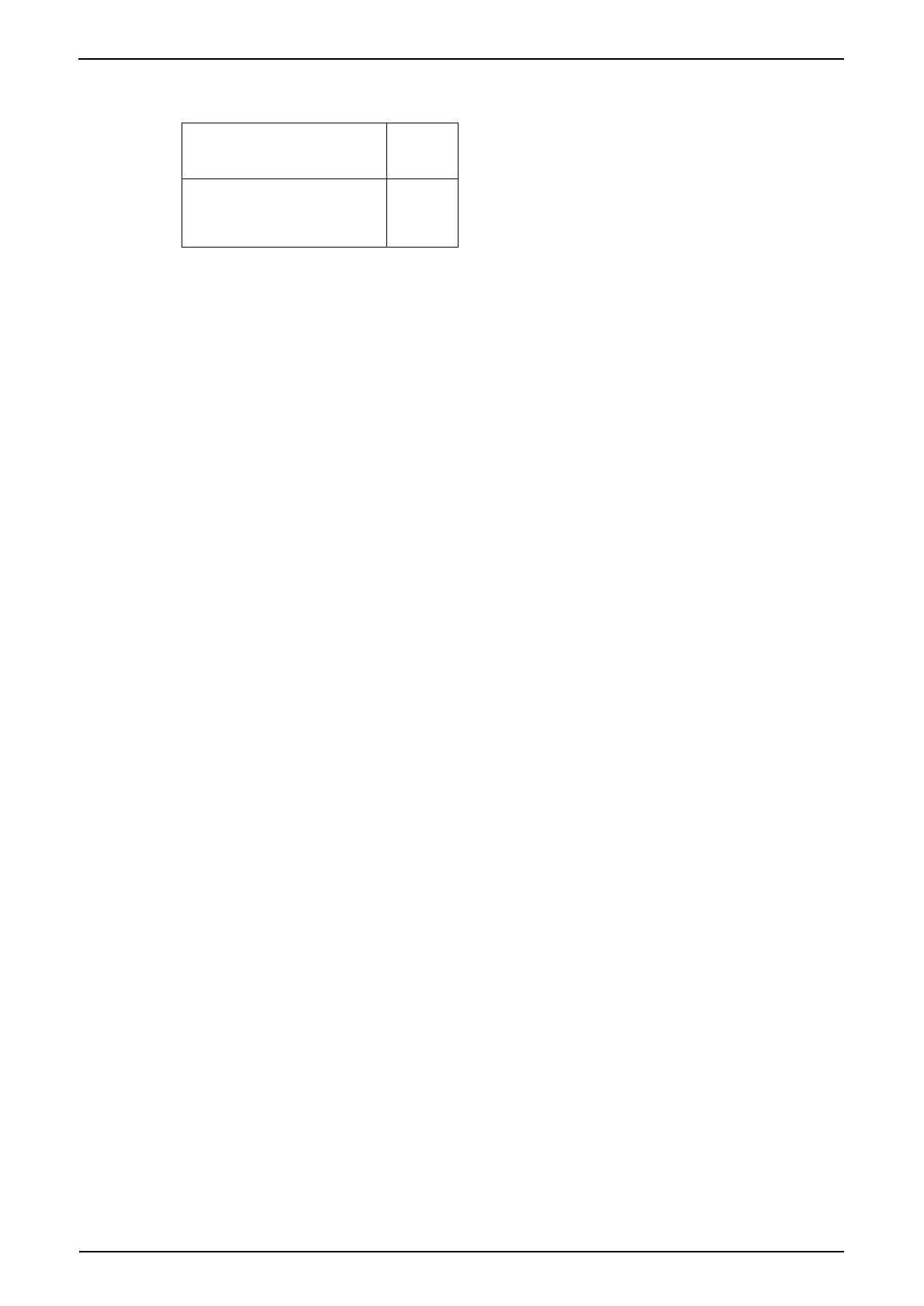Engineers Code (4444)
15. The engineer’s code submenu is available to Engineers. It provides the means by which the
engineer can change the 4-digit access code used to gain full access to the program. In the
event that the engineer’s code is forgotten, making the ENG link connection, LK2, on the
54955 Control Board will grant access to the program, with engineer privileges, on entering
any 4 digit code other than the manager’s or operator’s codes. Entering these codes will
grant the associated access only. In summary, it is inadvisable to put the ENG link on and
press 1111 or 3333, because these will probably be the operator’s codes and you will
therefore get restricted access.
USB Actions
16. USB ACTIONS provides access to a number of submenus, which relate to the operation of
the Neo ranges USB interface. The USB interface provides the capability for both audit and
engineering configuration activities. In the event that the USB loom is not fitted correctly, or
a faulty USB is placed in the socket, any attempt to enter this menu will result in the
message INSERT USB being displayed. Pressing ESC will return to the main menu. There
are three types of actions the USB can perform; one type is programmed to hold machine
configuration data the other audit information and last is firmware. This can all be performed
on one USB; the choice of functionality is made by means of formatting the USB using the
CREATE DIRECTORY. This must be carried out on a machine before a USB can be used.
The submenus of USB ACTIVITIES and its contents are as follows:
(a) CREATE DIRECTORY
USB’s can be formatted FOR AUDIT, FOR PRESETS (engineering function) or FOR
FIRMWARE. A USB can be formatted to run each individually or all on one USB.
Once a USB has had its directory created you are able to write to the USB. Upon
entering SAVE USB PRESETS you will be given three options to write to:
• Default file – Will appear as default file when trying to load files.
• Custom file – This can be entered, and a specific name written to the file.
• Select file – Gives the ability to select a file already stored on the USB and
overwrite this.
USB formatted FOR PRESETS may hold one file of each of the following types to a
specific created directory:
MACHINE A file containing all of the data necessary to create an exact copy of
a machine set up, i.e. to effectively allow a machine to be ‘cloned’.
This includes drink parameters, general setting, serial number,
counters and timed events and prices.
