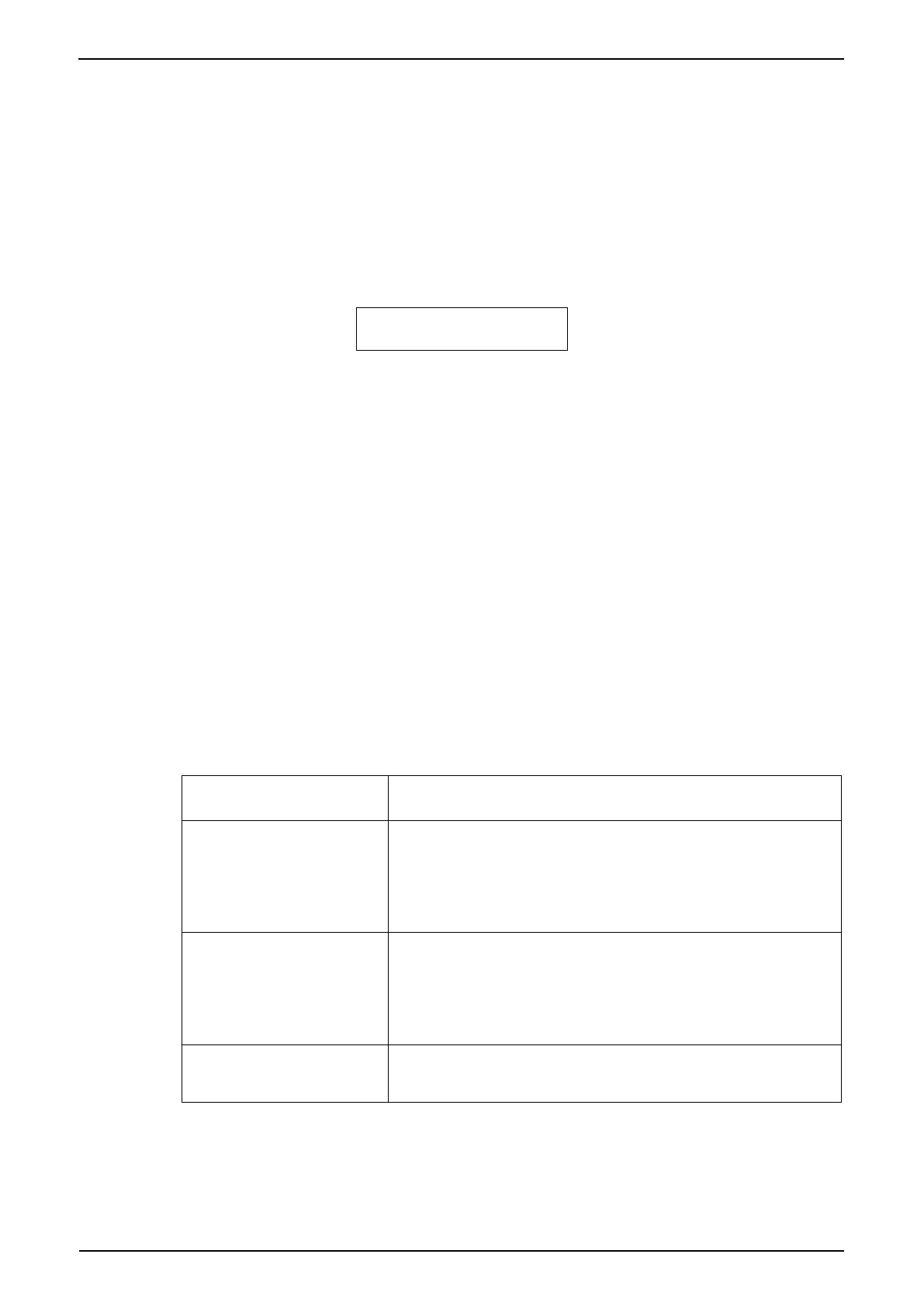EVA-DTS Config
13. The EVA-DTS configuration menu provides the means to modify parameters controlling the
format and method of auditing the machine. At the time of writing the machine supports
EVA-DTS audit via DDCMP protocol IRDA transceiver or Direct connect. The submenus of
this menu are:
(a) PREVIOUS AUDIT
On selecting this option, the LCD screen will show a screen detailing the time and date
of the last audit. The layout of the screen is as show below:
NO: XXXX ID: YYYYYY
DD/MM/YY 00:00
Where:
• XXXX represents the audit number maintained by the vending machine and
incremented after each audit.
• YYYYY represents the data carrier ID.
• DD/MM/YY is the date the audit took place.
• hh:mm is the time at which the audit took place.
14. METHOD OF AUDIT
Possible values are USB, DDCMP, DISABLED, SMS, PRINT or DEX-CUS. DDCMP
selects infrared or direct connect audit. DISABLED turns off the audit system.
(c) AUDIT CONFIG
There are two methods for this, DDCMP & PRINTED.
DDCMP
Default 0 – Any data carrier may audit the machine.
The code is set by a data carrier. Once set by a carrier,
only a carrier with the appropriate code may access the
machine.
Default 0 – Any data carrier may audit the machine
The code is set by a data carrier. Once set by a carrier,
only a carrier with the appropriate code may access the
machine.
