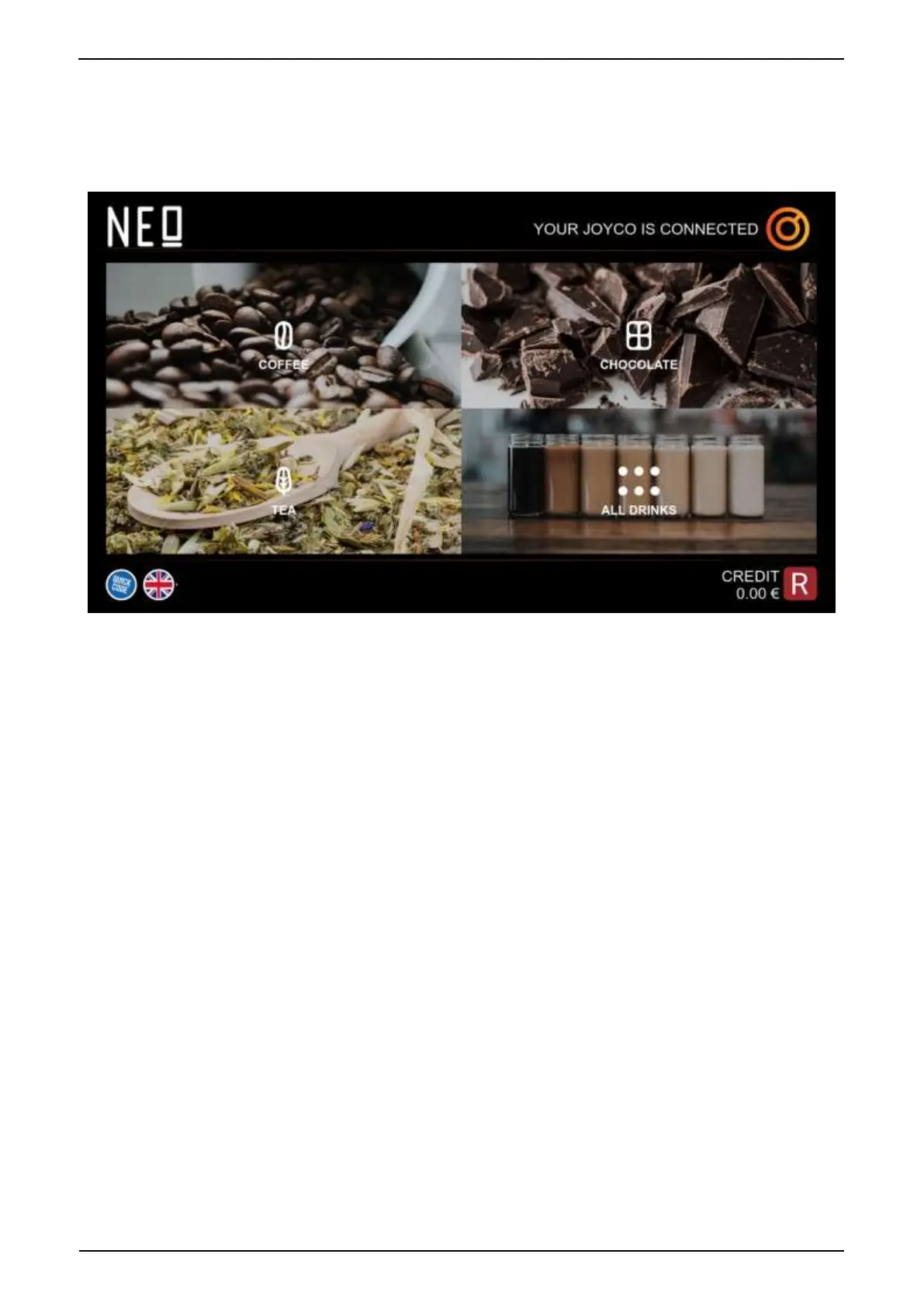1.1.2. Family Mode
If family mode is enabled the first screen is:
• NEO logo button shows machine information.
• Joyco area displays Joyco information.
• Quick code button shows quick code screen to quick selection.
• Language button: shows and changes the language.
• Credit area: displays current credit.
• Return button returns current credit if it possible.
When we select a family, the machine goes to selection screen and it shows the associated
services.
