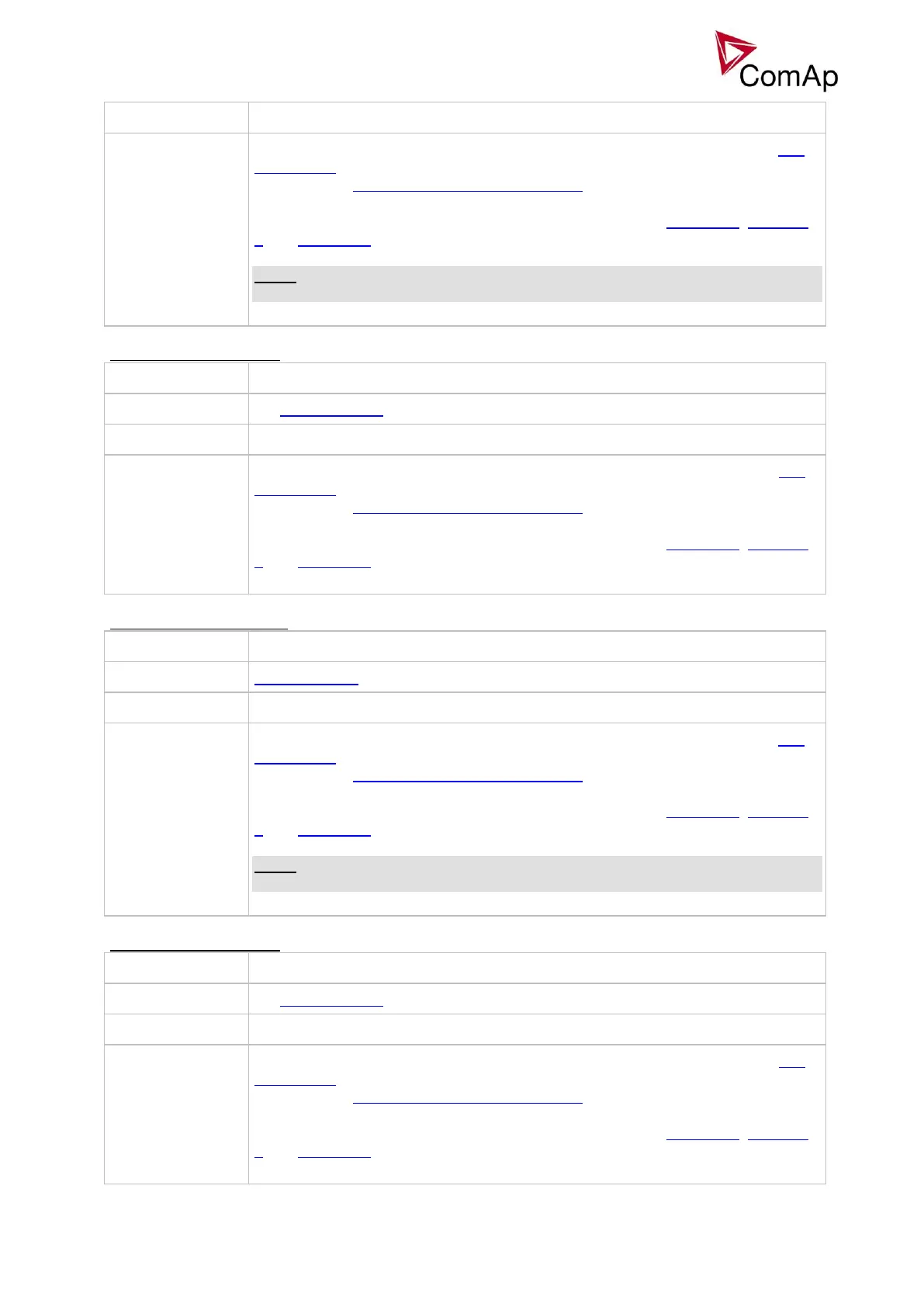IGS-NT Combi, SW Version 3.0, ©ComAp – May 2013
IGS-NT-Combi-3.0 Reference Guide.PDF
This setpoint is used to adjust the load reserve for stop in relative mode. i.e. Pwr
mgmt mode = REL (%) if the reserve set #2 is active. Learn more about reserves
in the chapter Reserves, minimal running power.
The currently active reserve set is selected by binary inputs Load res 2, Load res
3 and Load res 4. If none of these inputs is active the set #1 is selected.
NOTE:
The reserve for stop must be always adjusted higher than the reserve for start.
Setpoint: #%LdResStrt 3
This setpoint is used to adjust the load reserve for start in relative mode. i.e. Pwr
mgmt mode = REL (%) if the reserve set #3 is active. Learn more about reserves
in the chapter Reserves, minimal running power.
The currently active reserve set is selected by binary inputs Load res 2, Load res
3 and Load res 4. If none of these inputs is active the set #1 is selected.
Setpoint: #%LdResStop 3
This setpoint is used to adjust the load reserve for stop in relative mode. i.e. Pwr
mgmt mode = REL (%) if the reserve set #3 is active. Learn more about reserves
in the chapter Reserves, minimal running power.
The currently active reserve set is selected by binary inputs Load res 2, Load res
3 and Load res 4. If none of these inputs is active the set #1 is selected.
NOTE:
The reserve for stop must be always adjusted higher than the reserve for start.
Setpoint: #%LdResStrt 4
This setpoint is used to adjust the load reserve for start in relative mode. i.e. Pwr
mgmt mode = REL (%) if the reserve set #4 is active. Learn more about reserves
in the chapter Reserves, minimal running power.
The currently active reserve set is selected by binary inputs Load res 2, Load res
3 and Load res 4. If none of these inputs is active the set #1 is selected.