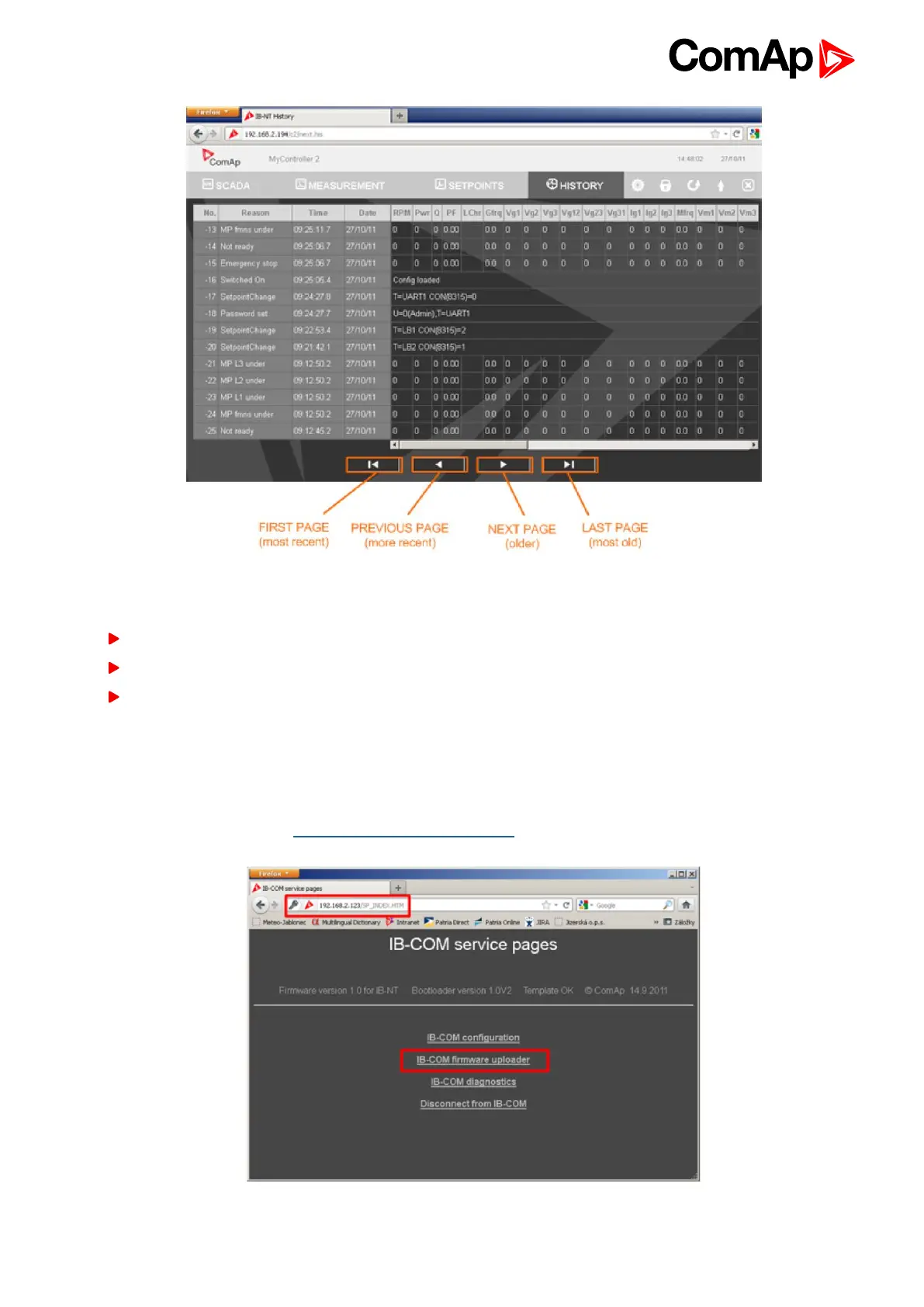IGS-NT Communication Guide
57
4.4.5 Web server adjustment
Click to the "Webserver settings" icon in the toolbar to display the settings page.
Select the controller language the web pages will appear in.
Select the rate of automatic refresh of the scada page.
Communication module firmware upgrade
Firmware in inbuilt communication module (IB-COM) can be upgraded. For upgrade type in your web browser IP
address of controller and behind the address type “/SP_INDEX.HTM”.
For more information please follow manual related to IB-COM.