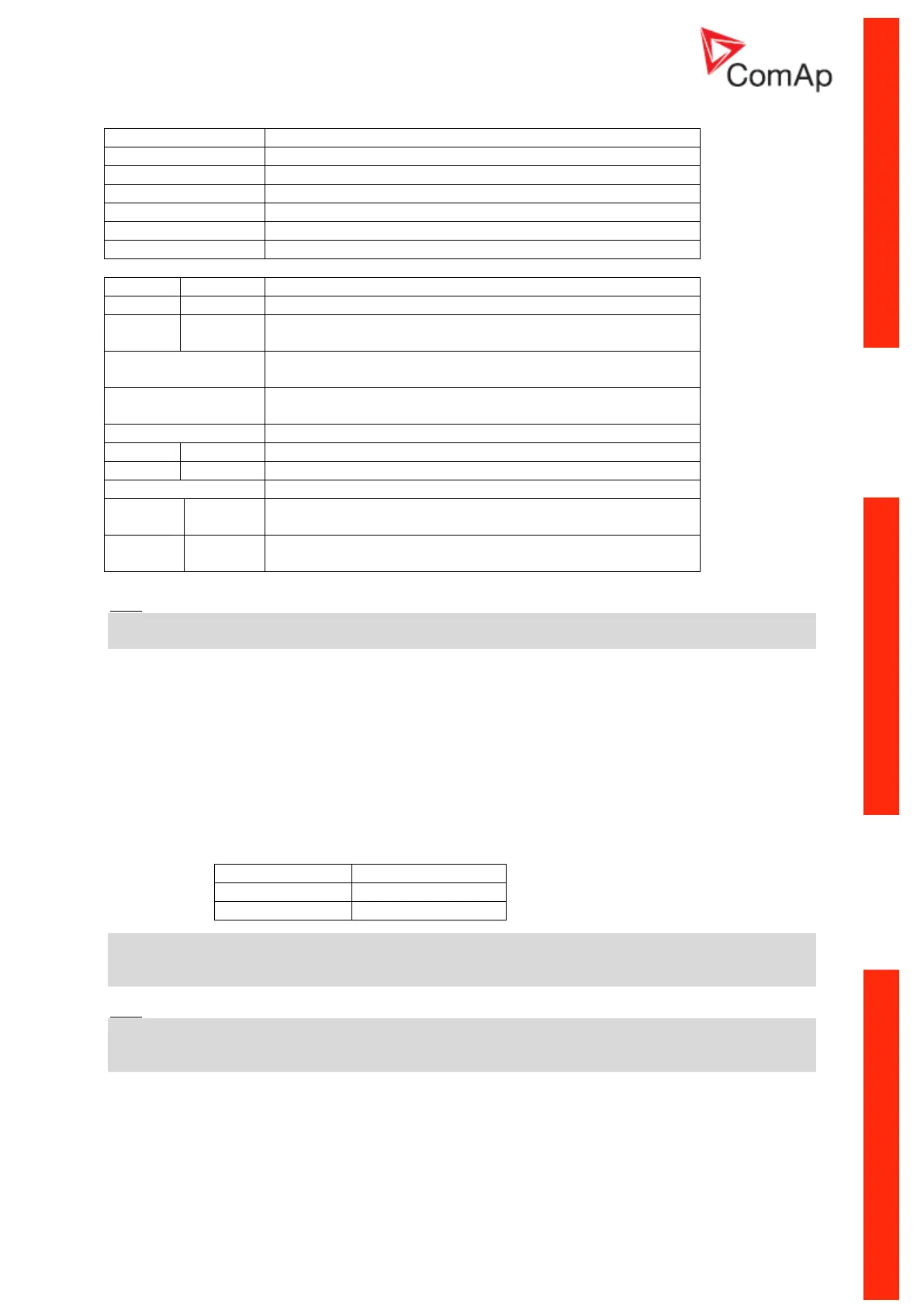Communication Guide, ©ComAp – March 2014 62
IGS-NT Communication Guide 03-2014.pdf
Mode of iG-IB operation - see the table below
Modem / Config line Rx, Tx activity
IG-CU data Rx, Tx activity
Ethernet LINK (connection)
After power switch on = iG-IB hardware fail.
Unit has to be sent to repair.
Wrong configuration, iG-IB must be configured by IBConfig
software tool 2.0
Active IBConfig software. iG-IB does not communicate to
ETHERNET or modem.
Invalid firmware or firmware downloading
E-mail data reading from controller
E-mail data sending to internet
Hint:
Maximal length of UTP cable must be smaller than 100m to the nearest Switch/hub according to
IEEE802.3 (100Base-T)
IG-IB Configuration
It is necessary to configure unit before its first use because new IG-IB from factory is not configured.
Internet Bridge can be connected to Internet
via LAN – Ethernet connector or
via dial up – MODEM connector.
Maximal length of UTP cable (between IG-IB and Switching hub) is 100m according to IEEE 802.3.
Corresponding firmware must be downloaded to IG-IB depends on required connection type.
For IG-IB V2.5 firmware configuration use IG-IB configuration tool (IBConfig.exe) at least V1.2 or
higher. IBConfig of V1.2 can be used for IG-IB firmware 1.0 and 1.1 as well.
For IG-IB V2.1 firmware configuration use IBConfig at least V1.4 or higher.
Hint:
You cannot update firmware in IS-Display terminal by means of IG-IB version 2.0 and lower. Available
support for IGS-NT is in IG-IB 2.1 and higher. In case you use 2.0 version, the message appears
(Access not allowed (object 24431)) because IG-IB is not able to work with IS-Display.
IG – IB jumpers:
The hardware jumpers have following meaning:
P1 – test mode – should be disconnected!
P2 – internal use – should be disconnected!
P3 – reset – should be disconnected!