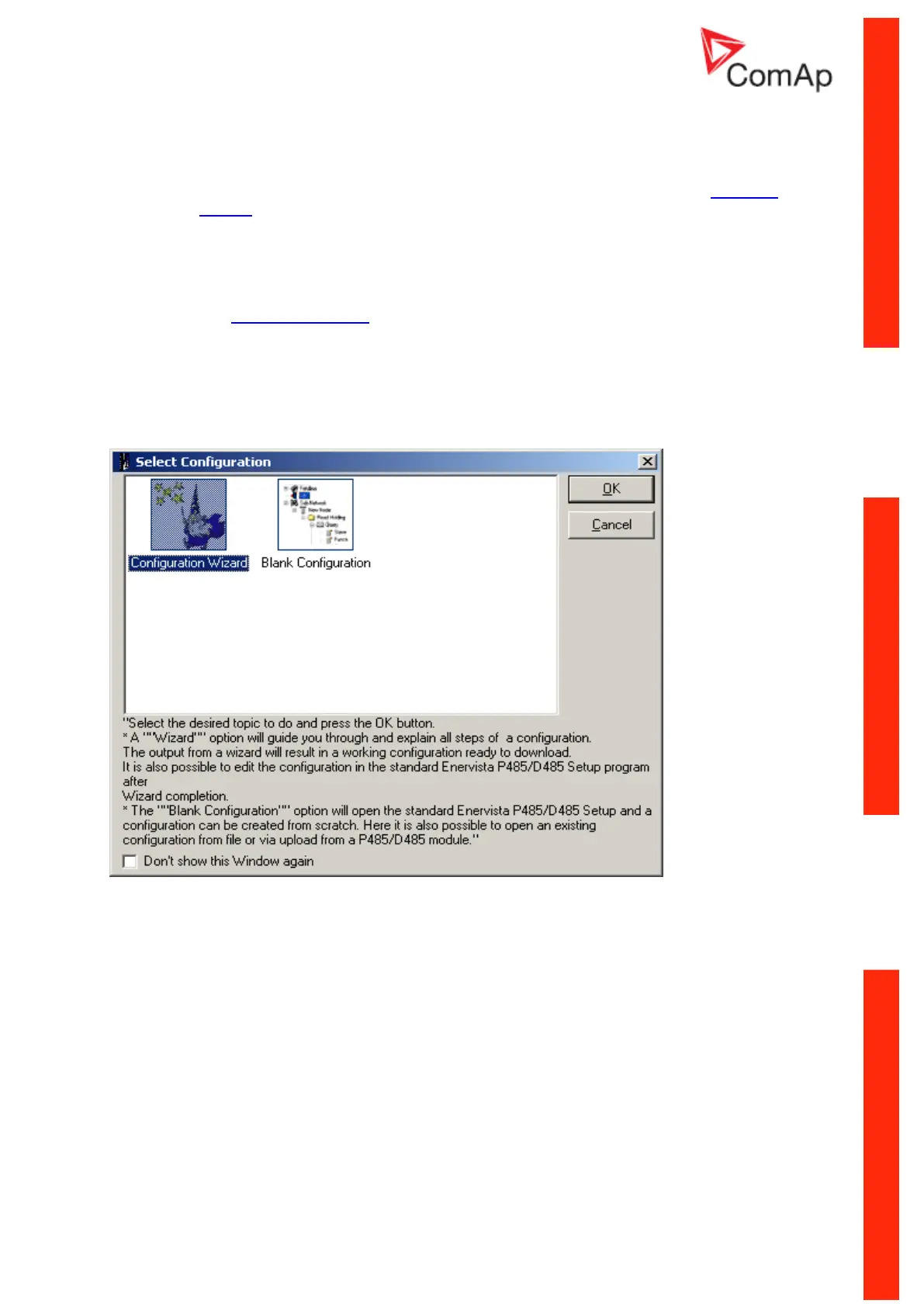Communication Guide, ©ComAp – March 2014 95
IGS-NT Communication Guide 03-2014.pdf
manual corrections are needed. Below are some notes specific to the connection with ComAp
controllers.
1. The physical layer for Modbus communication is select table. The selected type
(RS232/RS485) and speed must be same in the P485 and controller, see Controller
settings.
2. Use RS485 in case more controllers are connected to the P485.
3. A Device mentioned in the wizard represents a controller type (IG-NT, IM-NT, IS-NT).
Once a device is defined, more nodes of the same type (device) can be created easily.
4. A modbus network node represents a controller. The slave address must correspond to
the Controller address setpoint of the related controller.
5. See Modbus Connection chapter in this document for details about Modbus, register
numbers, sizes etc.
6. Use triggered update mode for writing objects (registers) to the controller. Never
use cyclic update mode!
Setup example (using wizard):
1. Select wizard.