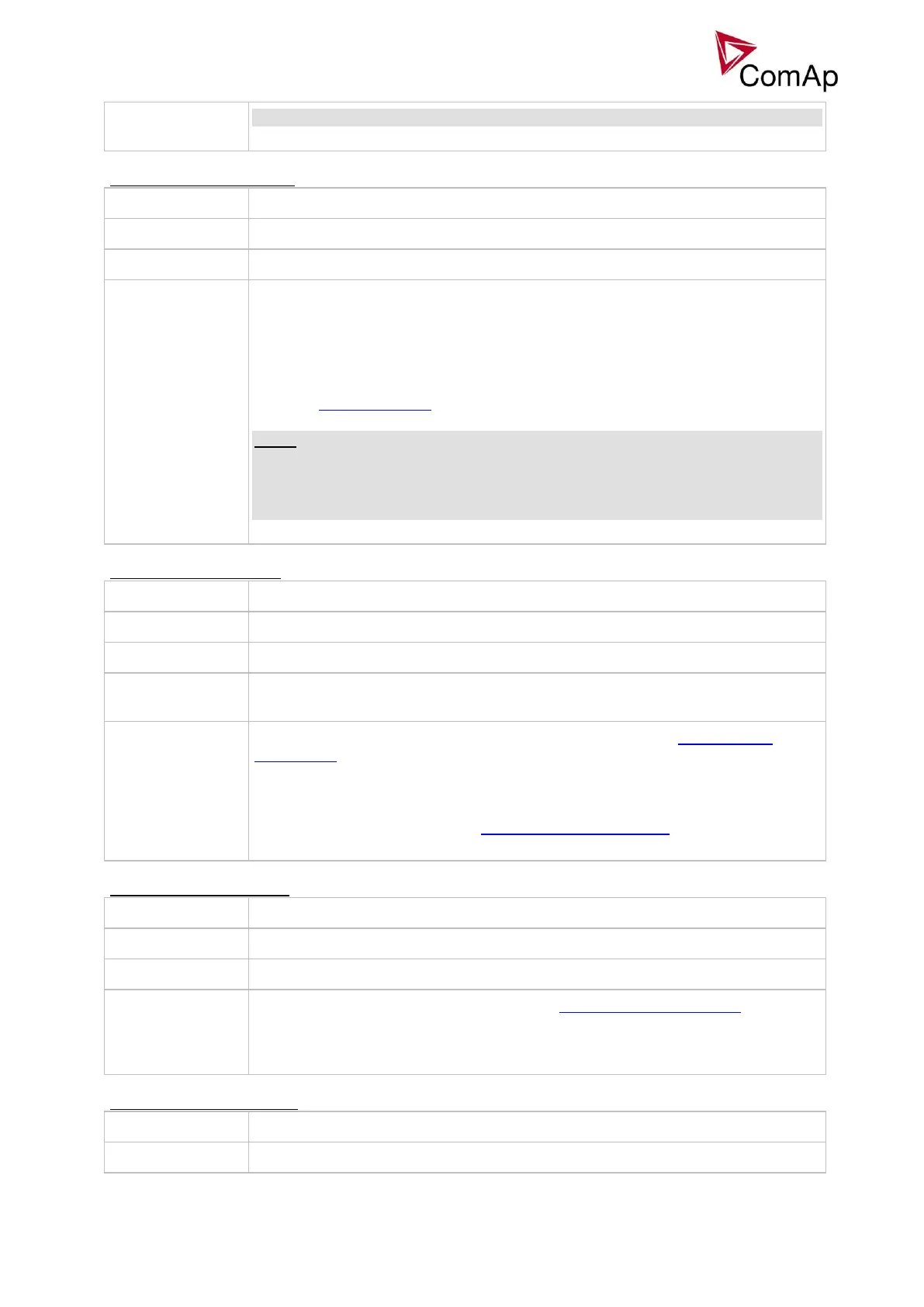IGS-NT Combi, SW Version 3.0, ©ComAp – May 2013
IGS-NT-Combi-3.0 Reference Guide.PDF
When no binary input is closed, then minimal running power is 0.
Setpoint: #MinRunPower 3
This setpoint is used to adjust certain minimum value of the sum of nominal power
of all running gen-sets. If the function is active, then the gen-sets would not be
stopped, although the reserve for stop is fulfiled, if the total remaining nominal
power dropped below this minimal value.
There are 3 different MinRunPower setpoints, this particular one is activated by
the input MinRun power 3.
NOTE:
If more than one binary input for MinRunPower activation is closed MinRunPower
with higher number is used (i.e. binary inputs with higher number have higher
priority).
When no binary input is closed, then minimal running power is 0.
Setpoint: RunHoursBase
This setpoint is used for adjustment of the "initial point" of the running hours
equalization function. It is used either for reflecting the difference of engine hours
in the moment when the RHE function was activated or for keeping certain
constant difference in the engine hours.
See the examples in the chapter Running hours equalization.
Setpoint: #RunHrsMaxDiff
This setpoint adjusts the "deadband" for the running hours equalization function.
The priorities are swapped not until the relative engine hours (RHE) difference is
higher than this deadband.
Setpoint: #PwrBandContr 1
1, 2, 1+2, 3, 1+3, 2+3, 1+2+3 [-]
