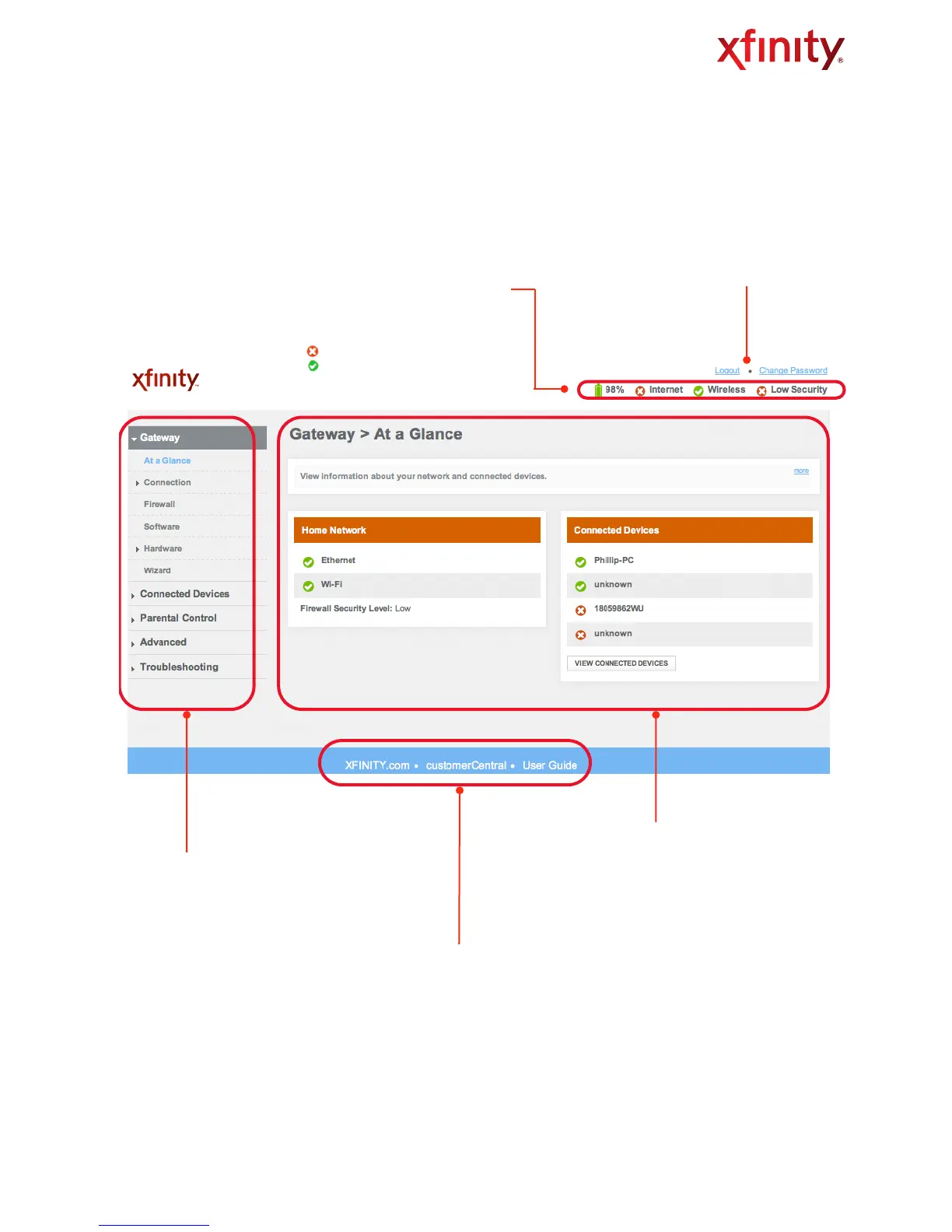Interface.
Status Icons
‣
Percentage of battery power remaining
‣
Gateway’s Internet
‣
Status of the Gateway’s wireless
connection
‣
Firewall security level access
indicates low/custom settings
indicates medium or high settings
Select a category to view
or configure settings.
When you click a category from the left
menu bar, related information appears here.
Fig. 12
From the links at the bottom of the
page, you can access XFINITY.com,
Customer Central and this user guide.
‣
Log in/out
‣
Change password