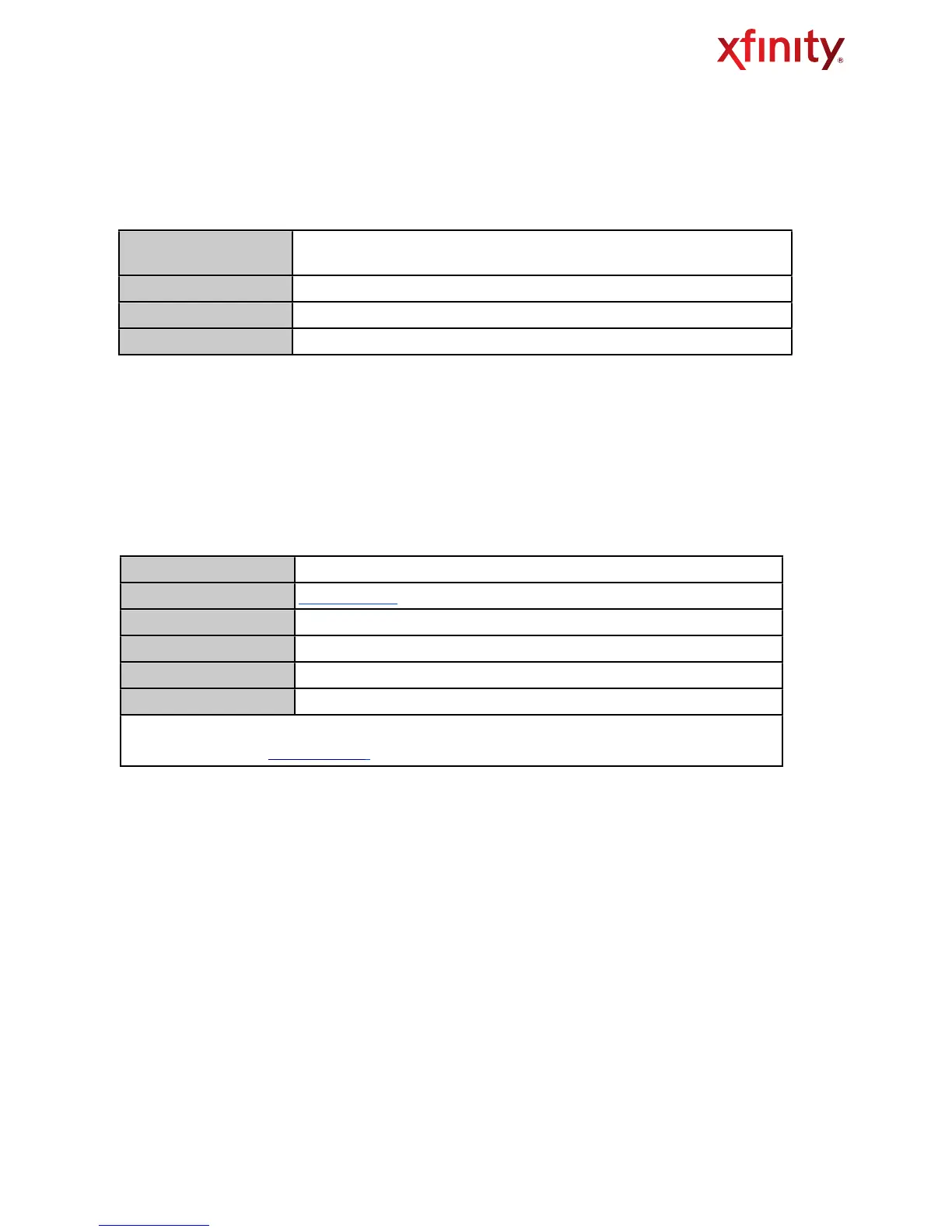BOTTOM LABEL
The label on the underside of the Wireless Gateway provides important information you may need to
manually connect wireless products to your home network.
HOME - XXXX (where XXXX is the last 4 digits of the Cable Modem MAC)
Table 3
DEFAULT CONFIGURATIONS
Following are the factory default configurations for the Wireless Gateway. You may want to change some
settings (for advanced users).
admin (not case-sensitive)
password (case-sensitive)
Low (allows most traffic)
All other features are disabled by default. In order to enable and modify other features, use the
Administration site at http://10.0.0.1.
All other features are disabled by default. In order to enable and modify other features, use the
Administration site at http://10.0.0.1.
Table 4
Wireless Gateway User Guide" " 5