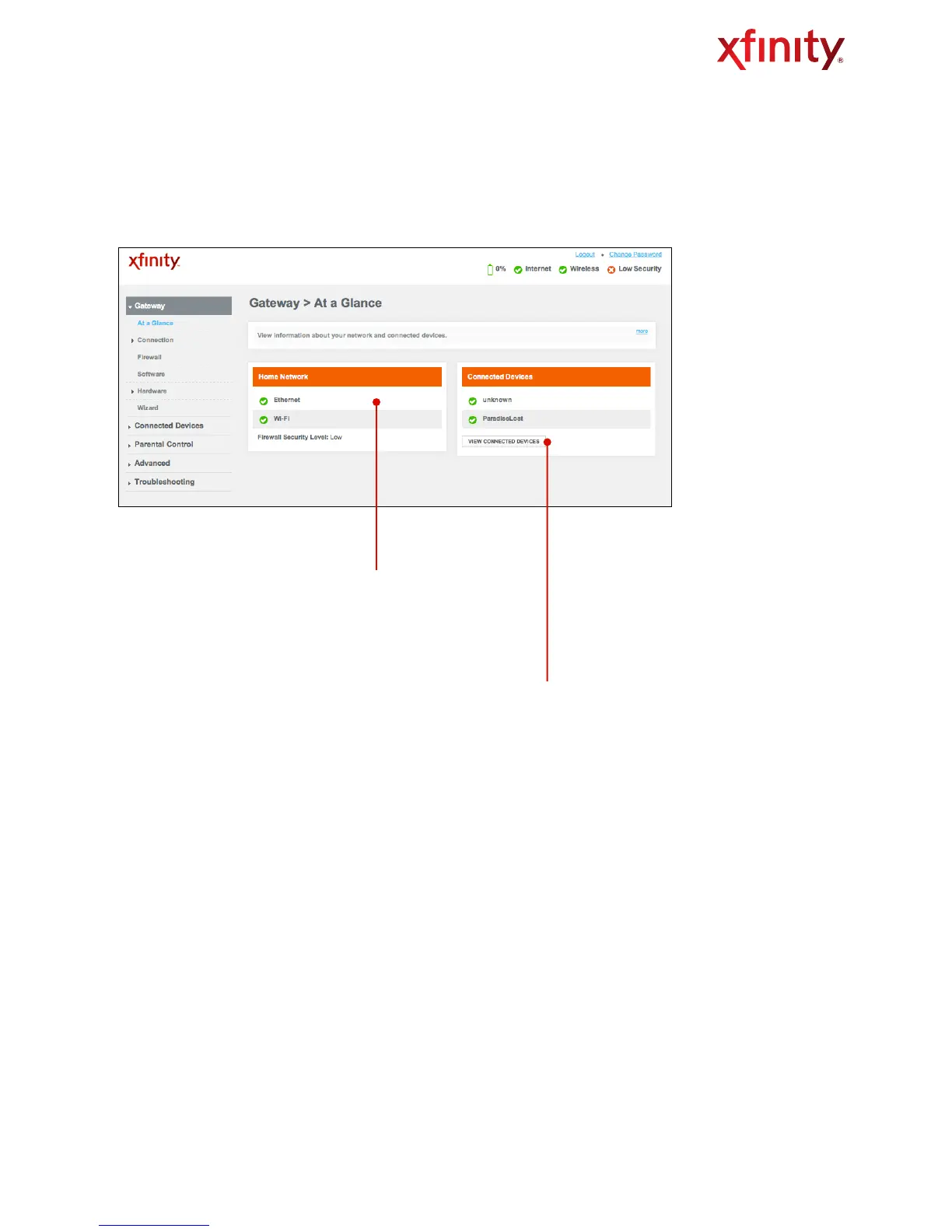AT A GLANCE
View information about the Wireless Gateway and edit configurations of connected devices
Access from the left navigation menu:
Gateway > At a Glance
Click View Connected Devices to view online and offline
devices that are connected to your Wireless Gateway.
Fig. 13
The Home Network section displays the states of both
the Ethernet (wired) and WiFi (wireless) networks. You can
see connected computers and devices.
If you would like to use your existing router instead of the routing functionality on your "Wireless Gateway, the
Bridge Mode on the Wireless Gateway will need to be "enabled. A Comcast technician can do this during
installation, or call 1.800.XFINITY to enable this functionality.
Wireless Gateway User Guide" " 14