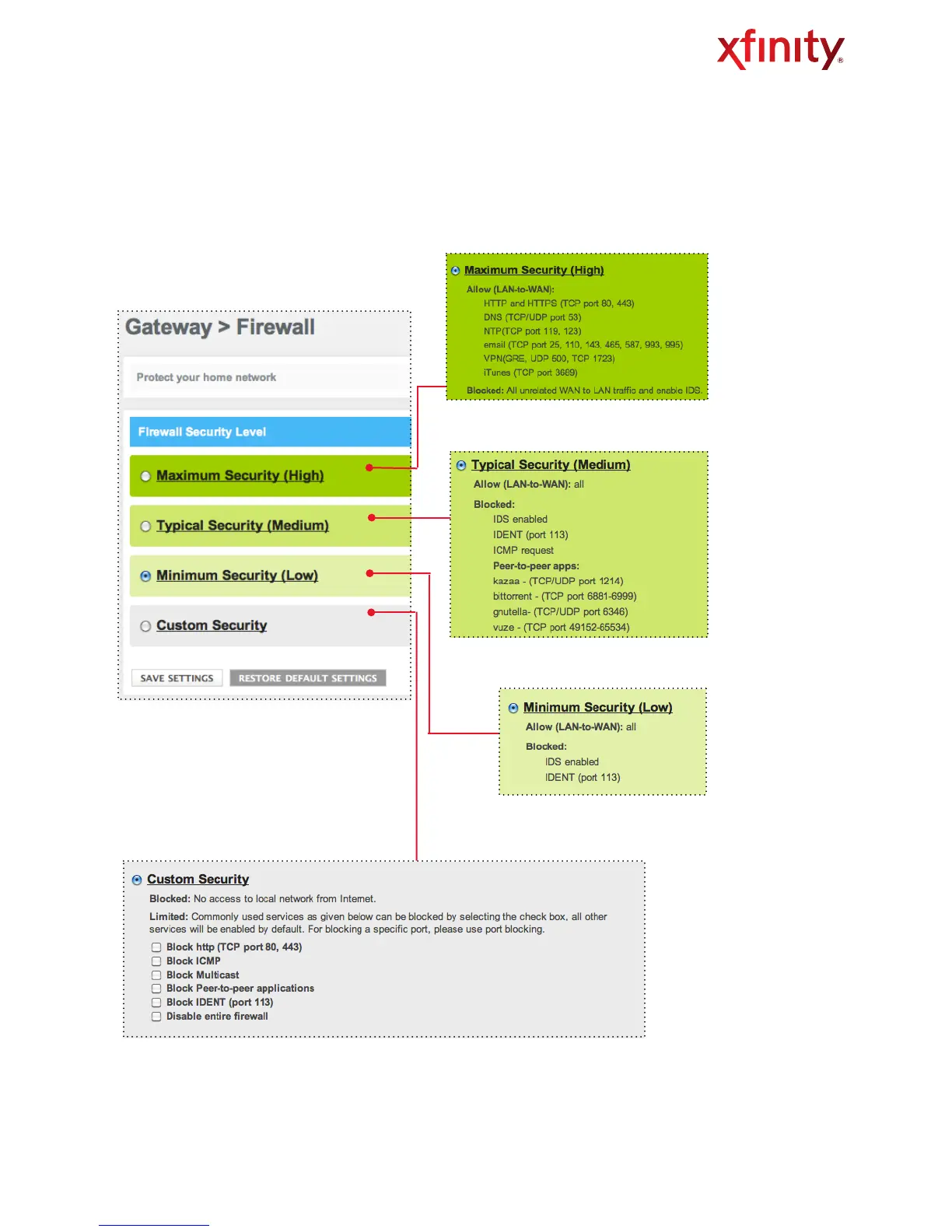FIREWALL
View and modify Firewall settings to block unauthorized/unsafe traffic from accessing your network
Access from the left navigation menu:
Gateway > Firewall
To block a specific TCP/UDP port, please use
Managed Services under Parental Control.
Minimum Security is the default
setting. All secure apps are
enabled.
Fig. 23
Fig. 20
Fig. 24
Most applications are blocked
except for browsing, email,
Fig. 21
All peer-to-peer apps are
blocked.
Fig. 22
Wireless Gateway User Guide" " 20