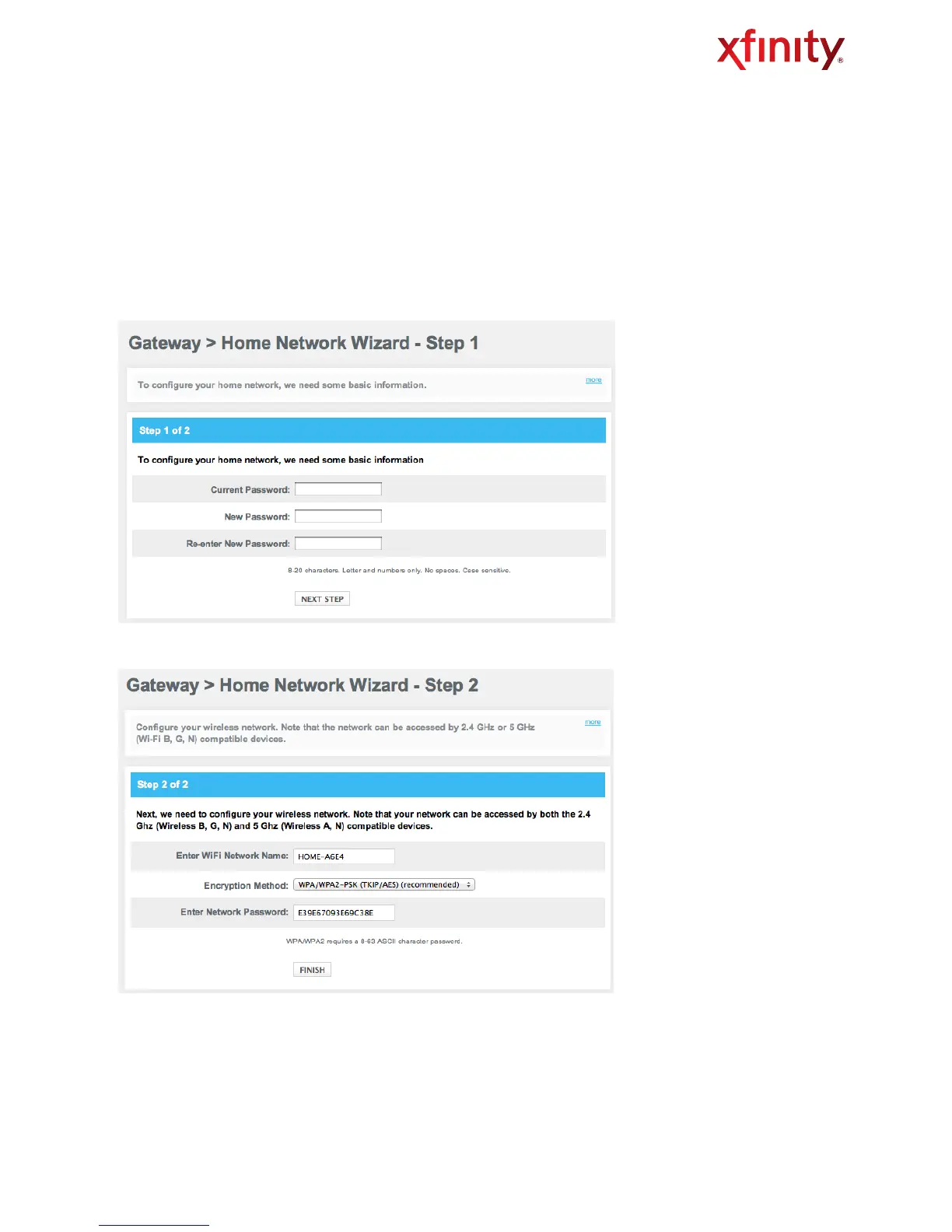WIZARD
You can use the Home Network Wizard to walk you through the steps of:
•
Changing the Admin password
•
Personalizing the Network Name (SSID), Network Password, or Encryption Method
Access from the left navigation menu:
Gateway > Wizard
Fig. 30
Fig. 31
For more information about these fields, see the section Network Settings under WiFi
Connection.
Wireless Gateway User Guide" " 26