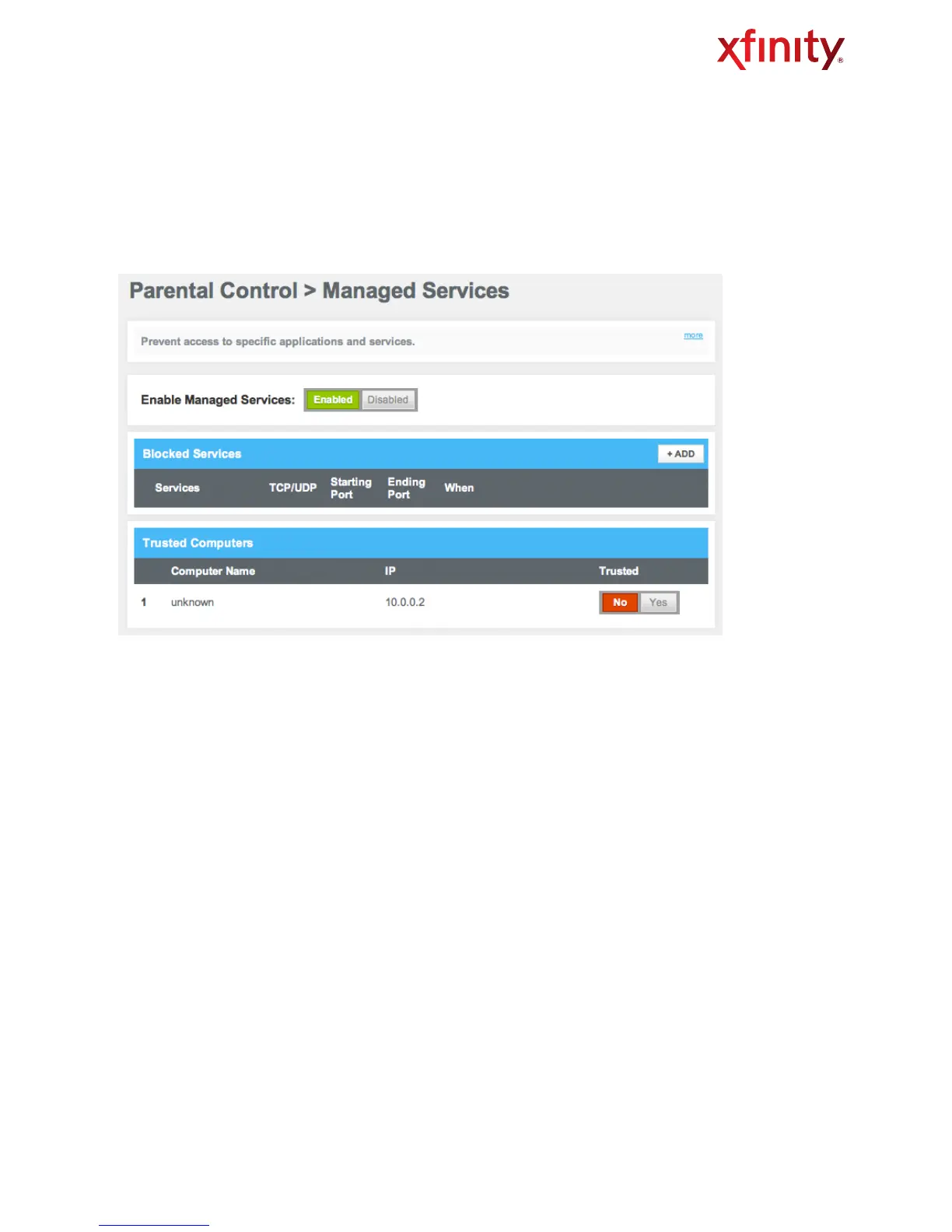MANAGED SERVICES
Prevent access to applications and services
Access from the left navigation menu:
Parental Control > Managed Services
Trusted Computers
Specify the computers you do not want affected. If a computer is selected as a Trusted
Computer, it will bypass the configured parental control settings. Under Trusted Computers,
select Yes under Trusted to add a trusted device (and bypass parental controls) and No if a
device is not trusted (and should adhere to parental control settings).
Fig. 37
Wireless Gateway User Guide" " 32