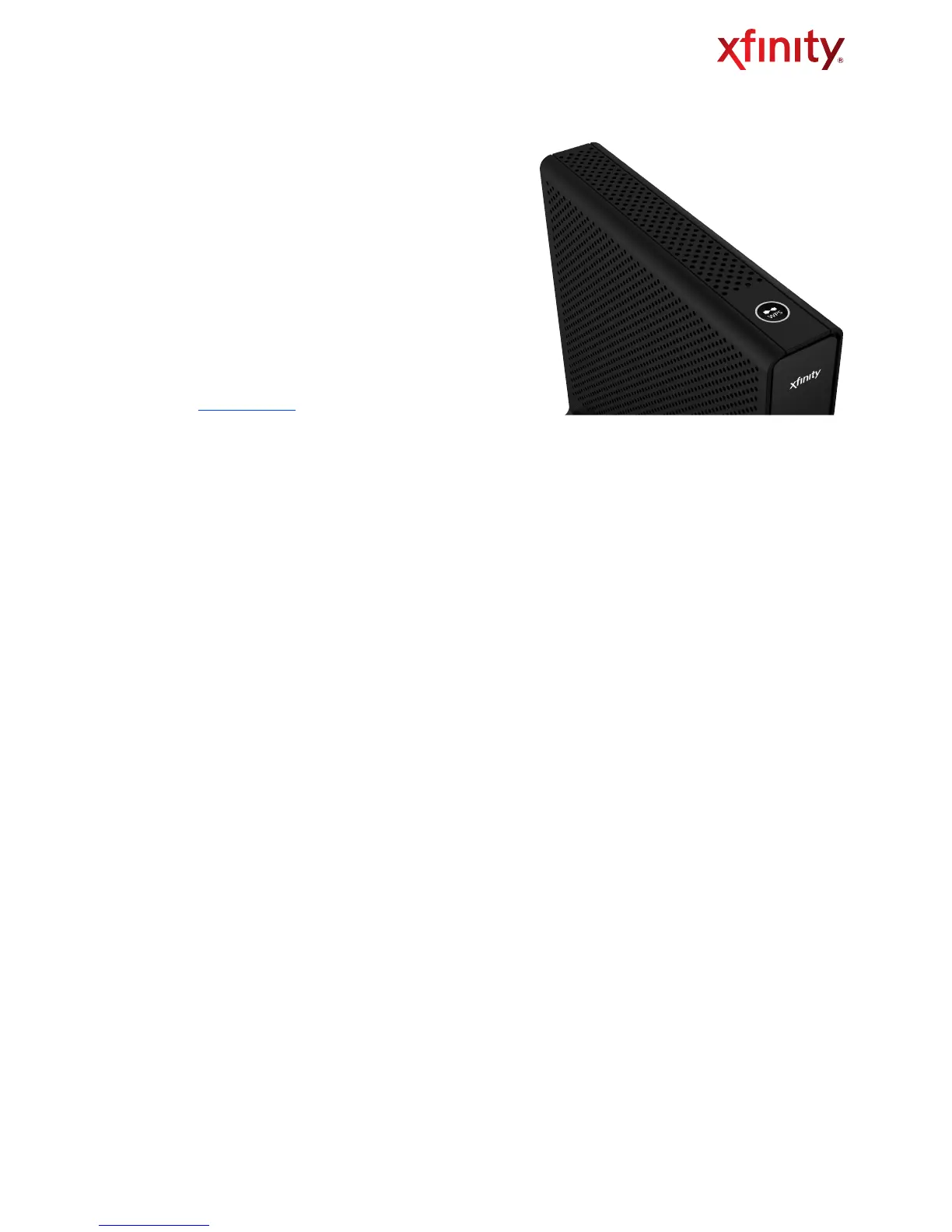TOP PANEL
The top panel of your Wireless Gateway features a WPS
button (Fig. 3). WPS (or WiFi Protection Setup) enables you
to securely set up a WiFi network without entering the
Network Key.
BOTTOM PANEL
The bottom panel of your Wireless Gateway has a panel for
the battery (for XFINITY Voice Service only). View battery status
by accessing the Battery menu from the Web Management
Interface at http://10.0.0.1. The battery will provide backup for
voice service in case of a power outage, but is not intended to
replace the AC power for an extended period.
To install a battery, follow these steps:
1.Place the Wireless Gateway sideways on a table.
2.Remove the battery cover on the bottom panel and set it aside.
3.Insert the battery in the battery compartment with the corresponding polarity correctly in place.
4.Replace the battery cover.
A battery is needed to enable voice service availability in the event of a power outage. A battery is available
for your Wireless Gateway only if you subscribe to XFINITY Voice. If you are an XFINITY Voice subscriber and
you did not receive a battery, please call 1.800.XFINITY.
Note: Do not unplug the power cord of your Wireless Gateway for an extended period. If left
! unplugged and the battery power is drained, you will not be able to make any phone calls,
! including 911 emergency calls.
Wireless Gateway User Guide" " 4
Fig. 3