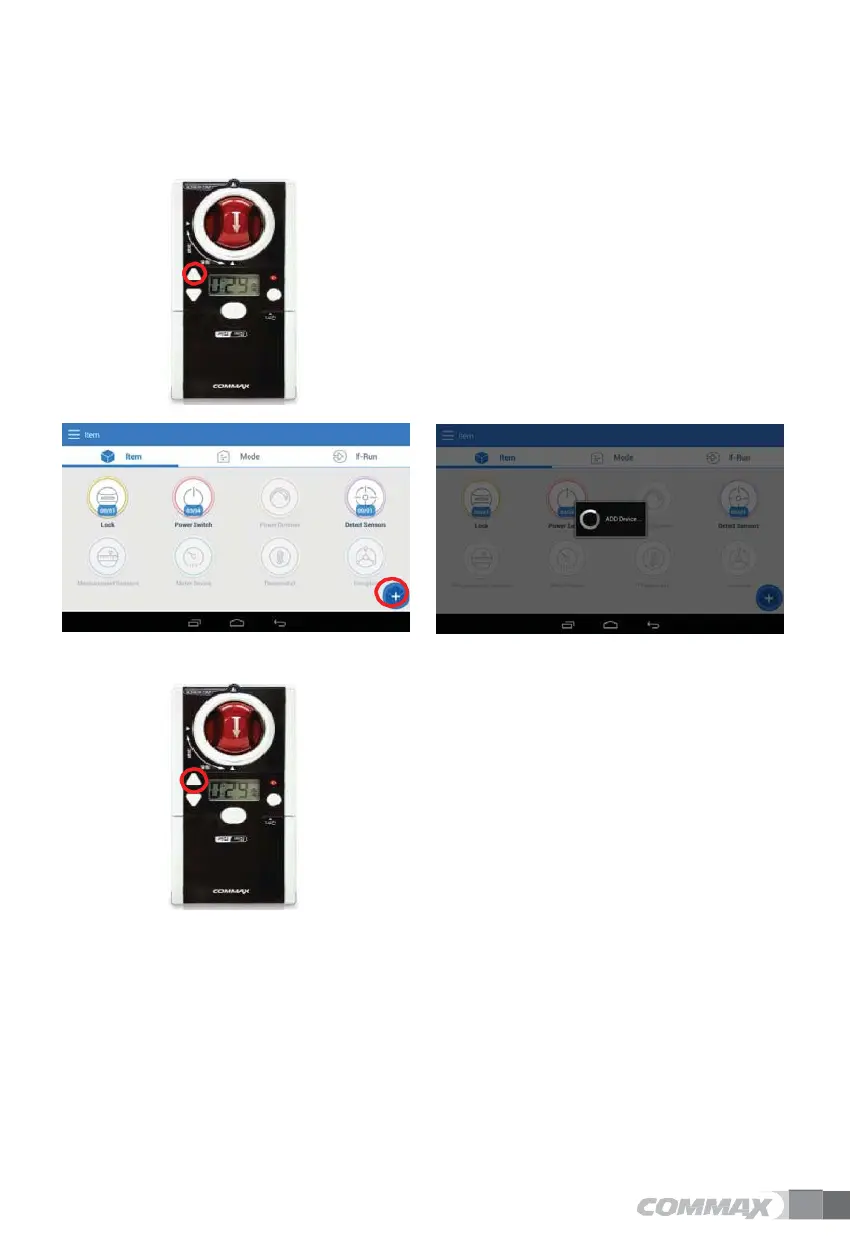Gas valve controller
Delete Gas valve controller
1)
Turn off the gas valve.
2)
Press the ”+” button for about 5 seconds to
provide ”P” to the gas valve screen.
3)
Upon successful completion, the message ”Device
has been deleted” is displayed on the wall pad.
Add Gas valve controller
1)
Press ’+'
2)
Shown ”ADD Device..”
3)
Turn off the gas valve.
4)
Press ”+” button for 5 seconds to provide ”P” on
the gas valve screen.
5)
When the registration is completed, the message
”Device registered” is displayed.
