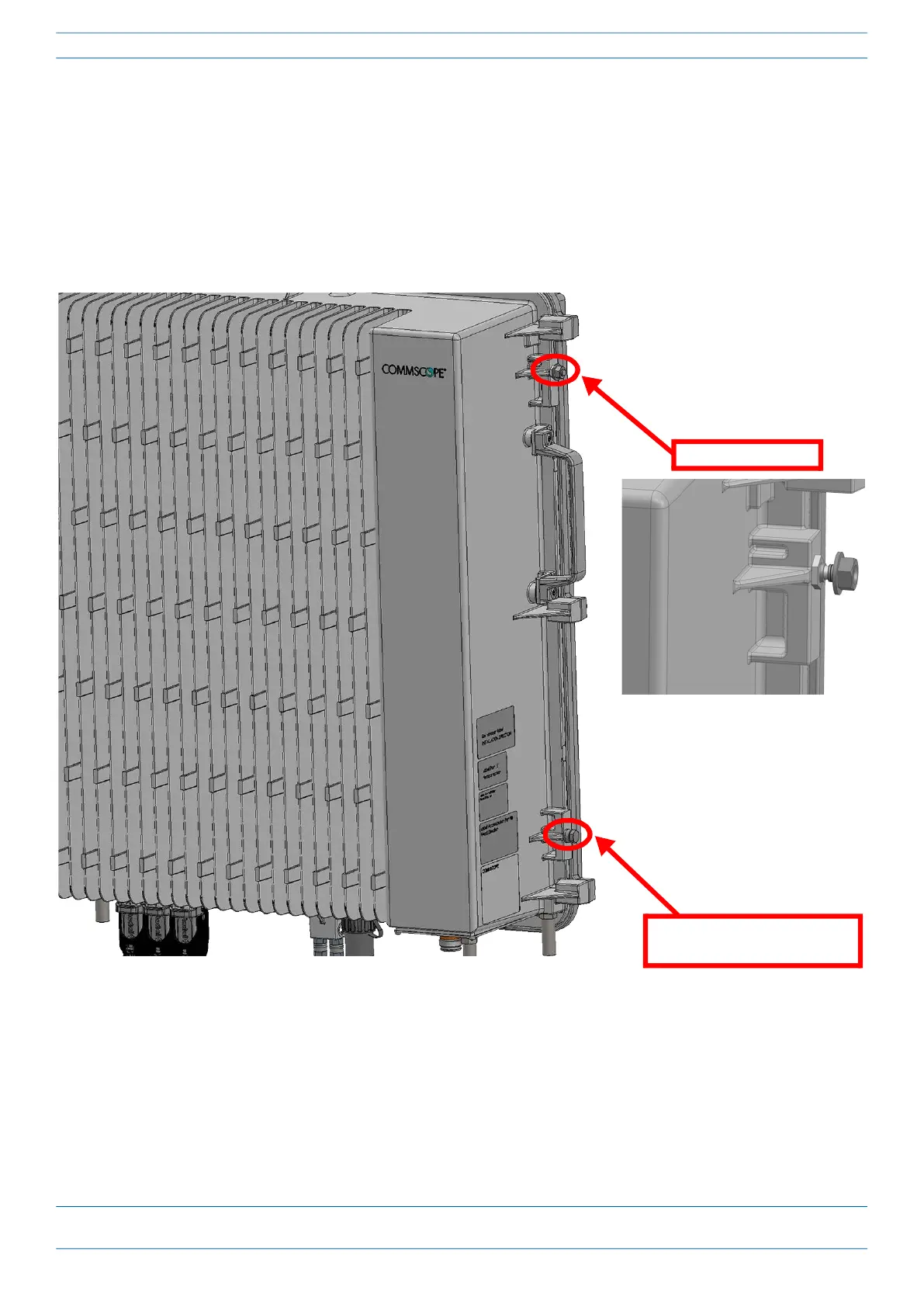M0203A5A_uc CommScope ERA
®
CAP MX Medium Power Carrier Access Point Installation Guide
© November 2020 CommScope, Inc. Page 43
Installing CAP MXs
13 From both sides of CAP MX-2:
a Loosen the M6 lock nuts, as shown below, to provide adequate space for the mounting bracket.
b Remove the two M6 screws and their washers; reserve the screws and washers as you will later
reinstall them.
Remove M6x12 bolt and
the washers
Loosen M6 pin