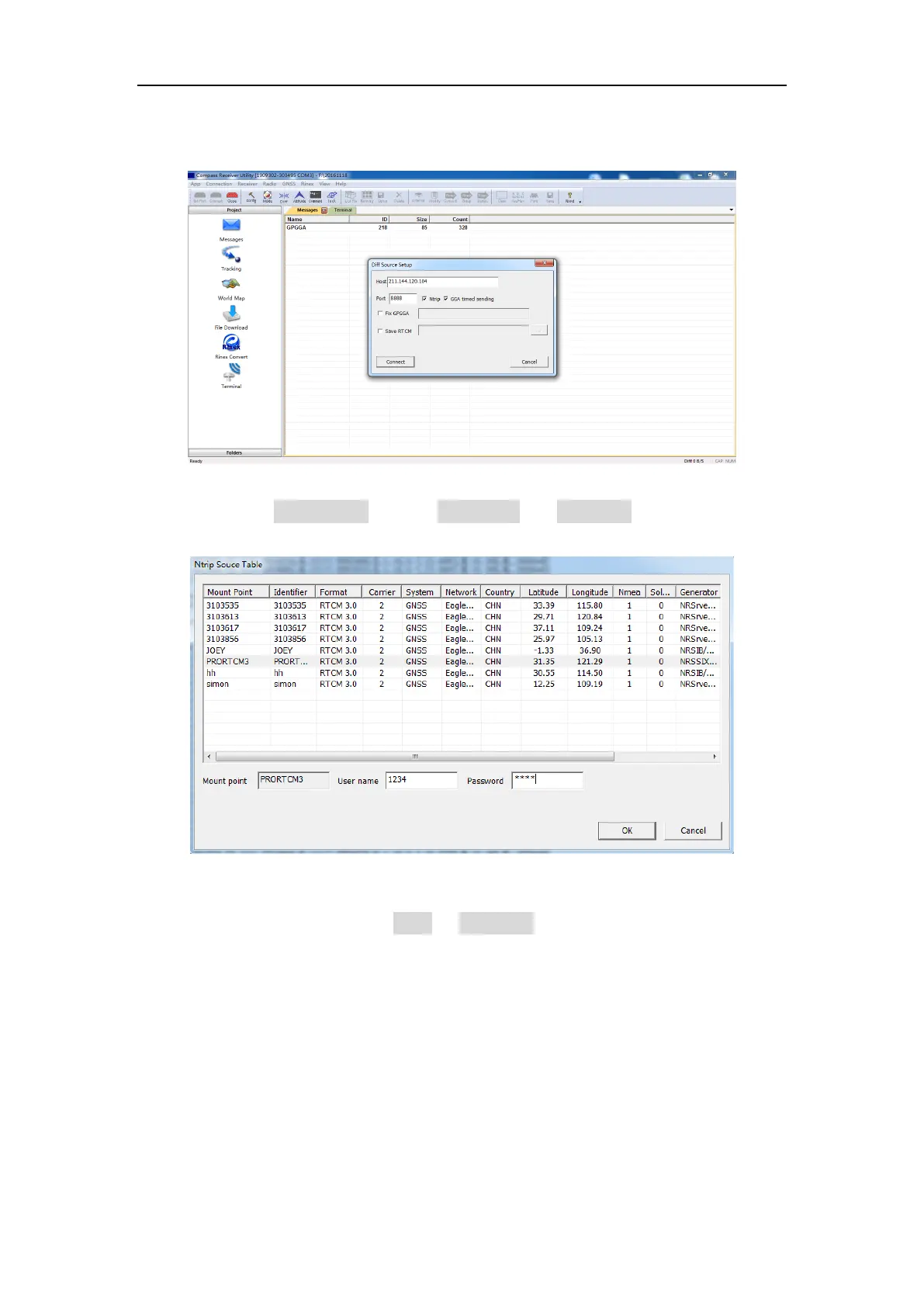K-series OEM Board User Guide
souce table.
Then select Ntrip mount point -> enter User name and password (Anonymous Types)
-> OK.
After receiver received correction data, the receiver will calculate the ambiguity and
turn to differential mode. Go to View -> PVT View to check RTK status: 1) Position
mode; 2) Differential age: from 1(correction data received) to 99(No correction data
received); 3) Diff: Correction data flow.