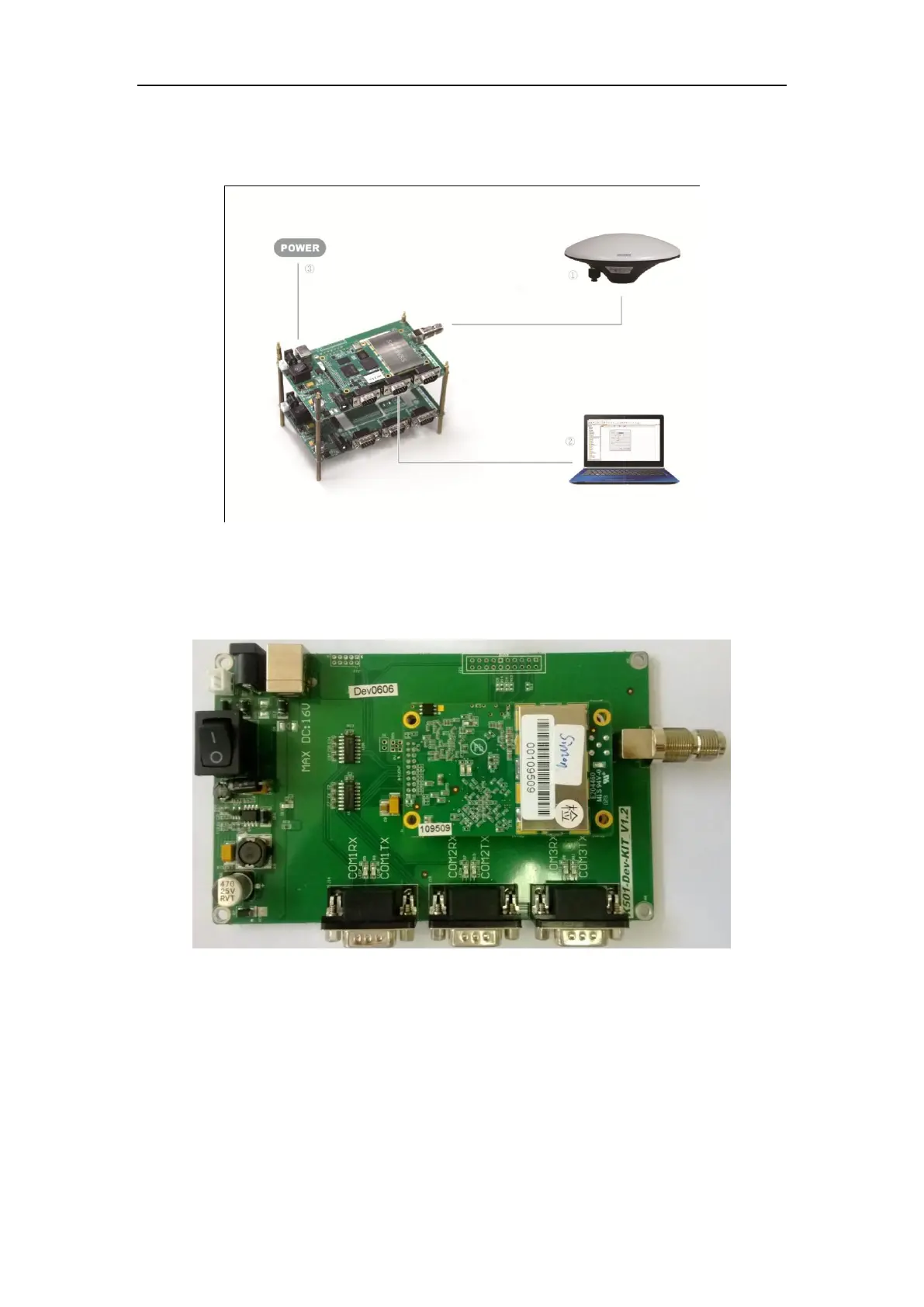K-series OEM Board User Guide
After all components connected, press the power button on the interface
board
4. Connect to your PC or data communications equipment as the picture below:
2.3 LED behavior
There are LED indicators helping you to check status of K-series OEM board.
○
1 Power indicator of OEM board
○
2 LED indicators of satellites and correction data
Satellite indicator (R): Flashing N times/5s (N=the number of satellites tracked)
Correction data indicator (L): Flashing 1/s to send or receive correction data.
○
3 LED indicators of serial ports
TX(R): Flashing when outputting data from OEM board
RX(L): Flashing when OEM board receiving correction data or commands
○
2
○
○
3
○
1