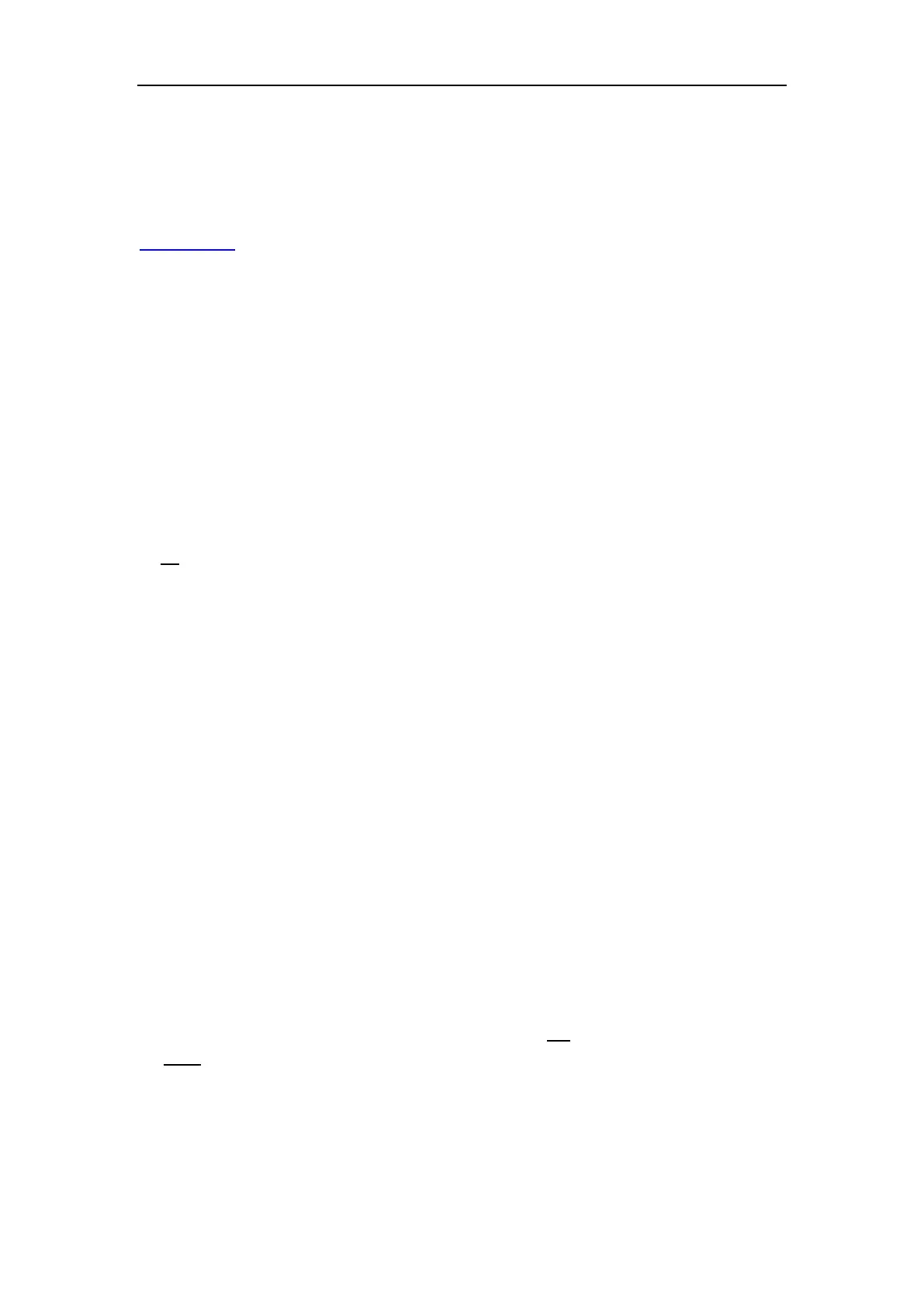K-series OEM Board User Guide
4.1. Smooth mode
In single-point positioning, ComNav Technology have adopted an advanced
smoothing filter to enhance pass-to-pass accuracy, which need register code (see
chapter 5.10) before send following commands. With the 20cm pass-to-pass accuracy,
positioning with smooth mode is ideal solution for precision agriculture, fleet
management and more.
Send commands:
Rtkobsmode 4 //set smooth mode of rover receiver
log gpgga ontime 1 //output GPGGA message
saveconfig // save configuration
Output GPGGA message to check if OEM board in smooth mode, differential age
value should be 99 shown below.
$GPGGA,000359.00,3125.4999742,N,12136.9969461,E,1,07,2.5,10.4541,M,11.371,
M,99,0000*4C
4.2. SBAS mode
For ComNav Technology OEM boards, the default setting for SBAS is disabled. You
can enable this mode to improve positioning accuracy if receivers in the area covered
by certain SBAS satellites. Make sure GNSS antenna is able to track satellites, and
send following commands to activate this mode:
sbascontrol enable msas //activate the SBAS satellite, take MSAS as an example
rtkobsmode 3 //Set the observation mode of rover receiver
saveconfig // Save configuration
To disable SBAS, send “sbascontrol disable”.
Output GPGGA message to check if OEM board in SBAS mode, solution status should
be “E, 2” (SBAS mode) and base ID is SBAS satellite’s PRN.
$GPGGA,015101.00,3121.0000551,N,12117.5483125,E,2,23,1.1,37.2598,M,0.000,M,
02,0129*58
4.3. RTK mode
Generally, RTK mode is commonly used work mode, which can provide centimeter