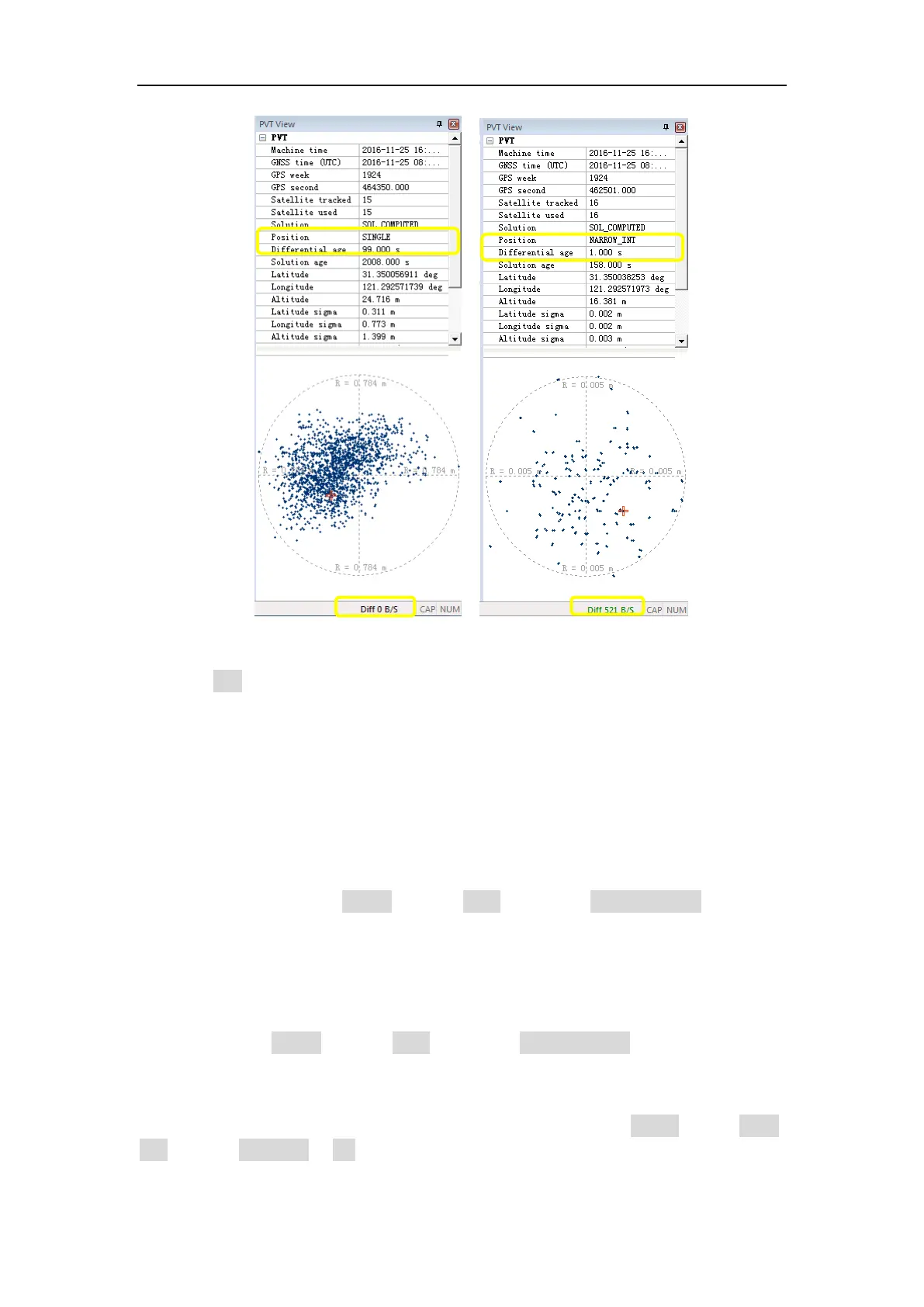K-series OEM Board User Guide
Be careful that the OEM board is unable to respond to any command when set as the
differential mode, it’s better to switch to the normal mode by:
1) Go to Diff – click disconnect
2) Or send command: Interfacemode compass compass on
Then you can send commands to OEM board.
3.5 Data recording configuration
For data recording, it provides two methods to save the raw observation data:
1) To save the raw data in the onboard memory,
For K5-series: go to Config -> select Auto Data log -> Apply Settings –> restart
your OEM board to activate this setting.
For K7-series OEM board, it needs to send the following command:
Set EMMC on
Saveconfig
Then go to Config -> select Auto Data log -> Apply Settings –> restart your
OEM board to activate this setting.
2) To save the raw data in your PC, select the folder path -> go to Config -> click Local
Log -> select log types -> OK, the raw data file will be saved in the folder you select.