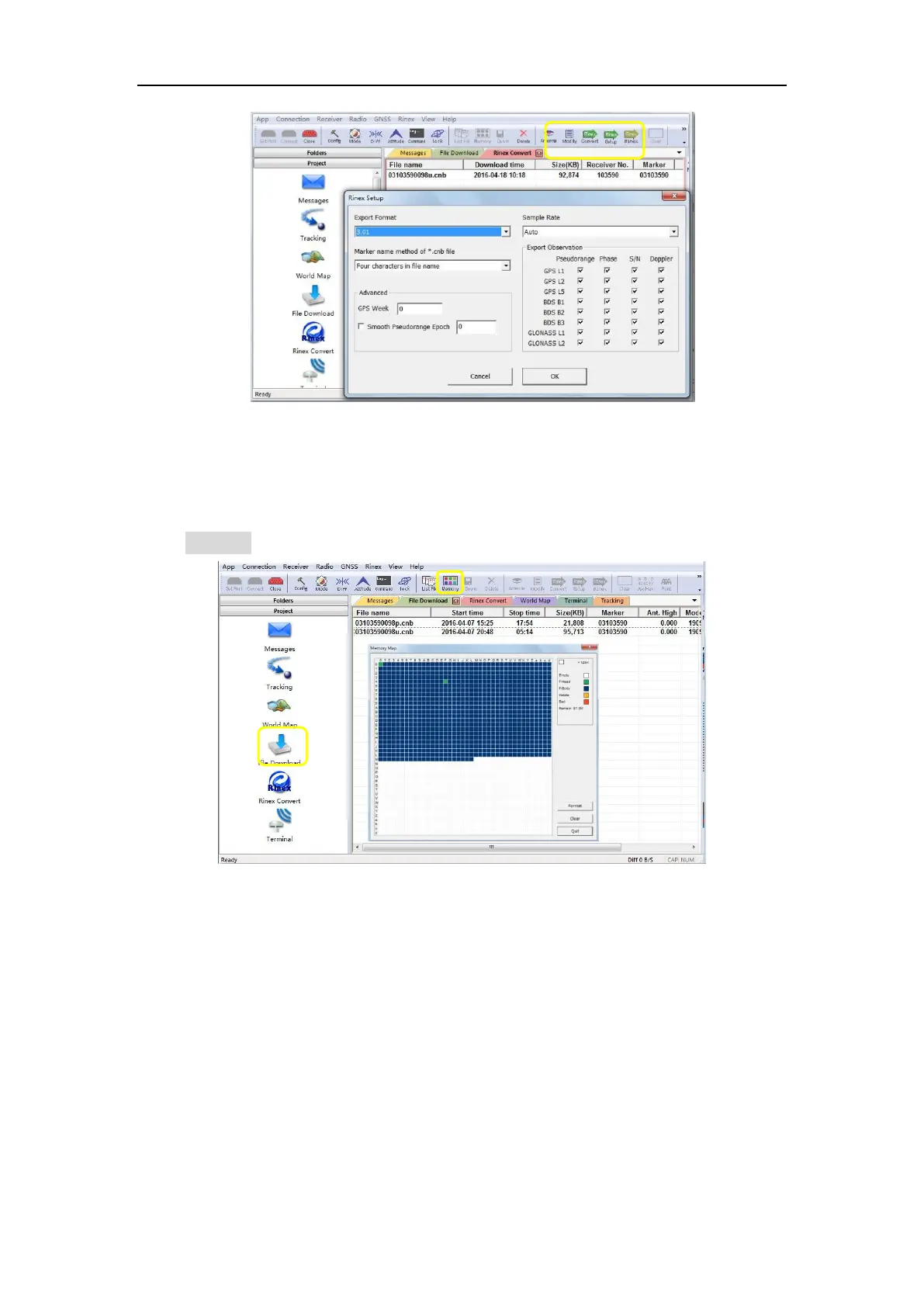K-series OEM Board User Guide
Tip: In some Post Processing software, the Beidou observations cannot be processed, you can
uncheck the Beidou B1, B2, B3 observations.
3.6.3 Memory Management
Go to Memory to format or clear the files.
4 Work mode configuration
This chapter describes the commands for frequently used work mode, which can
help you to quick start to use ComNav Technology OEM board.
ComNav Technology OEM board set single point positioning as default work mode.
However, it also supports various work modes that meet your requirements,
including smooth mode, SBAS mode, RTK mode, RTD mode and Moving baseline
mode.
Note: comX shown in the following commands, X is the serial port number