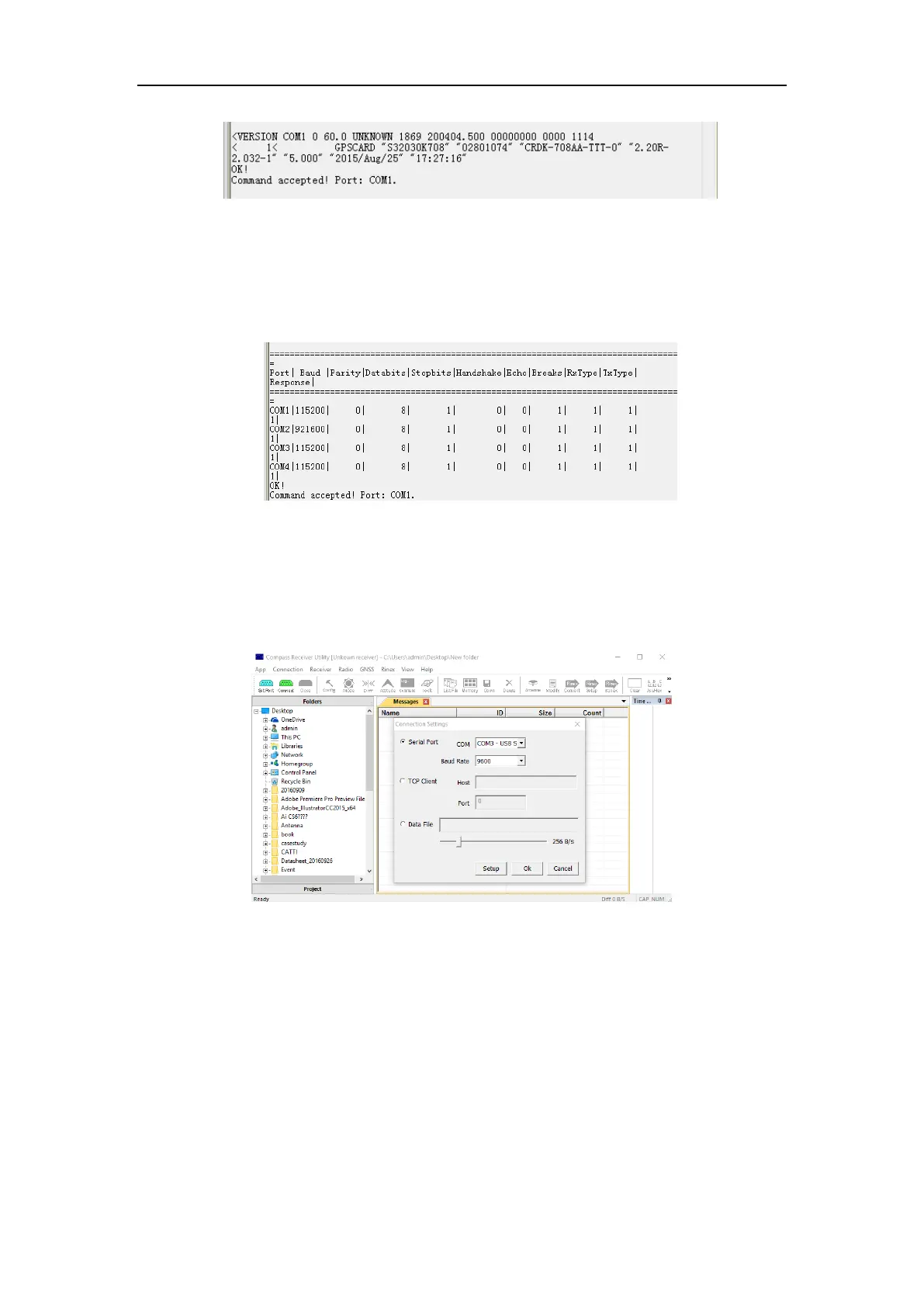K-series OEM Board User Guide
5.2 Check Port Information
Log comconfig //Log Information of the port
5.3 Change the serial port baud rate
Com comX 9600 //Change the baud rate of comX to 9600
Tip: after changing baud rate of current serial port, you need to reconnect your OEM board.
5.4 Check System Information
Log sysconfiga //log all configuration information
5.5 Check the Output data Information
Log loglista //List all output Logs