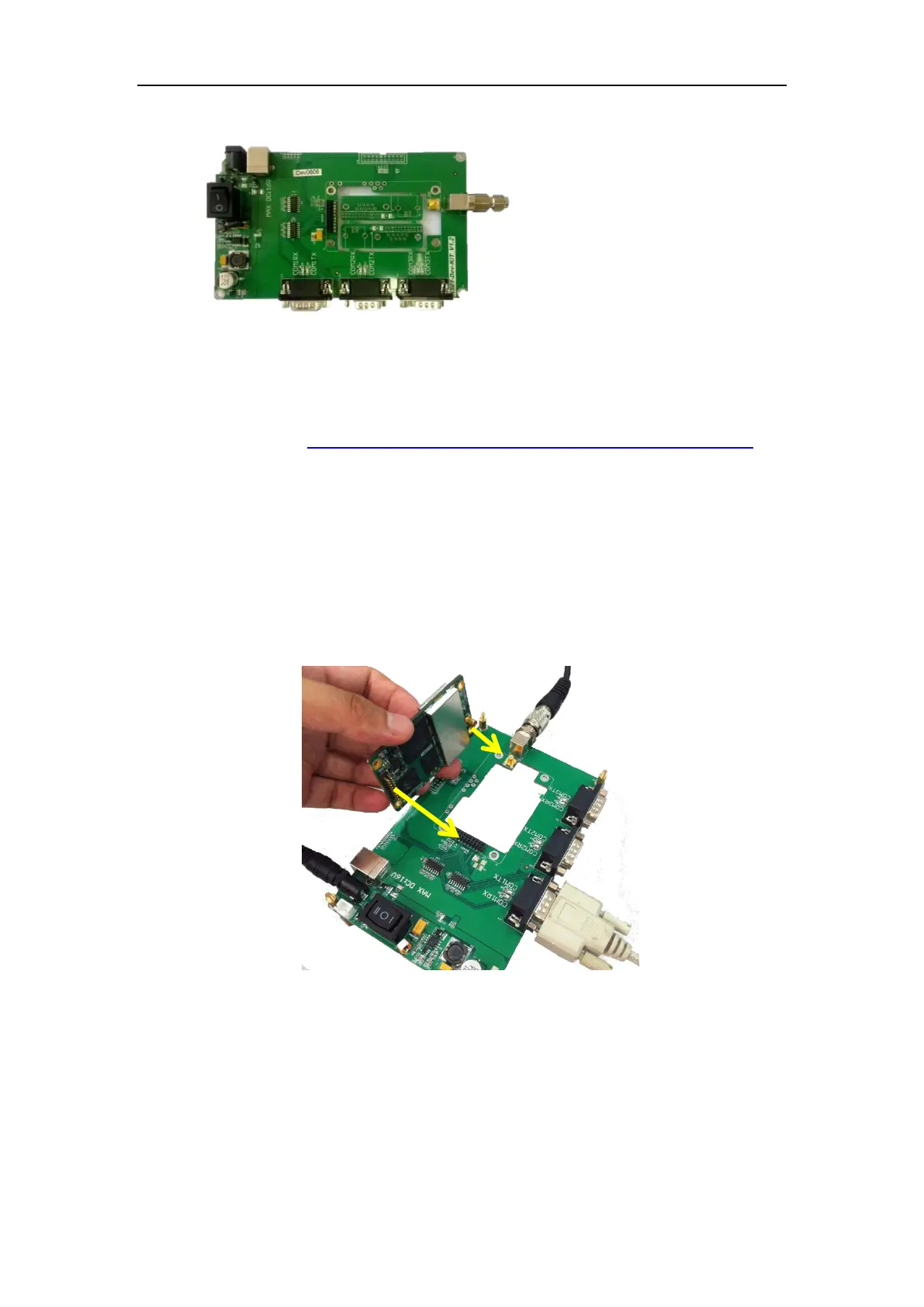K-series OEM Board User Guide
The following sector describes installation guidelines with ComNav Technology
interface board. Making self-developing integrated system, please refer to OEM
board specification at http://www.comnavtech.com/download.asp?bigclassid=27.
2.2 Guidelines for installation
1. Install the K-series OEM board with ComNav interface board.
Fix the PIN and RF connection to the interface board properly
Ensure 100% fitting for all connections
Firstly unplug the PIN out when uninstalling the OEM cards (the K501
installation shown in the following figure).
2. Connect the GNSS antenna through a coaxial cable.
When mounting the antenna:
In the area with a clear view of the sky
Far from big power electromagnetic radiation devices
On a secure and stable environment
3. Power supply.
Power on your OEM board through ComNav standard 12 voltage adapter or
USB
○
1
1
External DC power supply, 12V-16V
○
2
USB power supply, 5V
○
3
3*serial ports
○
4
Antenna connector
○
○
3
○