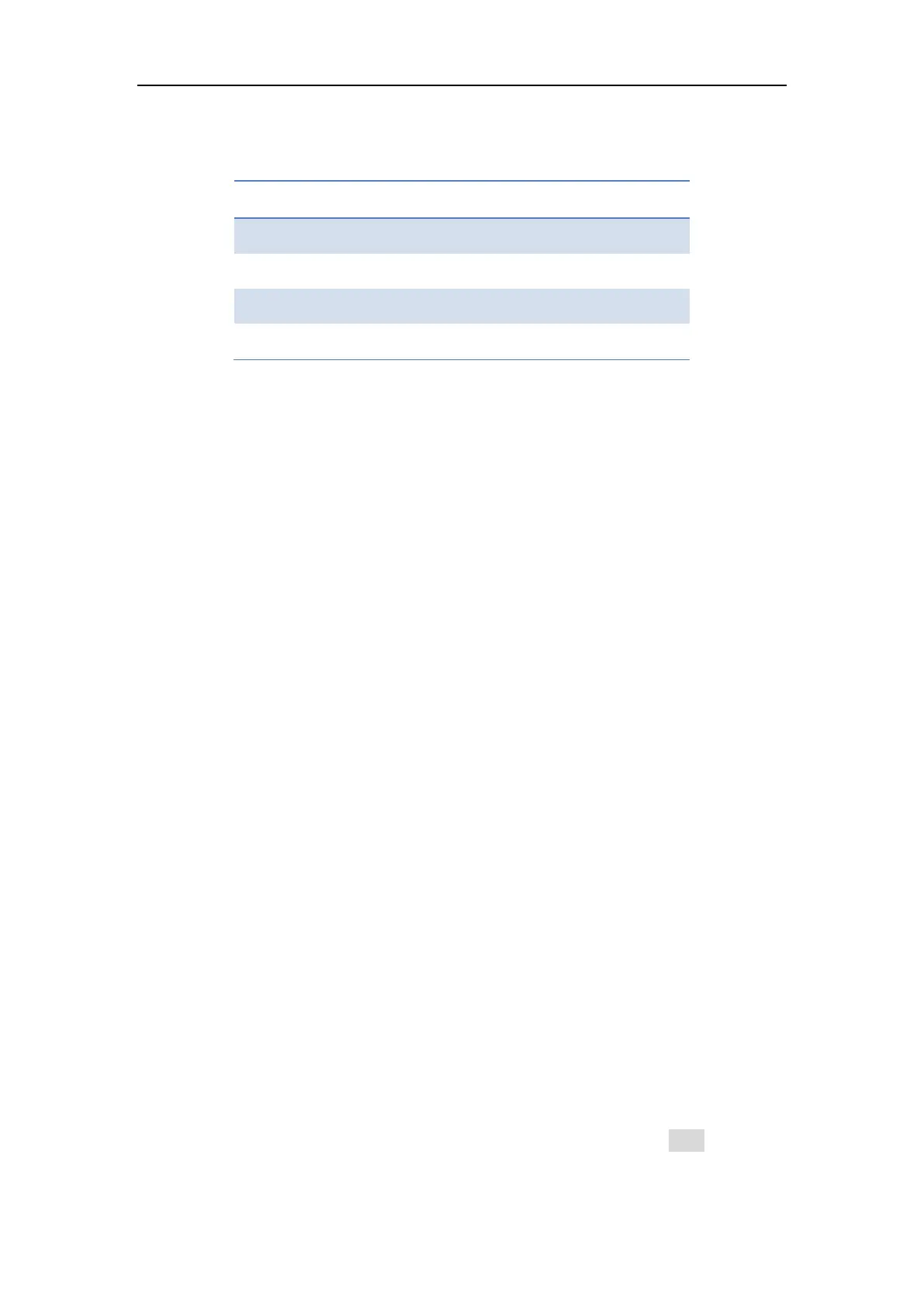K-series OEM Board User Guide
5.6 Lockout/unlockout satellite system
(un)lockout Beidou system
5.7 NMEA data output
Log comX gpgga ontime 1 //Output GPGGA
Log comX gpgsv ontime 1 //Output GPGSV
5.8 Raw data output
Please create file to save the raw data before sending the following commands:
Log comX rawephemb onchanged //Output GPS ephemeris
Log comX glorawephemb onchanged //Output Glonass ephemeris
Log comX bd2rawephemb onchanged //Output Beidou ephemeris
Log comX rangecmpb ontime 1 //Set comX output 1Hz observation
data
5.9 High-frequency data output
Set pvtfreq 10 //set PVT frequency; take 10Hz as an example
Set rtkfreq 10 //set PVT frequency; take 10Hz as an example
Log gpgga ontime 0.1 //output GPGGA; take 10Hz as an example
saveconfig //Save the configuration
Tip: the default setting supports up to 5Hz, you need to send the above commands if
requiring more than 5Hz.
5.10 Activate register code
The format of register code we send you: FUNCTIONREG: xxxxxxxx
1. Copy this code to any serial communication software and click send as shown
below: