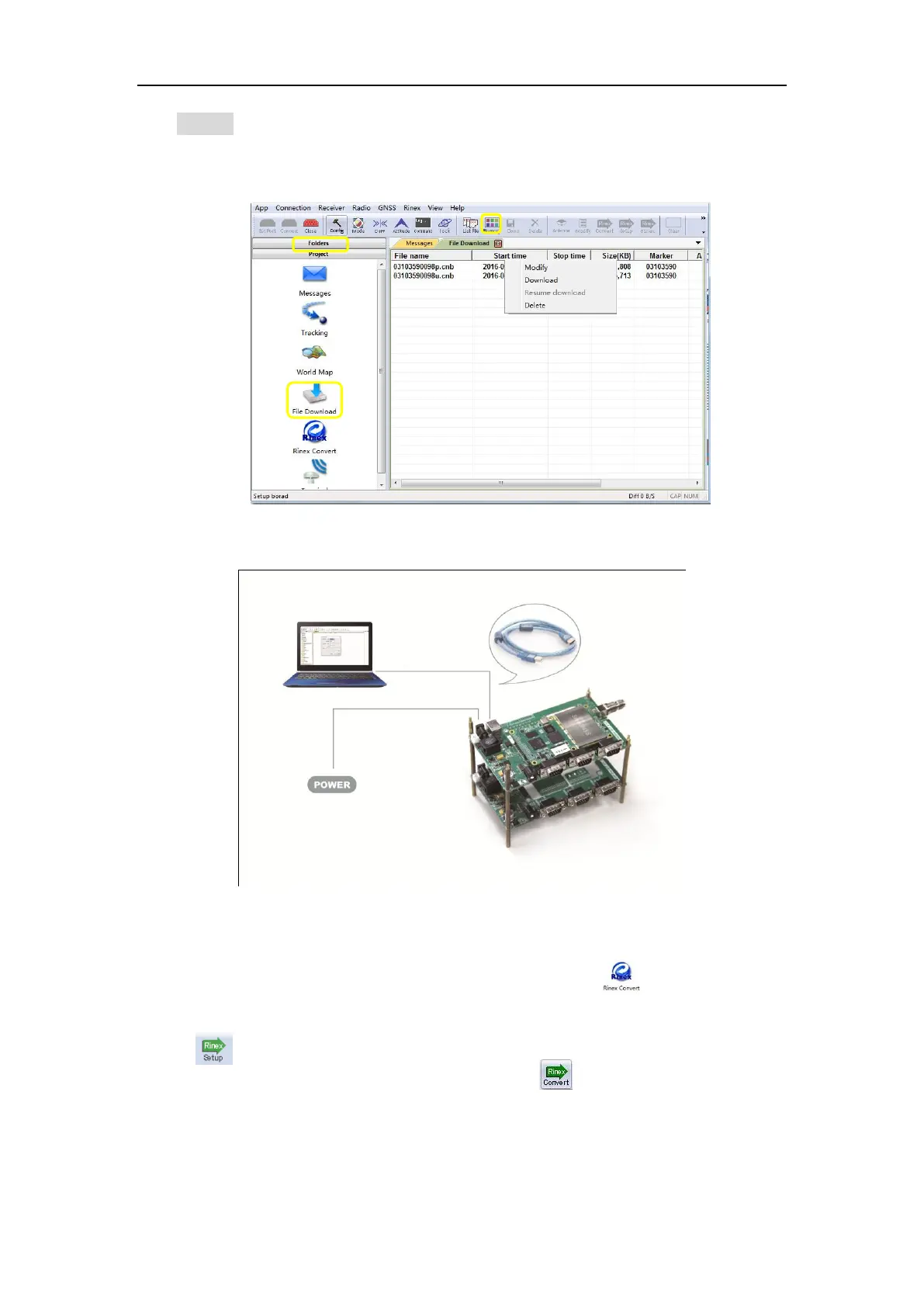K-series OEM Board User Guide
click List File to refresh raw data list.
4. Right-click on the file name to modify, download or delete the raw
observation data.
For K7-series OEM board, you only can download raw data through USB cable and
raw data will be saved in the file named after its date.
3.6.2 Convert to RINEX
After downloading raw observation data to your PC, click to convert from
ComNav binary format (*.cnb) to RINEX.
Click in standard toolbar to change Convert Settings, mainly export format
and export observation information. Then go to to convert to RINEX, the
RINEX data will be saved in the same path as raw observation data.