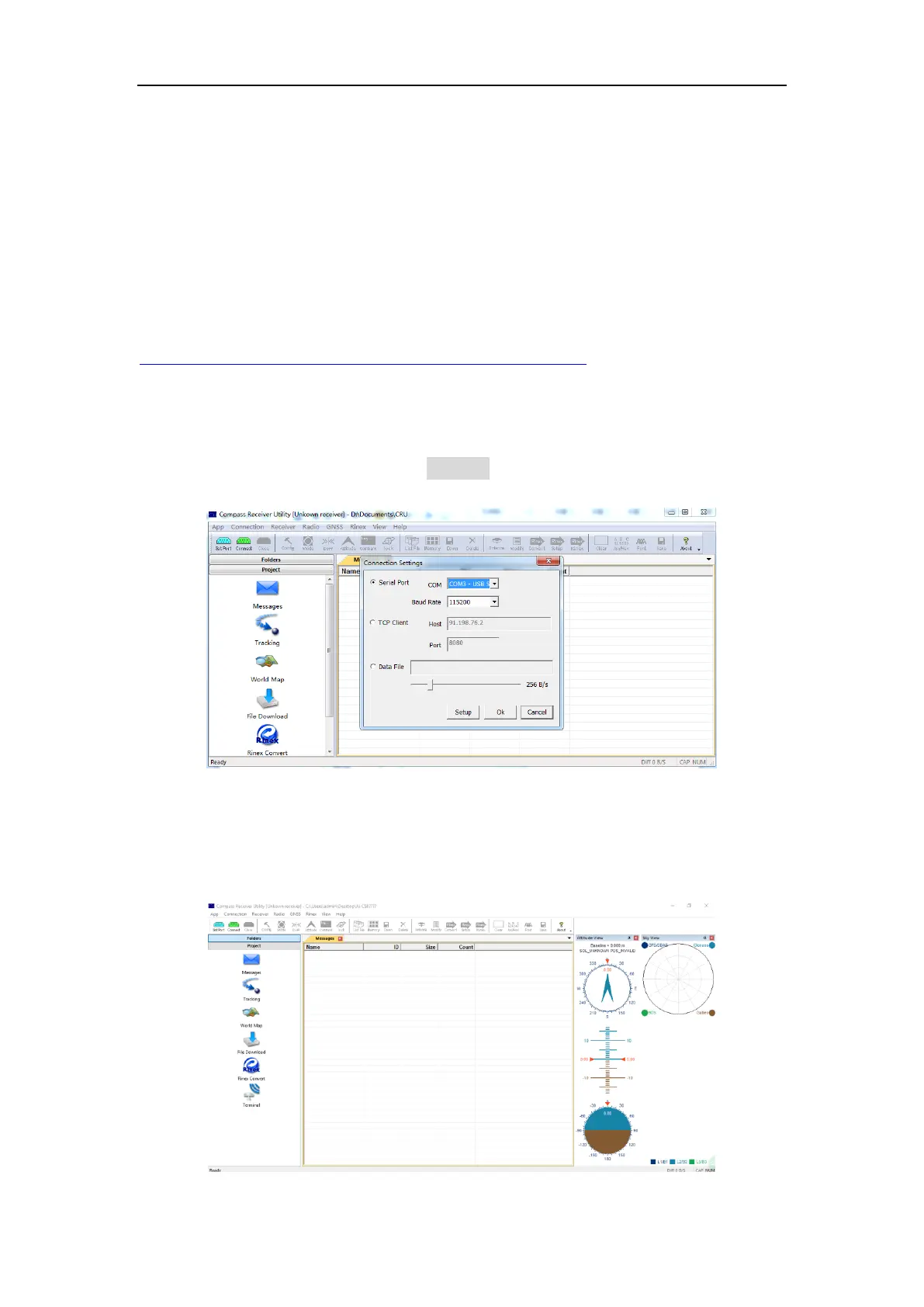K-series OEM Board User Guide
○
4 Power indicator of Interface board
3. OEM board configuration with CRU software
This chapter describes OEM board configuration with ComNav Compass Receiver
Utility (CRU) software. With CRU software, you are able to communicate and
configure your OEM boards via serial port or Ethernet connection. Download at:
http://www.comnavtech.com/download.asp?bigclassid=28.
3.1 Connect with OEM boards
For serial port communication, Click Set Port -> select COM port -> OK to connect
(the default baud rate of OEM board is 115200).
The series number of OEM board will be shown on the title bar if connected
successfully, otherwise please check power supply and connections of every
components.