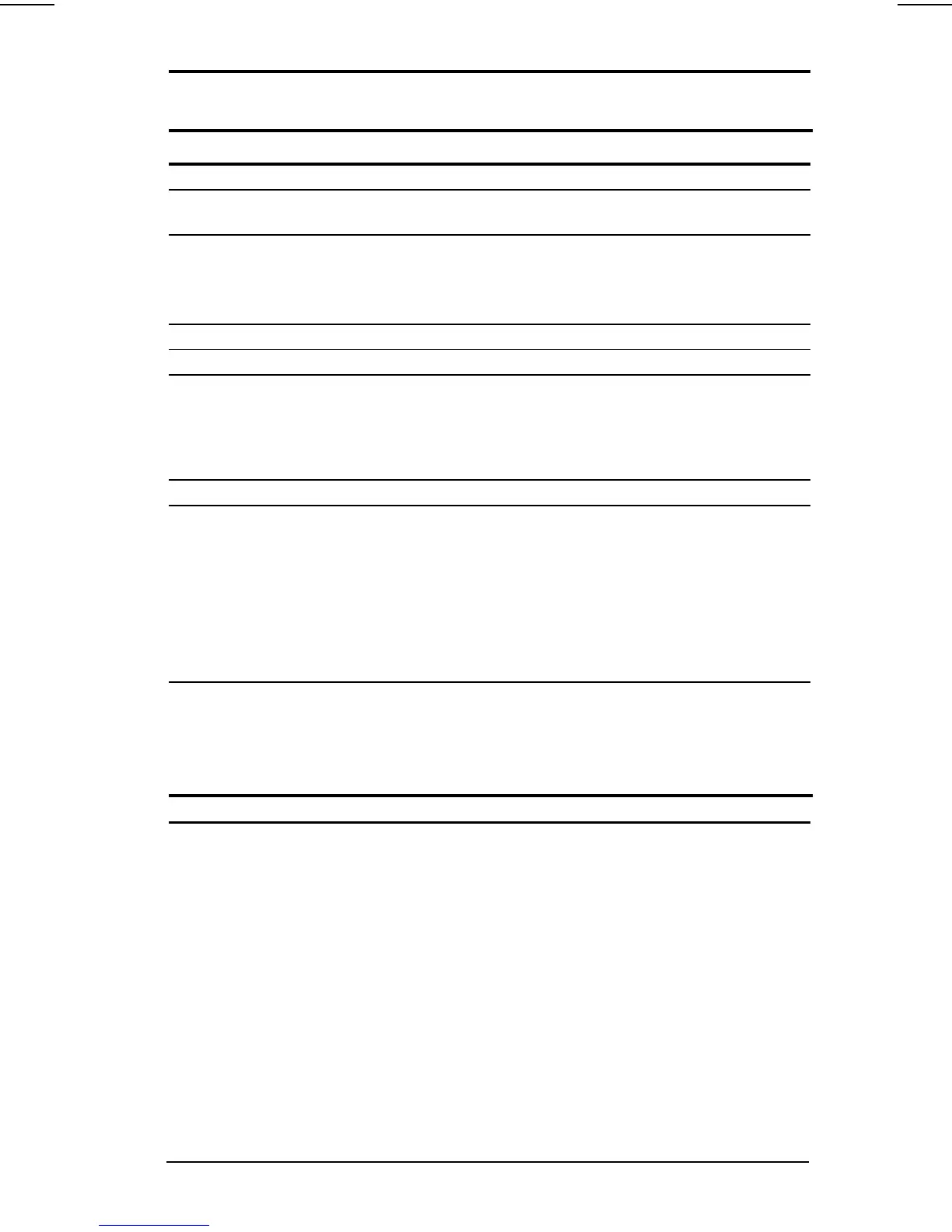Product Description 1-19
COMPAQ CONFIDENTIAL - NEED TO KNOW REQUIRED
Writer: The Integrity Group Saved by: The Integrity Group Saved date: 10/26/00 12:32 PM
Part Number: 128679-006 File name: Ch01
Table 1-5
Display and Left Side Components
Item Component Function
1 Tilt feet (2) Tilt the computer for ease of use.
2 Battery bay Accepts a 9- or 6-cell Lithium ion (Li ion)
primary battery pack.
3 Armada E500 & E500S:
DualBay
Armada V300:
Fixed diskette drive
Accepts a removable diskette drive or 9- or
6-cell Li ion primary battery pack.
Accepts diskettes.
4 Display release latch Opens the computer.
5 Audio bass port Enhances stereo sound.
6 MultiBay Accepts the following MultiBay devices:
CD-ROM drive, CD-RW drive, DVD-ROM
drive, hard drive (in Hard Drive MultiBay
Adapter), SuperDisk LS-120 Drive, 6-cell
Li ion MultiBay battery pack.
7 Volume buttons Adjust the volume of the stereo speakers.
8 Power/suspend light
(green)
On—power is turned on.
Off—power is turned off.
Blinking—computer is in Suspend.*
NOTE: The power/suspend light also blinks if
a battery pack that is the only source of
power available to the computer reaches a
critical low-battery condition while
Hibernation is disabled.
9 Battery light (green) On—a battery pack is charging.
Off—no battery packs are changing.
Blinking—a battery pack that is the only
available power source has reached a
low-battery condition.
*In Windows 98 the term Standby replaces the term Suspend.
