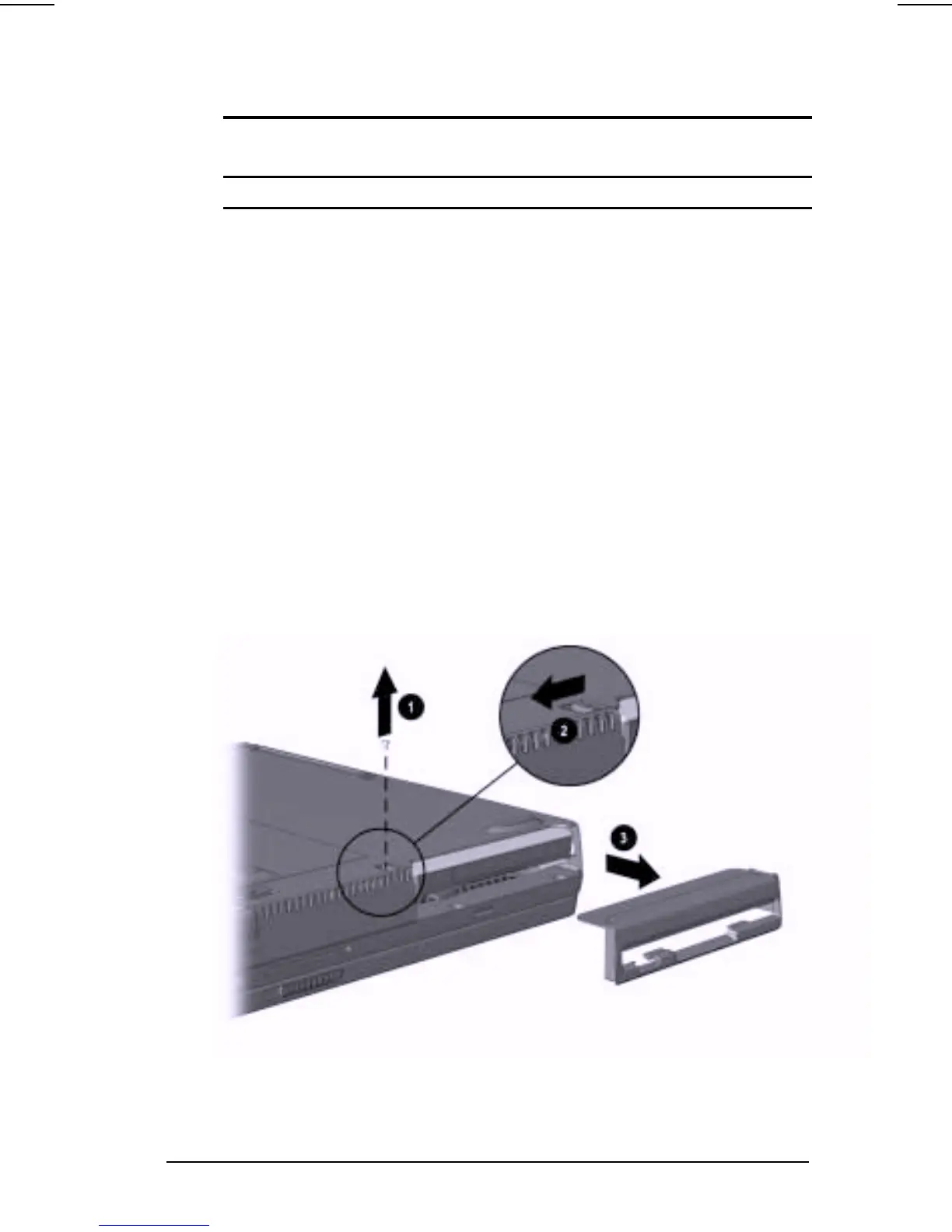Removal and Replacement Procedures 5-23
COMPAQ CONFIDENTIAL - NEED TO KNOW REQUIRED
Writer: The Integrity Group Saved by: The Integrity Group Saved date: 10/26/00 12:36 PM
Part Number: 128679-006 File name: Ch05
5.12 Top Cover
Top Cover
Spare Part Number Information
Top cover without TouchPad 159533-001
Removing the Top Cover
1. Prepare the computer for disassembly (Section 5.3) and, in the
order below, remove the following components:
■
Touch button (Section 5.6)
■
Keyboard (Section 5.7)
■
Display assembly (Section 5.9)
■
LED board (Section 5.11)
2. Turn the computer bottom side up with the front facing forward.
3.
(Armada V300 only)
Remove the screw
1
that secures the
diskette drive bezel to the base enclosure (Figure 5-18).
4.
(Armada V300 only)
Slide the diskette drive release latch to the
left
2
.
5.
(Armada V300 only)
Remove the diskette drive bezel from the
base enclosure
3
.
Figure 5-18. Removing the Diskette Drive Bezel
