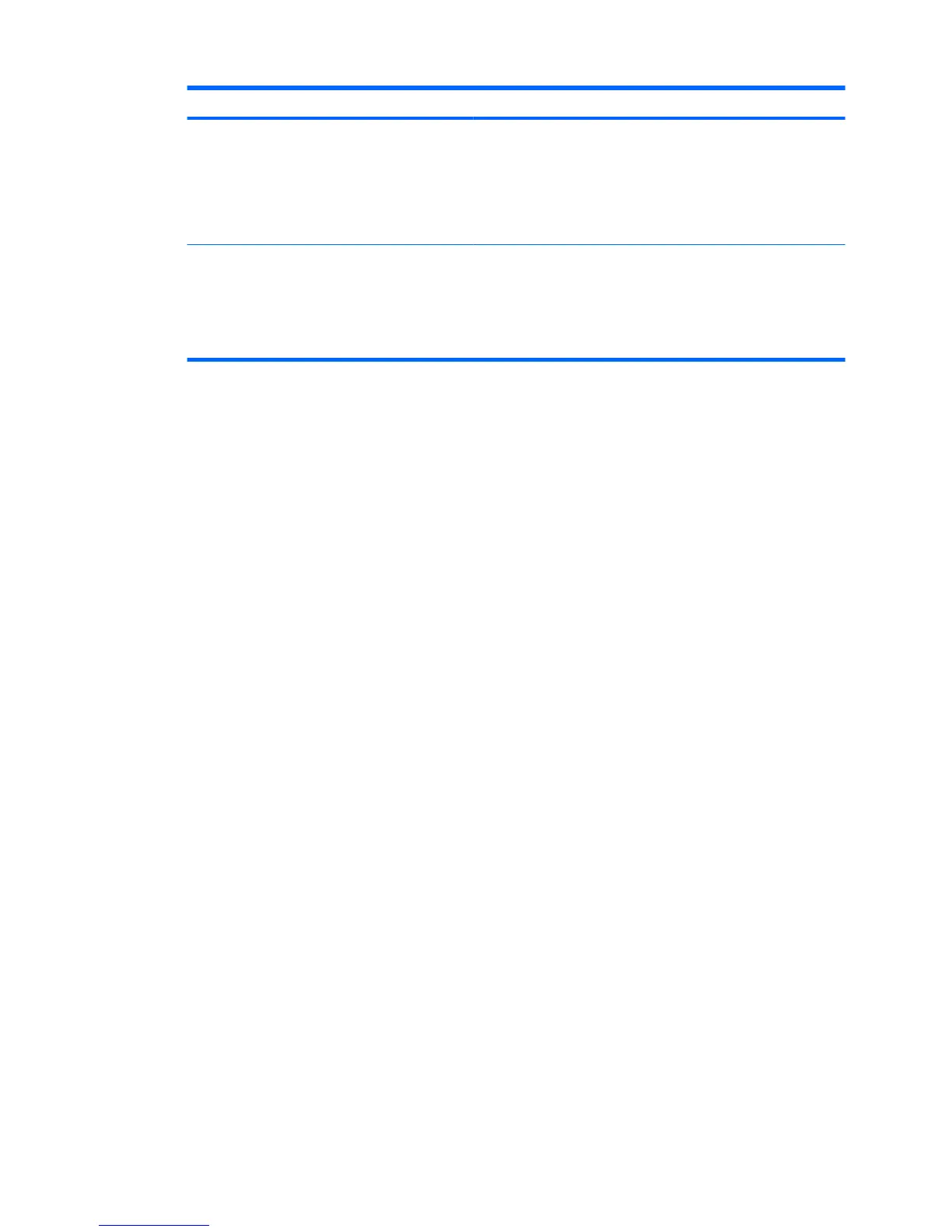Module Key features
Drive Encryption for HP ProtectTools
●
Drive Encryption provides complete, full-volume hard drive
encryption.
●
Drive Encryption utilizes pre-boot authentication to decrypt and
access the data.
●
Drive Encryption provides an authentication management tool
used to encrypt partitions, hard drives, and multiple hard drives.
Device Access Manager for HP ProtectTools
●
Device Access Manager provides customizable control of data
storage and transmission hardware (USB, COM & LPT ports,
personal music players, CD drives, network interface cards, etc.)
●
Device Access Manager can also manage users and user groups
to provide read, write, allow or deny access to data on the
hardware.
HP ProtectTools features 3