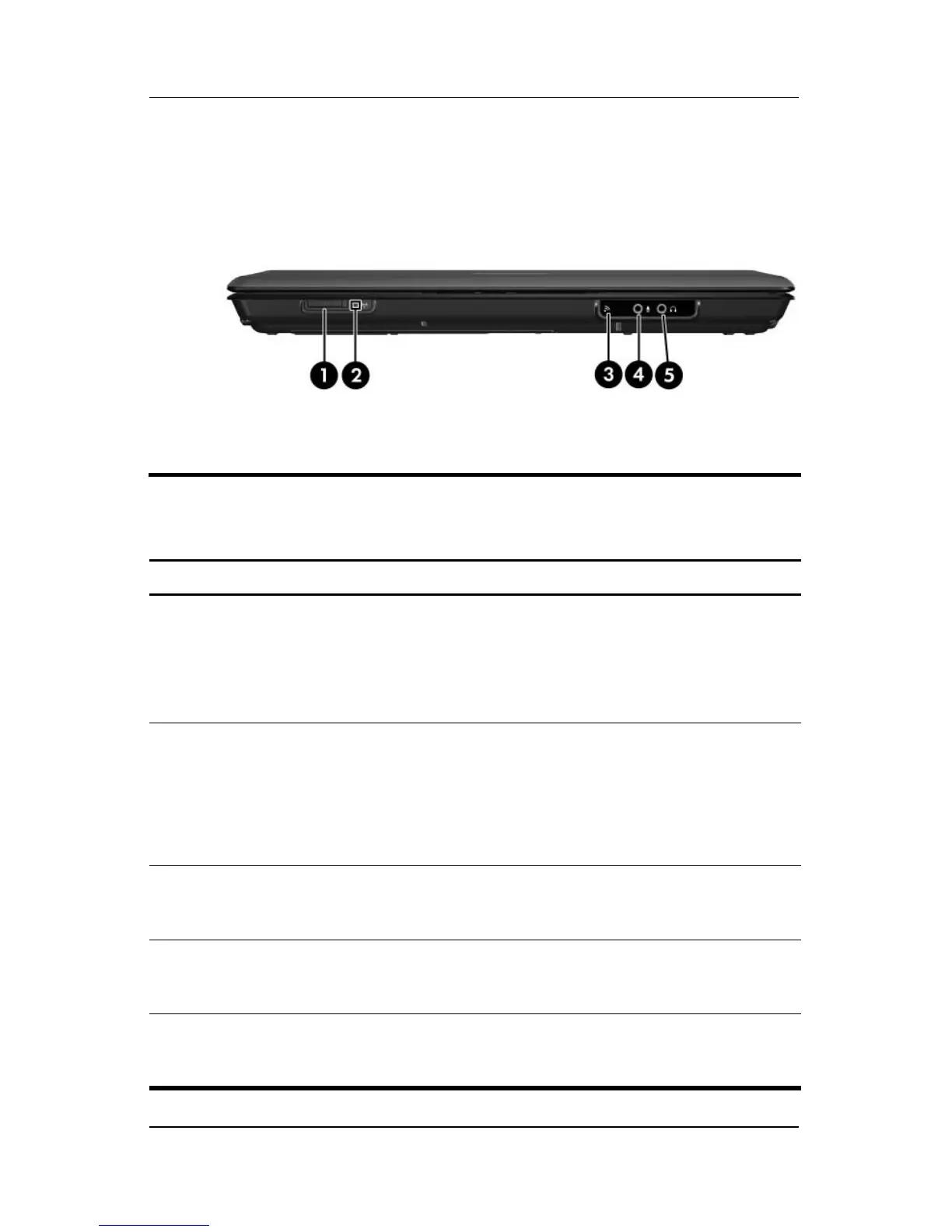1–6 Maintenance and Service Guide
Product Description
1.4 External Components
The external components on the front of the computer are shown
below and described in Table 1-1.
Front Components
Table 1-1
Front Components
Item Component Function
1 Wireless switch
(select models only)
Turns the wireless feature on or off, but
does not create a wireless connection.
✎
To establish a wireless connection,
a wireless network must already be
set up.
2 Wireless light Blue: An integrated wireless device, such
as a wireless local area network (LAN)
device and/or a Bluetooth® device, is
turned on.
Red: An integrated wireless device is
turned off.
3 Consumer infrared
lens
(select models only)
Links the computer to the HP Remote
Control (select models only).
4Audio-in
(microphone) jack
Connects an optional computer headset
microphone, stereo array microphone, or
monaural microphone.
5Audio-out
(headphone) jack
Produce sound when connected to optional
powered stereo speakers, headphones, ear
buds, a headset, or television audio.
