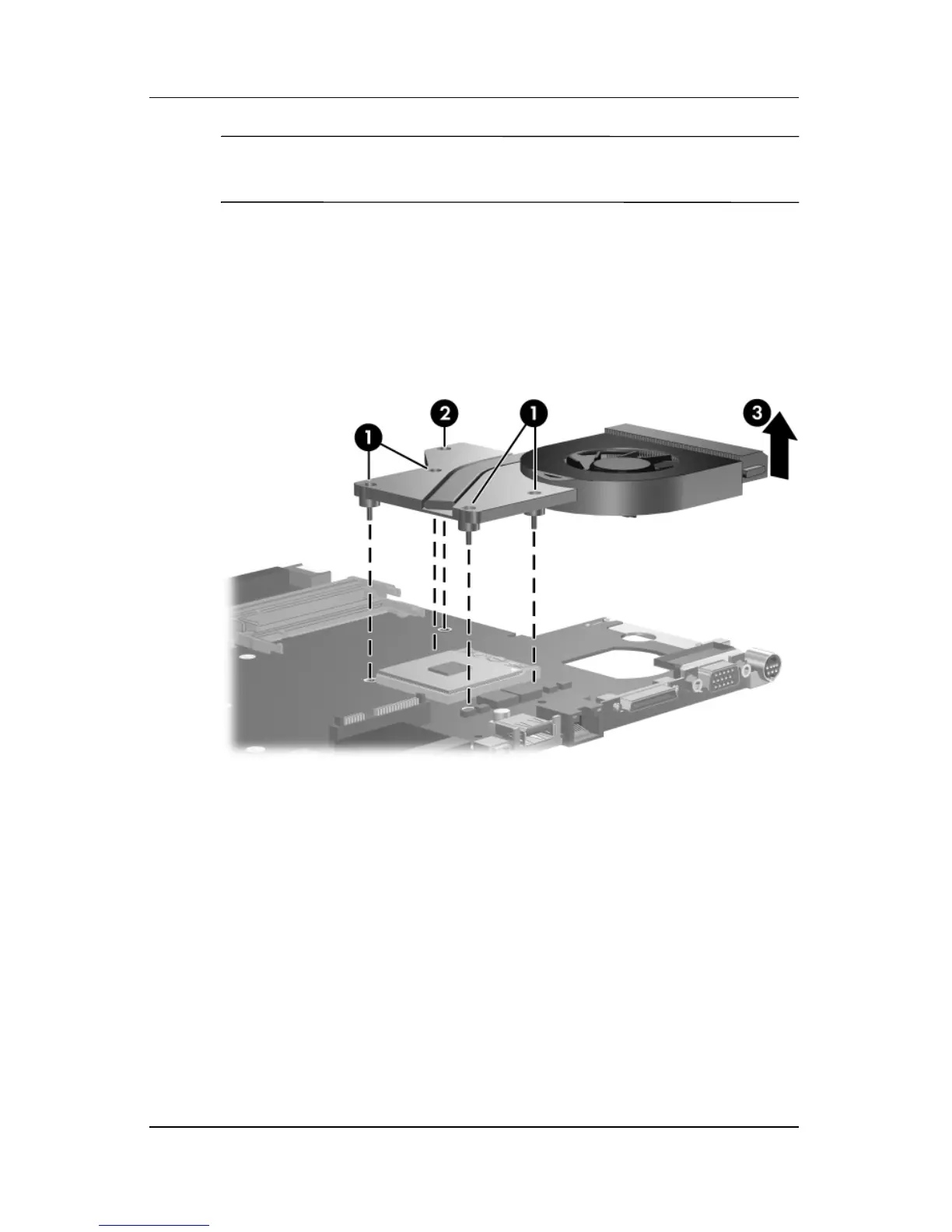5–72 Maintenance and Service Guide
Removal and Replacement Procedures
✎
Steps 4 and 5 apply only to computer models using
Intel processors.
4. Loosen the four Phillips PM2.0×13.0 screws 1 and the
Phillips PM2.0×9.0 screw 2 that secure the fan/heat sink
assembly to the system board.
5. Remove the fan/heat sink assembly 3 from the system board.
Removing Fan/Heat Sink Assembly
