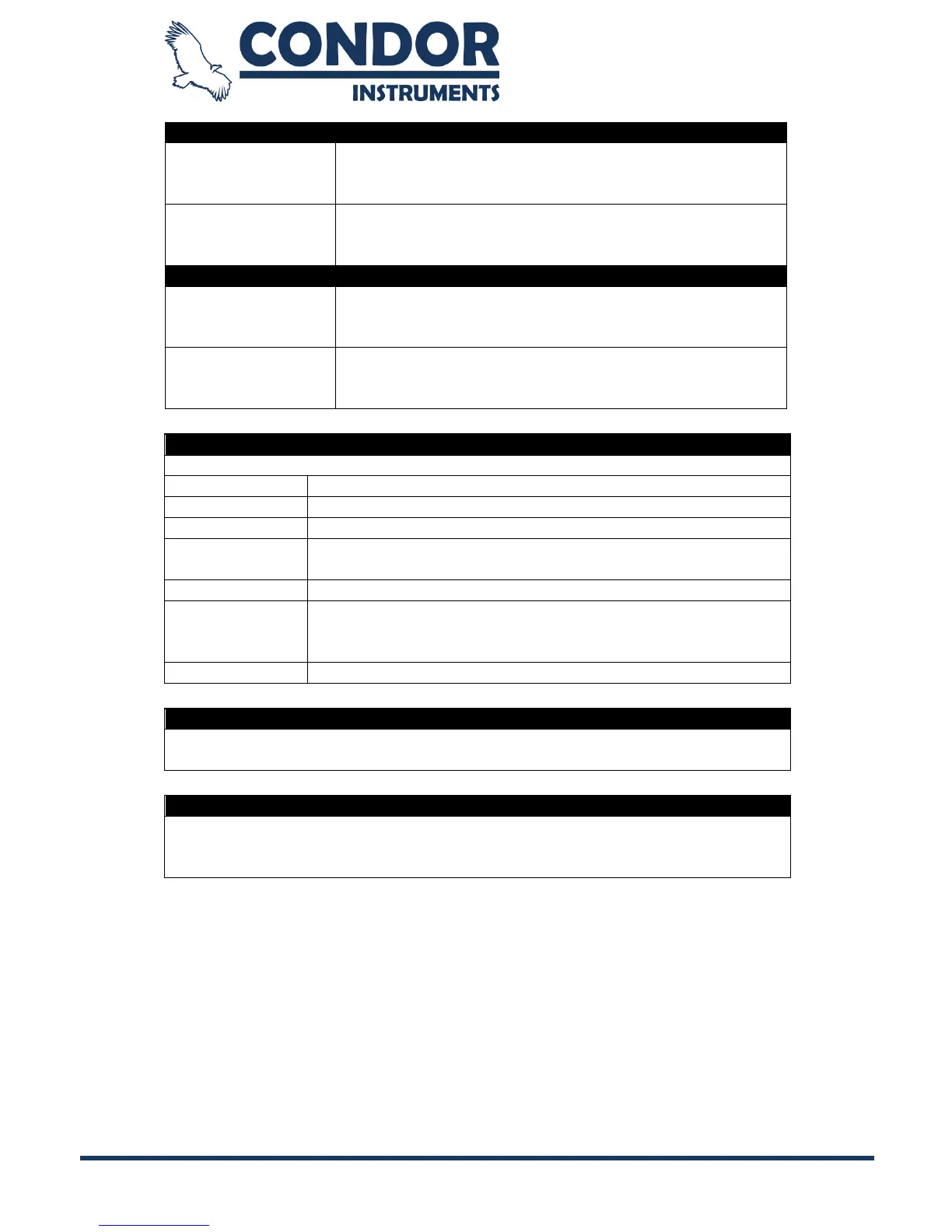Copyright © 2013, Condor Instruments Ltda. 50
Av. Brigadeiro Luis Antonio, 551, cj 124 - Cep:01318-000
This method does not use any OffWrist value in the
calculation. One point of OffWrist is enough to consider
all period as OffWrist.
This method calculates the average of all the values of
a period. Calculates the average of all points that are
not OffWrist in the period.
This method does not use any OffWrist value in the
calculation. One point of OffWrist is enough to consider
all period as OffWrist.
This method calculates the average of all the values of
a period. Calculates the average of all points that are
not OffWrist in the period.
PERIOD AND DATA SELECTION
Field used to select the period and the data that will be used in the calculation.
Select how many days will be used in the calculation.
Select what data will be used in the calculation (e.g. PIM,
TAT, ZCM).
Change the graph scale to enhance visualization.
This checkbox is used to select the entire period. When
checked it will disable another fields related to the period
selection (initial date, initial time, days).
This button is used to calculate the chronobiology functions.
This field will show the results of the calculation. The first column show the
title of the result and the second column show the result itself.
This field only plots the original data selected. The graph can be saved as
image. To do so, just click the right mouse button on it and selecting the
option "Save as Image".