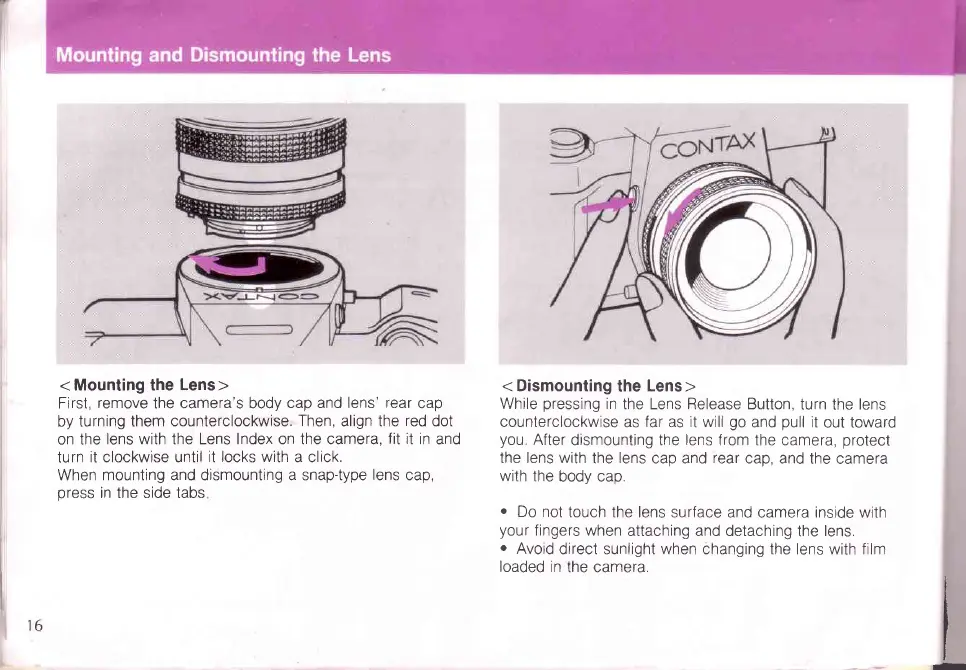<
Mounting the Lens>
First,
remove
the camera's body
cap and lens'
rear
cap
by turning them
counterclockwise. Then, align the
red
dot
on the
lens with the Lens Index on the camera,
Jit
it in and
turn
it clockwise until
it locks with
a click.
When mounting and dismounting a snap-type
lens
cap,
press
in the side tabs
< Dismounting
the
Lens>
While
pressing
in
the Lens Release Button,
turn the lens
counterclockwise
as
far
as
it will
go
and
pull
it
out toward
you.
After
dismounting the
lens
from the camera,
protect
the lens with
the
lens
cap and
rear
cap, and
the camera
with the
body cap.
o
Do not
touch the lens
surface and camera inside with
your
fingers when
attaching and detaching
the
lens.
o
Avoid
direct sunlight when changing the lens with film
loaded in
the camera
i
I
I
f
,
-
to