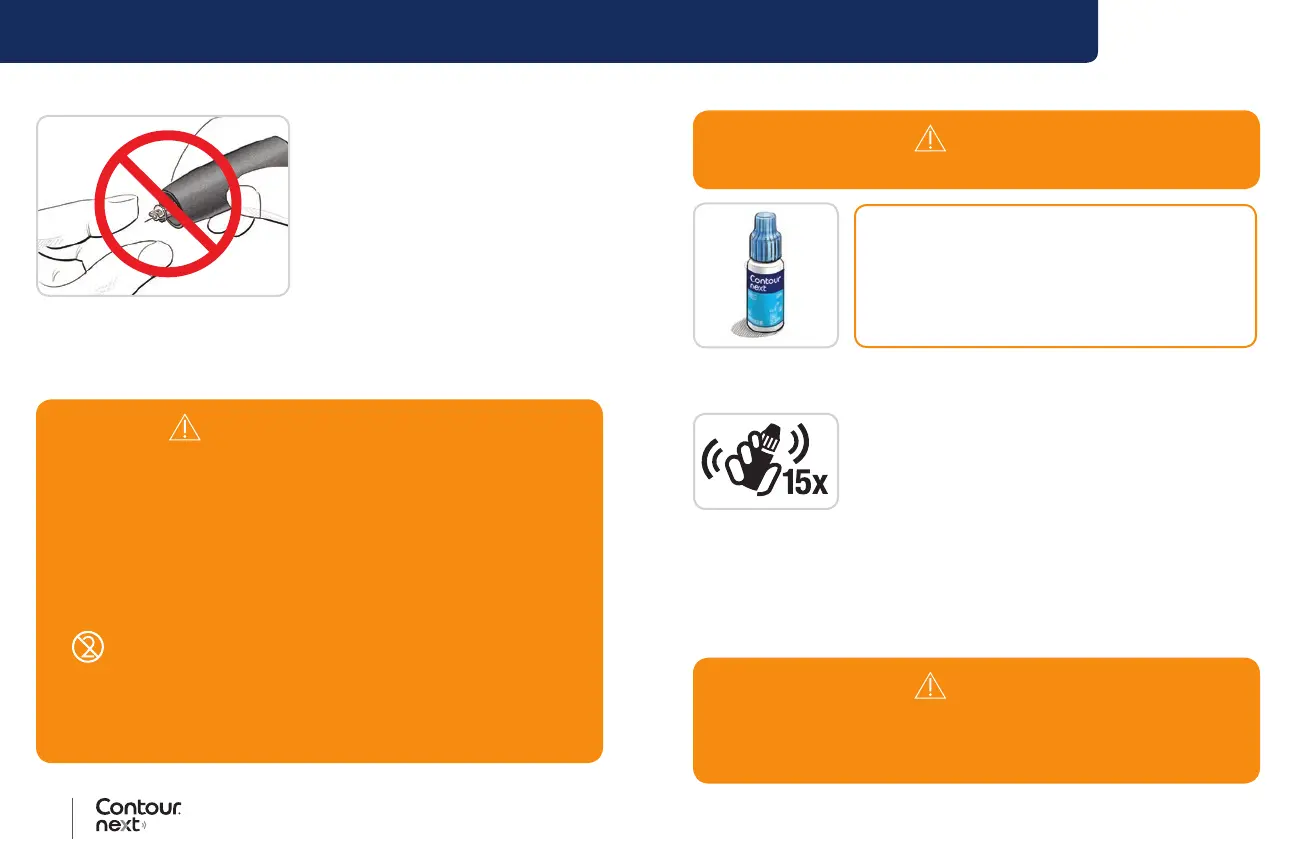30 31
Contour
®
next blood glucose monitoring system
TESTING
Eject and Dispose of the Used Lancet
1. Do not use your ngers to
remove the lancet from the
lancing device.
The lancing device usually
provided with your kit has an
automatic lancet ejection feature.
2. Refer to the separate lancing
device insert, if provided
with your kit, for instructions
on automatic ejection of the
lancet.
WARNING: Potential Biohazard
• The lancing device, lancets, and test strips are for single-
patient use. Do not share them with anyone including other
family members. Do not use on multiple patients.
6,7
• All products that come in contact with human blood
should be handled as if capable of transmitting infectious
diseases.
• Always dispose of used test strips and lancets as medical waste
or as advised by your health care professional.
•
Do not reuse lancets. Used lancets are not sterile. Use
a new lancet each time you test.
• Always wash your hands with antibacterial soap and water and
dry them well before and after testing or handling the meter,
lancing device, or test strips.
Control Solution
CAUTION: Use only Contour next
control solution (Normal) with your
Contour next blood glucose monitoring
system. Using anything other than
Contour next control solution can cause
inaccurate results.
Quality Control
• Shake the control solution bottle well, about
15 times before every use.
• Unmixed control solution may cause inaccurate
results.
You should perform a control test when:
• Using your meter for the rst time.
• You open a new bottle or package of test strips.
• You think your meter may not be working properly.
• You have repeated, unexpected blood glucose results.
WARNING
Shake the control solution well before testing.
WARNING
• Do not calibrate your continuous glucose monitoring
device from the control result.
• Do not calculate a bolus based on a control result.