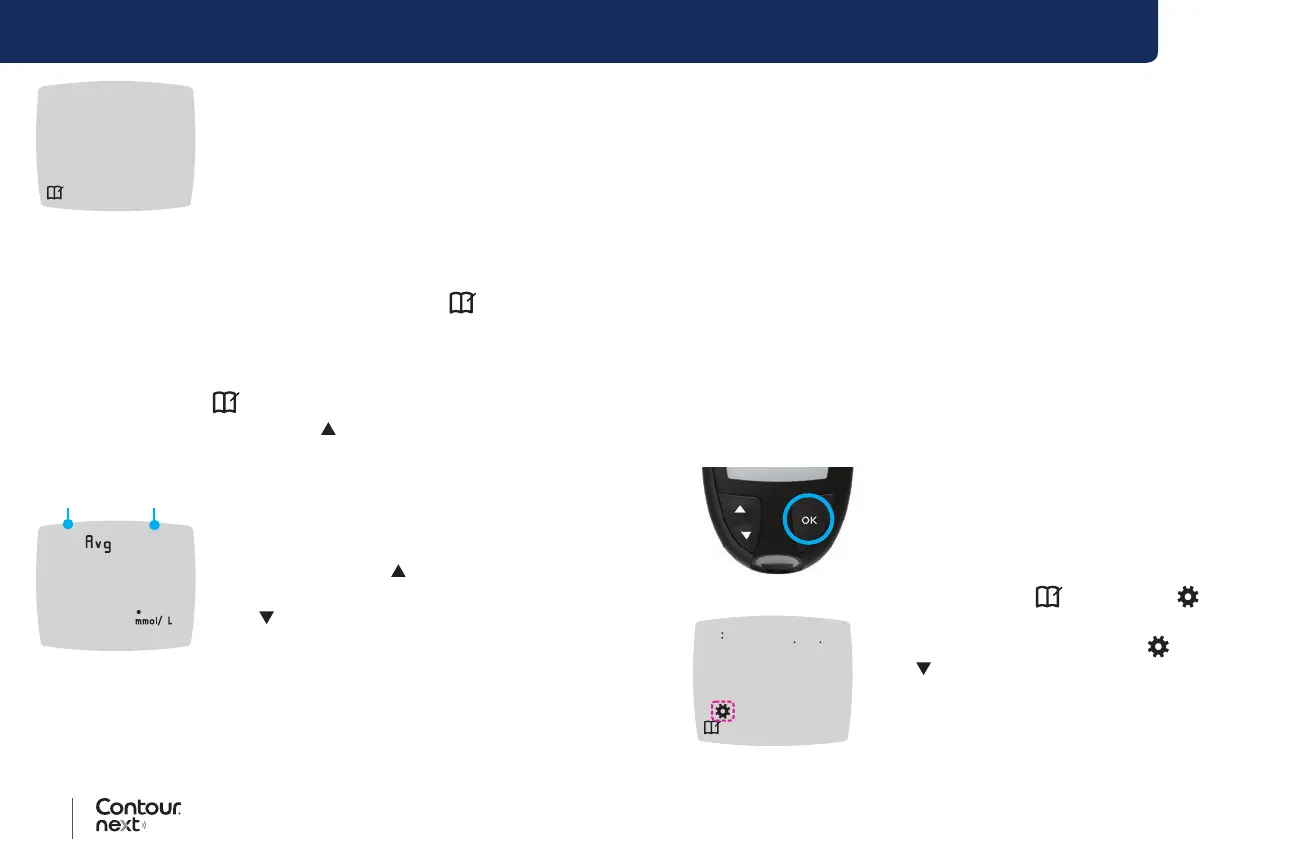36 37
Contour
®
next blood glucose monitoring system
FEATURES
end
If you scroll past the oldest entry, the meter
displays the End screen.
If you see a LO or HI test result, go to LO or HI Results on page 23 for
more information.
5. To go back to the beginning to review entries, press the OK button to
go to the Home screen, then select the Logbook
symbol.
View Averages
1. To enter the Logbook from the Home screen, press the OK button
while the Logbook
is blinking.
2. To view your Averages, press the
button from the rst Logbook
screen.
7d n8
109
Average
of tests
3. To scroll through your 7-, 14-, 30-, and 90-day
Averages, press the button.
4. To return to your Logbook readings, press
the
button on the 7 d Avg (7-day Average).
5. To exit Averages and return to the Home screen at any time, press
the OK button.
Settings
In Settings you can:
• Change the time format.
• Change the time.
• Change the date format.
• Change the date.
• Turn Sound On or O.
• Turn Meal Markers On or O.
• Turn Reminder feature On or O.
• View and change Target Ranges.
• Turn smartLIGHT feature On or O.
• Turn Bluetooth wireless functionality On or O.
You must accept or change each setting with the OK button.
Access Settings
1. Press and hold the OK button until the meter
turns on.
The Home screen has 2 options: Logbook
and Settings .
10 45 26 718
2. To highlight the Settings symbol , press
the button.
3. When the Settings symbol is blinking, press
the OK button to enter Settings.