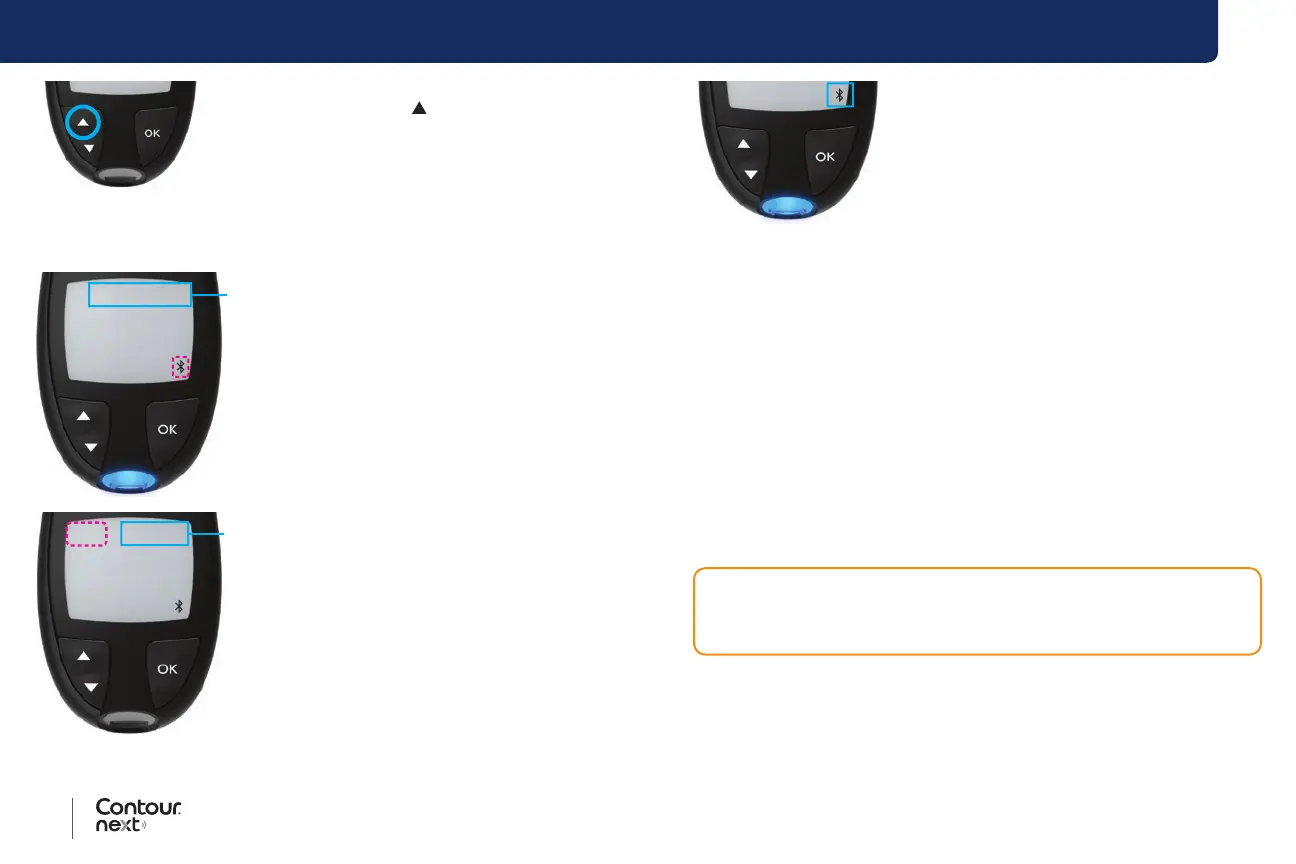52 53
Contour
®
next blood glucose monitoring system
HELP
2. Press and HOLD the button for about
3 seconds, until you see the blinking
Bluetooth symbol (as shown in Step 3).
A blue light blinks when you are in
pairing mode.
3. When the meter serial number displays, follow the instructions on the
app to match the meter serial number.
12 34 56 7
Meter
serial
Example: Your meter in pairing
mode.
CO de 89 12 34
code
When a connection is made, the
meter displays the 6-digit pass
code you need to enter on the
smart device.
When you have successfully paired your
meter with the
Contour Diabetes app,
the meter’s blue light and the Bluetooth
symbol display.
The meter returns to the Home screen.
NOTE: You can update your Target Ranges from the meter or from the
app. The most recently changed Target Ranges will update in the meter
and the app when they are synced.
Meter Care
Caring for your meter:
• Store the meter in the carrying case provided, whenever possible.
• Wash and dry hands well before handling to keep the meter and test
strips free of water, oils, and other contaminants.
• Handle the meter carefully to avoid damaging the electronics or
causing other malfunctions.
• Avoid exposing your meter and test strips to excessive humidity, heat,
cold, dust, or dirt.
CAUTION: Do not allow cleaning solution to run into the meter
through open areas, such as around the buttons or the meter’s test
strip or data ports, such as the USB port.