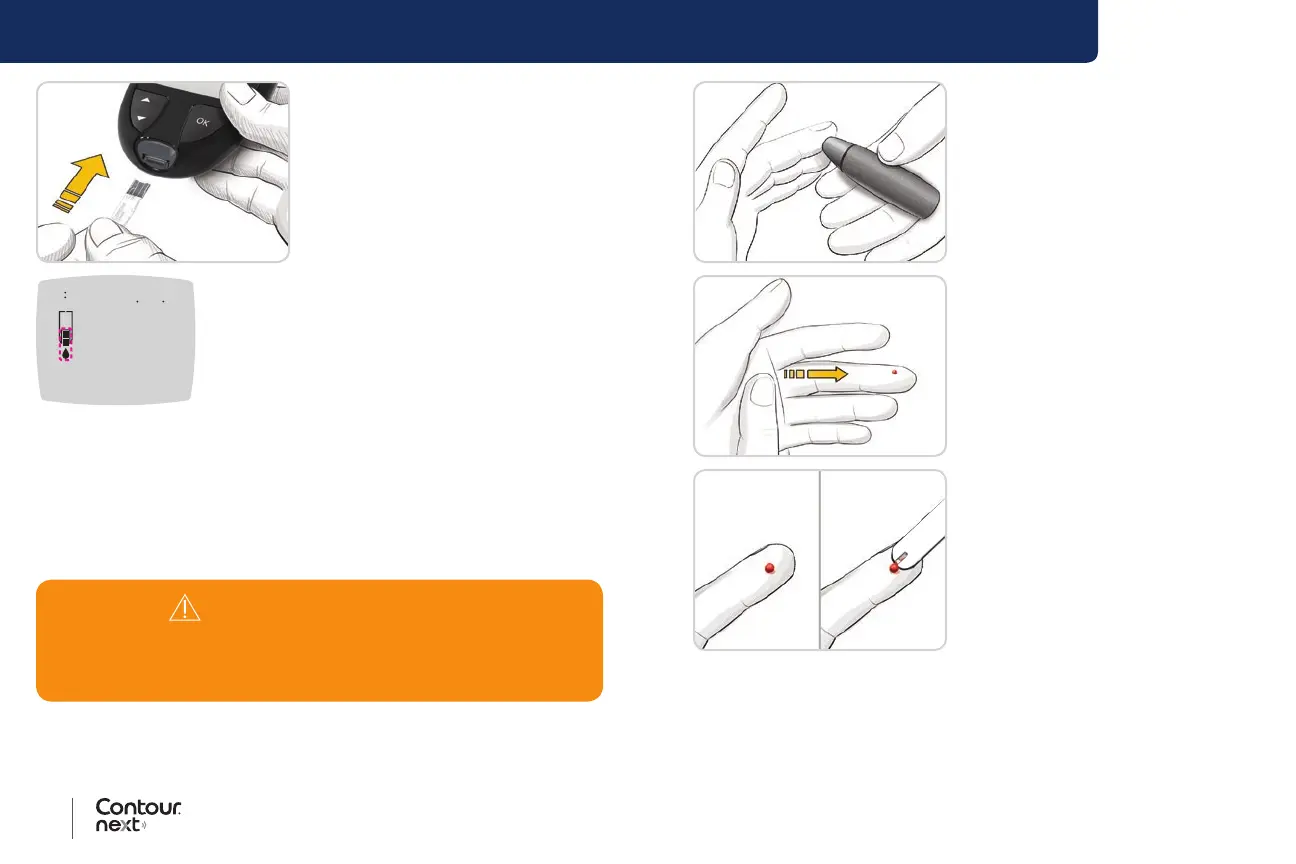14 15
Contour
®
next blood glucose monitoring system
TESTING
3. Hold the test strip with the grey
square end facing toward the
meter.
4. Insert the grey square end rmly
into the test strip port until the
meter beeps.
10 45 26 718
The screen displays the blinking blood drop
indicating it is ready to test a blood drop.
NOTE: After you insert the test strip, apply blood to the test strip within
3 minutes or the meter turns o. Remove the test strip and reinsert it to
begin a test.
Get the Blood Drop: Fingertip Testing
NOTE: For Alternative Site Testing instructions, see page 23.
WARNING: Potential Biohazard
Always wash your hands with antibacterial soap and water and dry
them well before and after testing or handling the meter, lancing
device, or test strips.
1. Press the lancing device rmly
against the puncture site and
press the release button.
2. Stroke your hand and nger
toward the puncture site to form
a drop of blood.
Do not squeeze around the
puncture site.
3. Test immediately after you have
formed a small, round blood
drop, as shown.
4. Immediately touch the tip of the
test strip to the drop of blood.
The blood is drawn into the test
strip through the tip.