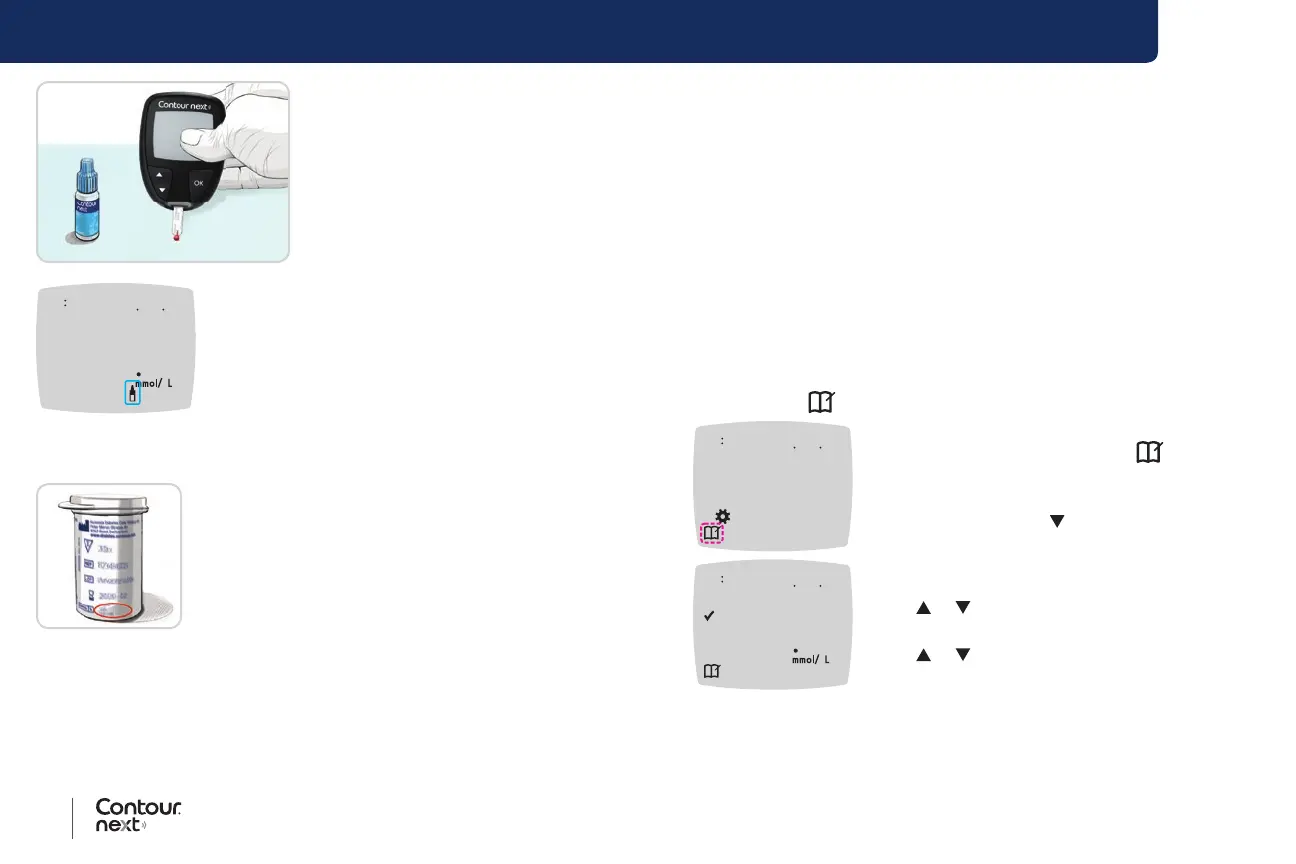34 35
Contour
®
next blood glucose monitoring system
FEATURES
8. Immediately touch the tip of the
test strip to the drop of control
solution.
9. Hold the tip in the drop until
the meter beeps.
10 45 26 718
72
The meter counts down for 5 seconds before
the control test result displays on the meter. The
meter automatically marks the result as a control
test.
Control test results are not included in your meter
Logbook or in blood glucose Averages. Control
test results are not evaluated against any Target
Ranges.
10. Compare your control test result with the
range printed on the test strip bottle or on the
bottom of the test strip box.
11. Remove the test strip and dispose as medical
waste or as advised by your health care
professional.
If your result does not fall within the range listed on the test strip bottle
label or carton, there may be a problem with the test strips, the meter,
or your testing technique.
If your control test result is out of range, do not use your
Contour next
meter for blood glucose testing until you resolve the issue. Contact
Customer Service. See the back cover for contact information.
Logbook
The Logbook contains blood glucose test results and Meal Markers
that you have made to those test results. The Logbook holds up to
800 results. When the Logbook reaches the maximum, the oldest test
result will be removed as a new test is completed and saved to
the Logbook.
Review the Logbook
NOTE: To return to the Home screen while viewing the Logbook, press
the OK button.
To review entries in the Logbook:
1. Press and hold the OK button until the meter turns on, about
3 seconds.
The Logbook
is blinking.
10 45 26 718
2. To select the blinking Logbook symbol,
press the OK button.
3. To view your individual test results in the
Logbook, press the
button.
10 45 26 718
63
4. To scroll through your test results, press
the or button.
To scroll faster, press and hold
the
or button.