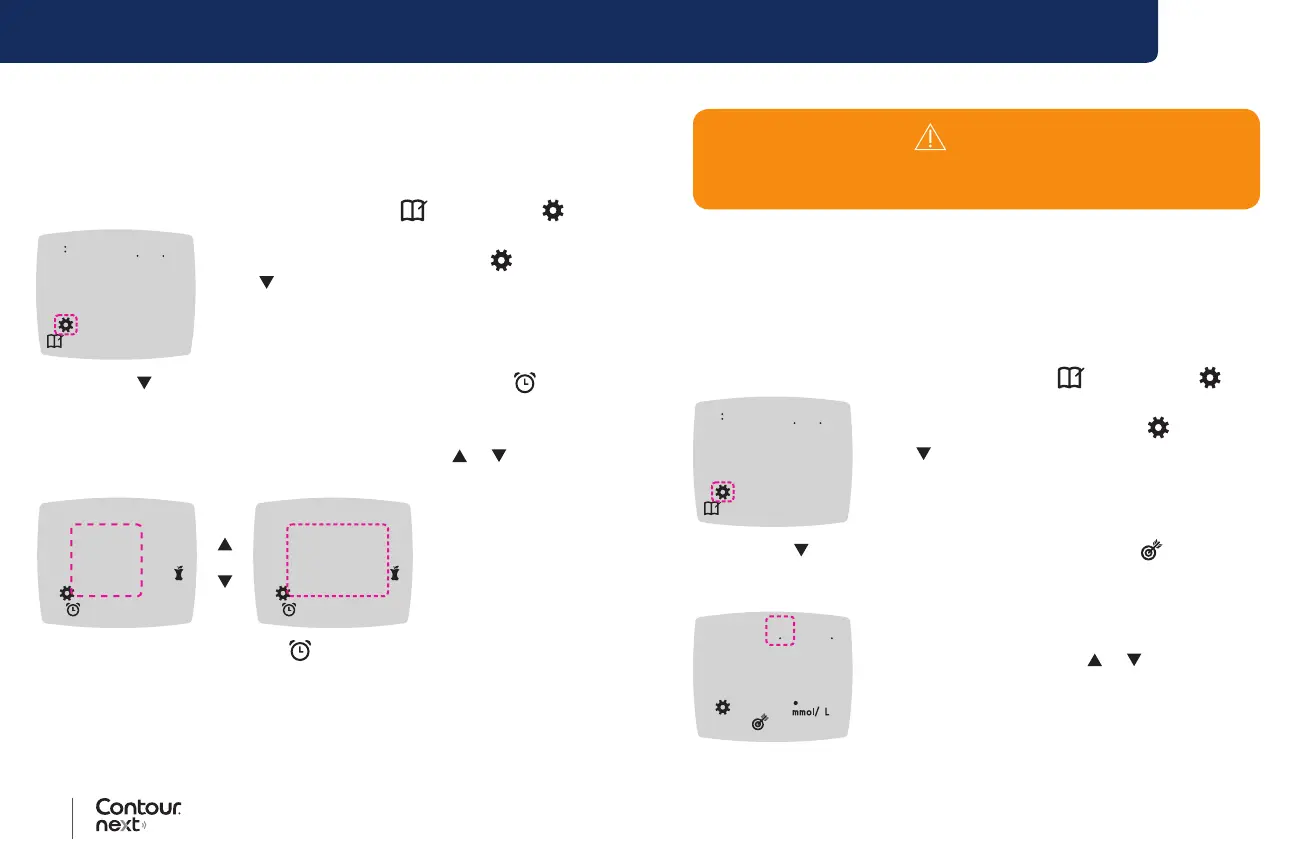44 45
Contour
®
next blood glucose monitoring system
FEATURES
Set Reminder Feature
When Meal Markers are On, you can set a Reminder to test your blood
glucose after you mark a reading as Before Meal. If Meal Markers are
O, see Set Meal Markers on page 43.
1. Press and hold the OK button until the meter turns on.
The Home screen has 2 options: Logbook
and Settings .
10 45 26 718
2. To highlight the Settings symbol , press
the button.
3. When the Settings symbol is blinking, press
the OK button to enter Settings.
4. Press the
button repeatedly until the Reminder symbol is
blinking, then press the OK button.
Your meter comes with the Reminder feature turned O.
5. To turn the Reminder feature On or O, press the
or button to
display the option you want.
On
Off
Reminder Symbol:
6. Press the OK button. The meter returns to the Home screen.
Change Overall Target Range
When the Meal Marker feature is O, your meter provides a pre-set
Overall Target Range. A Target Range has a low limit and a high limit,
such as 3.9 mmol/L–10.0 mmol/L. You may want your blood glucose
readings to stay within a target range. You can change the Overall
Target Range in Settings.
1. Press and hold the OK button until the meter turns on.
The Home screen has 2 options: Logbook
and Settings .
10 45 26 718
2. To highlight the Settings symbol , press
the button.
3. When the Settings symbol is blinking, press
the OK button to enter Settings.
4. Press the
button repeatedly until the Target symbol is blinking,
then press the OK button. The meter displays the Overall Low
Target screen.
39 -1 00
39
5. To change the blinking Low end of the Overall
Target Range, press the or button.
6. To set the Low end, press the OK button.
WARNING
Discuss your Target Range settings with your health care
professional.