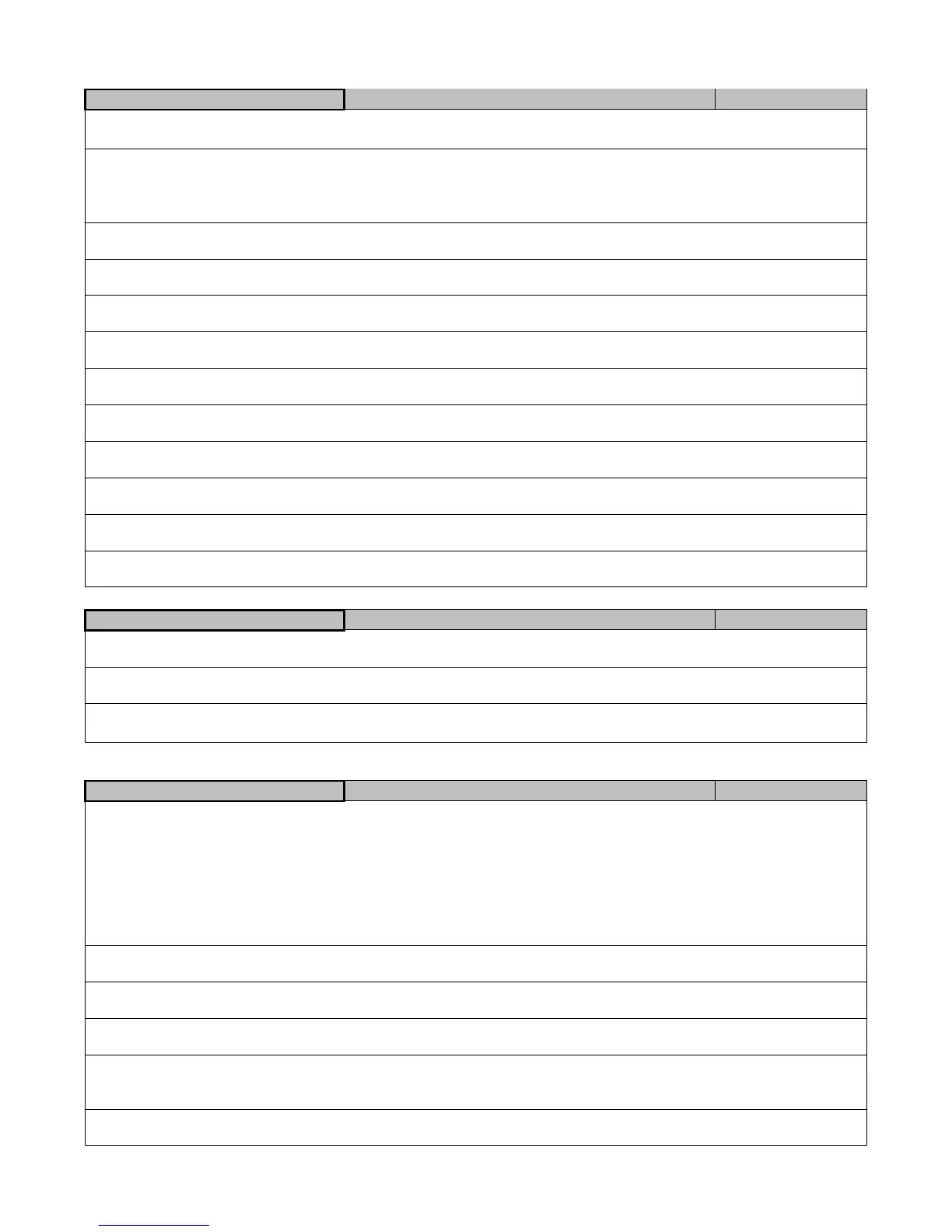EMS-96 Instruction Manual IM1200-U v1.6 Pag. 36 / 48
I/O
Setup I/O DO 1, 2, 3, 4
Digital Outputs 1, 2, 3, 4 (pulse/state)
Active Low: initial state high level. Active High: initial state low level.
Status / Pulse / Setpoint
Status: see the Status item set.
Pulse: see the measure associated (Associated DO-1).
Setpoint: the digital output is controlled by setpoint function.
The pulse is generated every time that the energy selected is increased of the selected value.
The pulse has a duty cycle of 50% (Ton equal Toff) and the duration selected.
Select ON to close the output, OFF to open it.
See Acronym table of Energy
Associated measure to the digital output DO-1.
Select 1 to close the output, 0 to open it.
See Acronym table of Energy
Associated measure to the digital output DO-2.
Select 1 to close the output, 0 to open it.
See Acronym table of Energy
Associated measure to the digital output DO-3.
Select 1 to close the output, 0 to open it.
Associated with DO-4 (option)
See Acronym table of Energy
Associated measure to the digital output DO-4.
Setup I/O DO 5, 6, 7, 8
Digital output X* (option)
Select 1 to close the output, 0 to open it.
Active Low: initial state high level. Active High: initial state low level.
Status / Not used / Setpoint
Status: see the Status item set. Not used. Setpoint: the digital output is controlled by setpoint function.
* These settings are used for the optional digital outputs from DO-5 to DO-8.
Setup I/O DI 1, 2, 3, 4
Digital input X* (option)
- Status - Change energy and counter timeband actually used (see example)
- Counter - External trigger
- Change energy timeband actually used (see example) - Reset SP-DO
- Change counter timeband actually used (see example)
Example:
DI‐4 = 1, DI‐3, = 0 DI‐2 = 0, DI‐1 = 1: the timeband selected is 1001bin -> TB 9
DI‐4 = 0, DI‐3, = 0 DI‐2 = 1, DI‐1 = 1: the timeband selected is 0011bin -> TB 3
If the digital inputs mode is Counter this parameter multiply the input pulse for the coefficient set.
If the digital input mode is Counter this parameter divide the input pulse for the coefficient set.
The output set in SP-DO reset will go backt to the initial status.
DO-1, 2, 3, 4, 5, 6, 7, 8
If is set SP-DO reset mode on the input, this parameter allows to set the outputs that will be reset when the input status is the
same indicated in the SP-DO Level set.
Measure unit displayed during the use of the Digital Input in the Counter mode.
* These settings are used for the optional digital inputs from DI-1 to DI-4.
