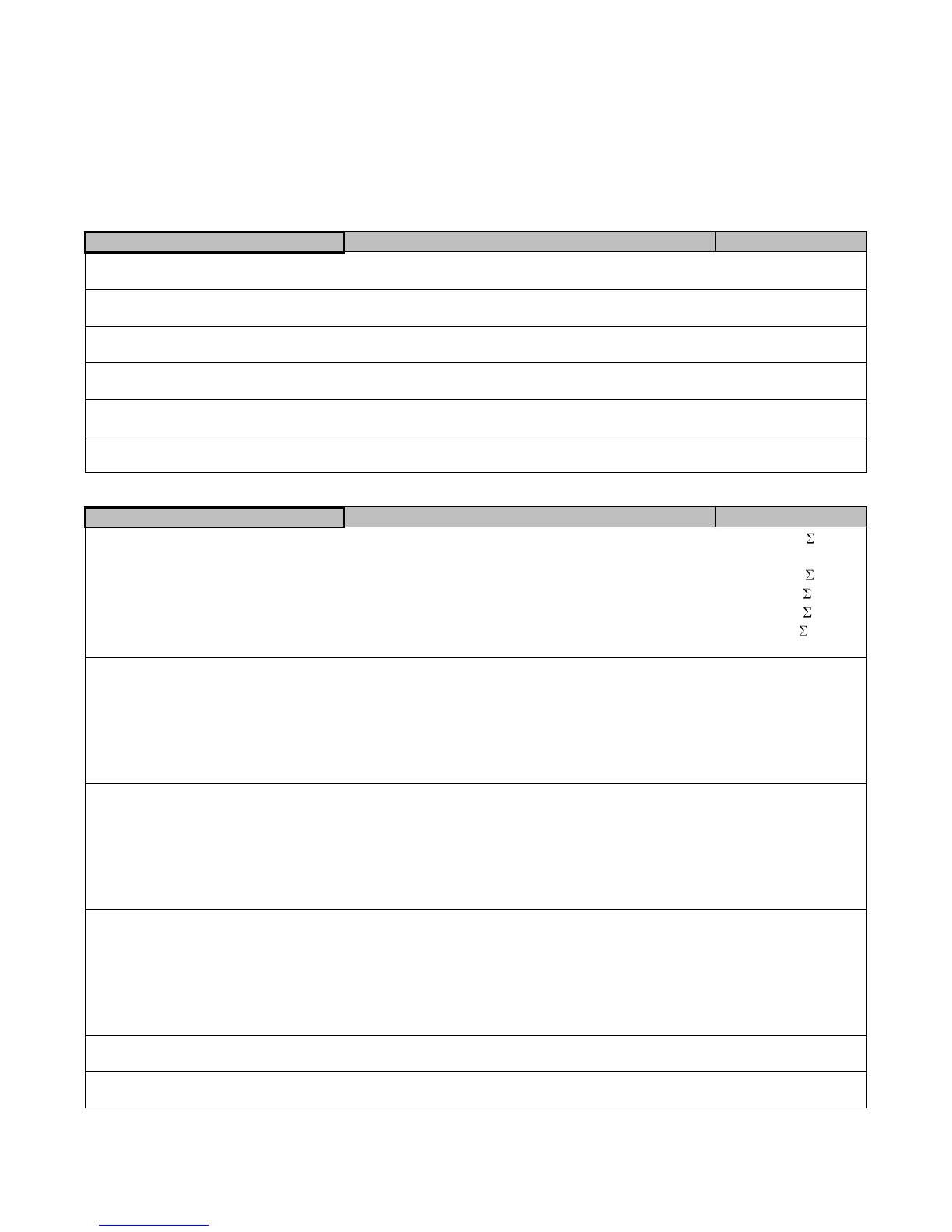EMS-96 Instruction Manual IM1200-U v1.6 Pag. 32 / 48
User pages
The EMS-96 provides the user with six pages configurable. You can choose the type of page (instantaneous values, average
values, energies, graphics and setpoint) and its composition (up to 6 measurements for page). If you choose the type setpoint,
the text associated to each setpoint can be changed in Setup Setpoint Texts in order to have a clearer association between
the alarm and its visualization.
In the user pages it’s possible to change the title (Setup User pages Titles) so to have a clear view of the contents. For
example, in the case of systems composed of several independent phases it’s possible to group voltage, current and power of
the L1 phase, in a single page with a title that can highlight the belonging to the same user.
Setup User page Type
instant / averages / energies / setpoint
To enable the visualization of the user page 1.
instant / averages / energies / setpoint
To enable the visualization of the user page 2.
instant / averages / energies / setpoint
To enable the visualization of the user page 3.
instant / averages / energies / setpoint
To enable the visualization of the user page 4.
instant / averages / energies / setpoint
To enable the visualization of the user page 5.
instant / averages / energies / setpoint
To enable the visualization of the user page 6.
Impostazioni Pagine utente Composizione
User Page X (from 1 to 6)
If the type is:
instant see Acronym table of Instantaneous group
averages see Acronym table of Averages group
energies see Acronym table of Energy group
setpoint 1 ÷ 32
Page 1: V
Page 2: V1-V2
Page 3: A
Page 4: PF
Page 5: W
Page 6: VAr
Selection of the measure displayed on the 1
st
row of the user page X.
Page 1: V1
Page 2: V2-V3
Page 3: A1
Page 4: PF1
Page 5: W1
Page 6: VAr1
Selection of the measure displayed on the 1
st
row of the user page X.
Page 1: V2
Page 2: V3-V1
Page 3: A2
Page 4: PF2
Page 5: W2
Page 6: VAr2
Selection of the measure displayed on the 1
st
row of the user page X.
Page 1: V3
Page 2: ---
Page 3: A3
Page 4: PF3
Page 5: W3
Page 6: VAr3
Selection of the measure displayed on the 1
st
row of the user page X.
Selection of the measure displayed on the 1
st
row of the user page X.
Selection of the measure displayed on the 1
st
row of the user page X.
