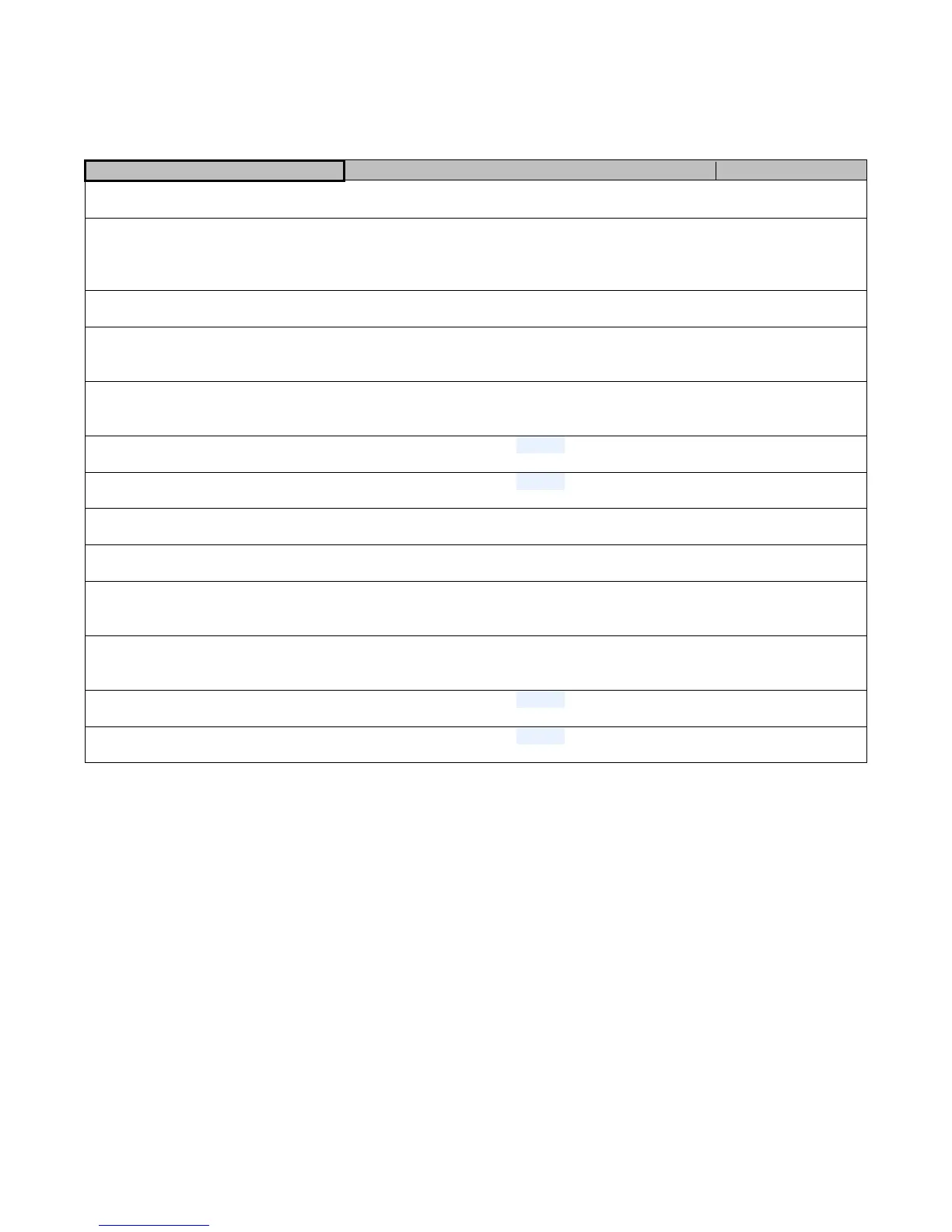EMS-96 Instruction Manual IM1200-U v1.6 Pag. 45 / 48
Math
In the 8 “maths” available, it will be possible to define the measures and the mathematic operation (sum, subtraction,
multiplication, division) to perform to obtain a result that can showed, read (communication interfaces) and used in the setpoint
or as an argument in another mathematic for operation more complex.
Setup Math
Enable or disable the math X.
1sec / 2sec / 3sec / 5sec / 6sec / 10sec / 12sec / 15sec / 20sec / 30
sec / 1min / 2min / 3min / 5min / 6min / 10min / 12min / 15min / 20
min / 30min / 60min / end of day / end of week / end of month
Time to update the results of math.
Internal measures / Measure node X
Select the instrument from which the measure to analyze is required.
--- / instantaneous / average / energies / digital input /
counters /analog input / math
Selection of the group for the first operand if it is set Internal measures as Source.
If the selected Group is instantaneous or average or
energies, see the acronym in the relative table.
Inside the Group chosen before, select the measure to check.
Setting of the multiply factor for the operand before to perform the operation.
Setting of the division factor for the operand before to perform the operation.
sum / subtraction / multiplication / division
Select the operation to be performed.
Internal measures / Measure node X
Select the instrument from which the measure to analyze is required.
--- / instantaneous / average / energies / digital input /
counters /analog input / math
Selection of the group for the first operand if it is set Internal measures as Source.
If the selected Group is instantaneous or average or
energies, see the acronym in the relative table.
Inside the Group chosen before, select the measure to check.
Setting of the multiply factor for the operand before to perform the operation.
Setting of the division factor for the operand before to perform the operation.