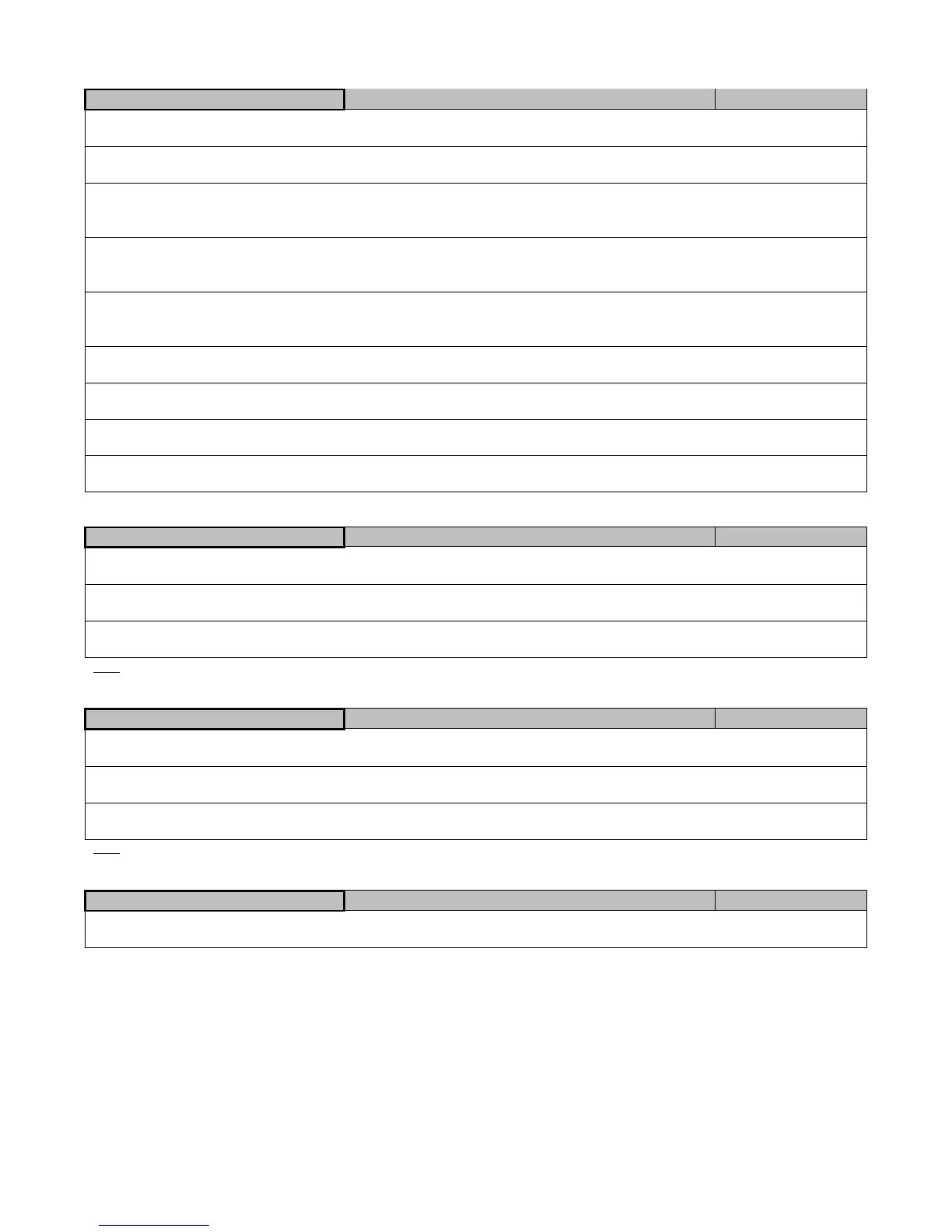EMS-96 Instruction Manual IM1200-U v1.6 Pag. 34 / 48
Communication
Setup Communication COM1/2 Setting
Number of slave connected in master mode.
Time after than it will be set the no slave response flag and increase the NO RESPONSE COUNTER if the answer isn’t received
(Master Mode).
Delay between two master request (Master mode).
Note: this value must be greater than TIMEOUT.
Instrument identifier on the modbus network.
Note: valid only in Slave Mode.
4800 / 9600 / 19200 / 38400 / 57600 / 115200
Communication parameters.
Communication parameters.
Modify this value if use a slow external converter.
Setup Communication COM1/2 Slave tipology
COM1/2 Slave read (option)
TTC-V / CTT-4 / CTT-8 / HRI / EMM-h / EMT-4s / EMS-96 / RI-SM
Type of slave (instrument) connected to the address 1.
TTC-V / CTT-4 / CTT-8 / HRI / EMM-h / EMT-4s / EMS-96 / RI-SM
Type of slave (instrument) connected to the address 20.
Note: Accessible only with COM in master mode. The number of slave node is equal of the value set in “Slave to read”.
Setup Communication COM1/2 Slave name
COM1/2 Editing Slaves name (option)
Edit the name of the slave.
Edit the name of the slave.
Note: Accessible only with COM in master mode.
Setup Communication Profibus
Instrument identifier on the profibus network.
