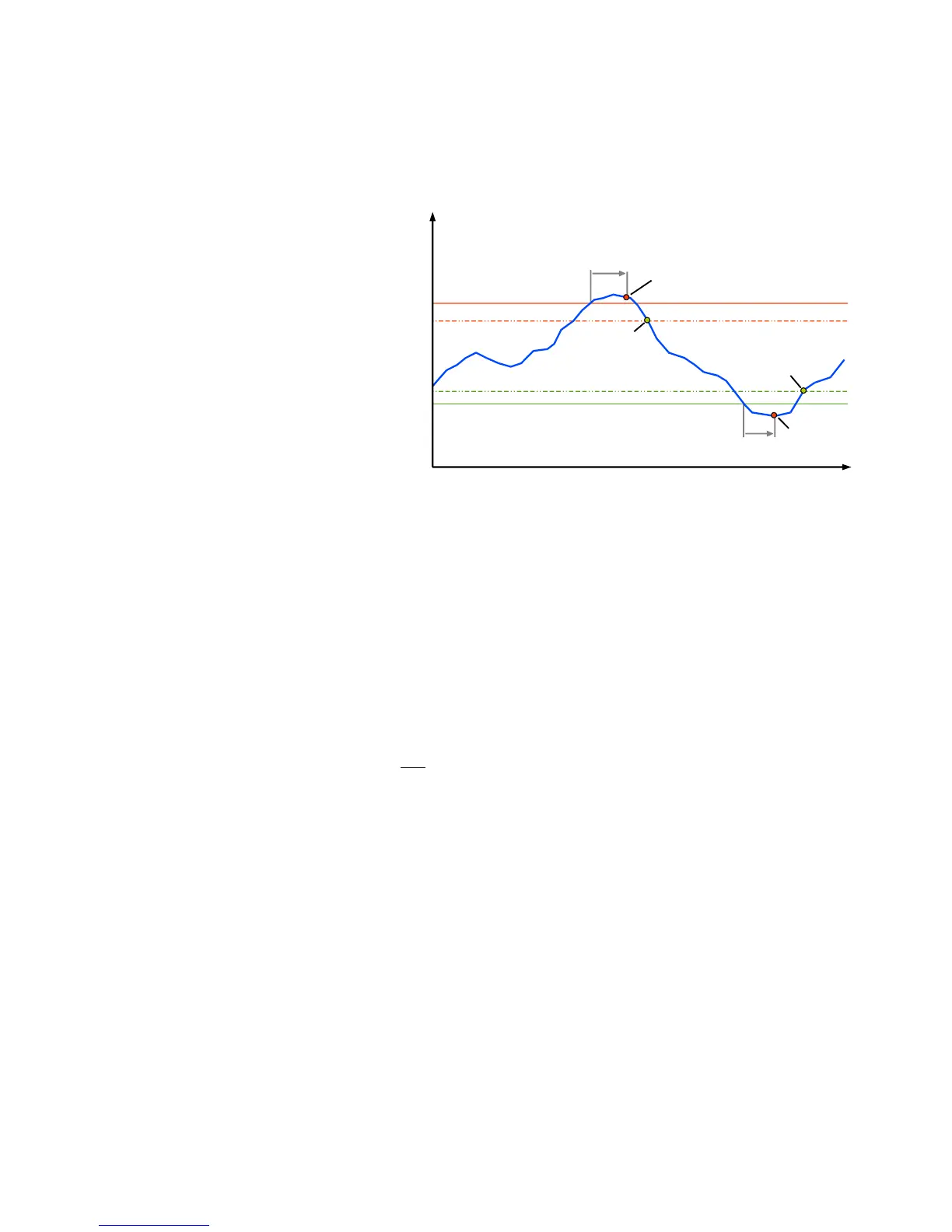EMS-96 Instruction Manual IM1200-U v1.6 Pag. 38 / 48
Setpoint
The EMS-96 provides to the user, functionality that perform multiple actions when a measure exceeds the set limits, in the way
to take automatic corrective actions.
The setpoint (32 available) are made by 3 main areas:
- parameter to be controlled with its limits;
- logic to be used;
- action to be taken.
To use the setpoints correctly, it’s necessary to
follow these points:
- Select the Source of the measure to control
between internal measures and external
(COM in Master mode).
- Select the Group and the Item (the measure
inside the group).
- Define what are the limits that the measure
must not exceed (High threshold + High
threshold unit and Low threshold + Low
threshold unit) and the time spent out of the
limits themselves (Over debounce, Entry
debounce and Hysteresis) in order to avoid
continuous changes the state of alarm when
the read value is near the thresholds set.
- If the limits are exceeded and if it’s
necessary to control more parameters simultaneously and to have a single action, there is the possibility to link more setpoints
using the two main logical operations (AND and OR). To use this feature you must set only one setpoint as "primary" with the
following setup:
- limits;
- debounce (Over / Entry);
- logic (Over / Entry);
- operands (secondary setpoints to be included in the logic);
- action (Over / Entry);
and others setpoint as "secondary" in which only the limits and the debounces will be set.
- Set the action or the actions to be taken (Action over / Action entry) in the case of pass / return of the limits previously set,
between the following items:
- save the event;
- change the status of one or more digital outputs;
- increase the counter of exceeding limits;
- start the timer whenever the measure exceeds the limits.
- After setting the parameters of the set point, and only at the end, it’s necessary to select yes for the voice Enable.