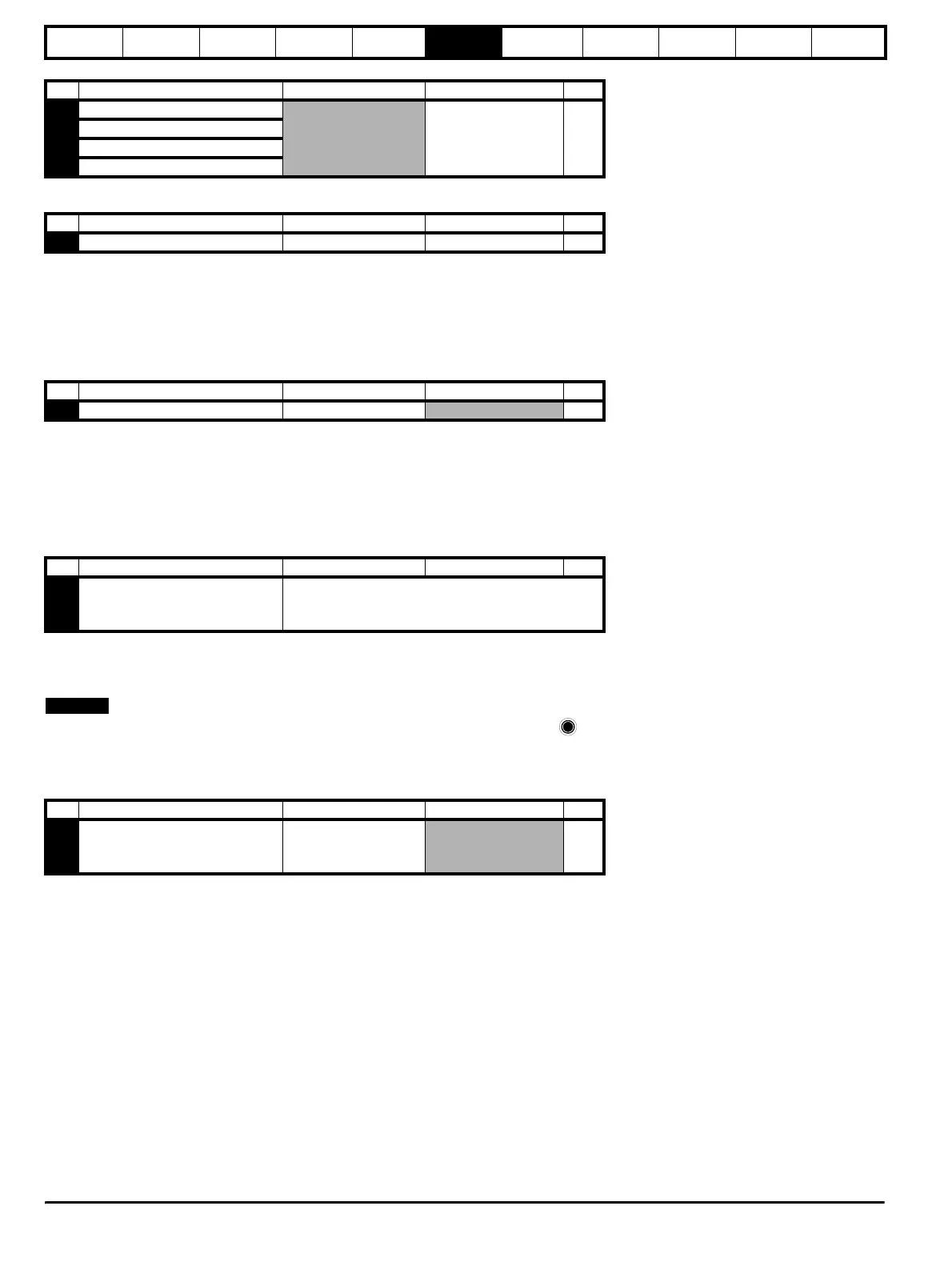Safety
Information
Product
Information
Mechanical
Installation
Electrical
Installation
Keypad and
Display
Parameters
Quick Start
Commissioning
Diagnostics Options Parameter List
UL Listing
Information
50 Commander SK Size 2 to 6 Getting Started Guide
www.controltechniques.com Issue Number: 2
Indicates the last 4 trips of the drive.
The PLC ladder program enable is used to start and stop the PLC ladder program.
0: Stop the PLC ladder program
1: Run the PLC ladder program (trip drive if LogicStick is not fitted). Any out-of-range parameter writes attempted will be limited to the maximum/
minimum values valid for that parameter before being written to.
2: Run the PLC ladder program (trip drive if LogicStick is not fitted). Any out-of-range parameter writes attempted will cause the drive to trip.
See the Commander SK Advanced User Guide for details on PLC ladder programming.
The PLC ladder program status parameter indicates the actual state of the PLC ladder program.
-n: PLC ladder program caused a drive trip due to an error condition while running rung n. Note that the rung number is shown on the display as
a negative number.
0: LogicStick is fitted with no PLC ladder program
1: LogicStick is fitted, PLC ladder program is installed but stopped
2: LogicStick is fitted, PLC ladder program is installed and running
3: LogicStick is not fitted
Pr 61 to Pr 70 and Pr 71 to Pr 80 can be used to access and adjust advanced parameters.
Example: It is desired that Pr 1.29 (Skip frequency 1) is to be adjusted. Set one of the parameters Pr 71 to Pr 80 to 1.29, the value of Pr 1.29 will
appear in the corresponding parameter from Pr 61 to Pr 70. I.e. if Pr 71 is set to 1.29, Pr 61 will contain the value of Pr 1.29 where it can be adjusted.
Some parameters are only implemented if the drive is disabled, stopped or tripped and the STOP/RESET key is pressed for 1s.
See Commander SK Advanced User Guide for advanced parameter details.
6.3 Parameter descriptions - Level 3
Set Pr 71 to Pr 80 to the required advanced parameter number to be accessed.
The value within these parameters will be displayed in Pr 61 to Pr 70. Pr 61 to Pr 70 can then be adjusted to change the value within a parameter.
See Commander SK Advanced User Guide for further details.
No Function Range Defaults Type
55 Last trip
0RO
56 Trip before Pr 55
57 Trip before Pr 56
58 Trip before Pr 57
No Function Range Defaults Type
59 PLC ladder program enable 0 to 2 0 RW
No Function Range Defaults Type
60 PLC ladder program status -128 to +127 RO
No Function Range Defaults Type
61
to
Configurable parameter 1 to
configurable parameter 10
As source
70
NOTENOTE
No Function Range Defaults Type
71
to
Pr 61 to Pr 70 set up 0 to Pr 21.51
RW
80