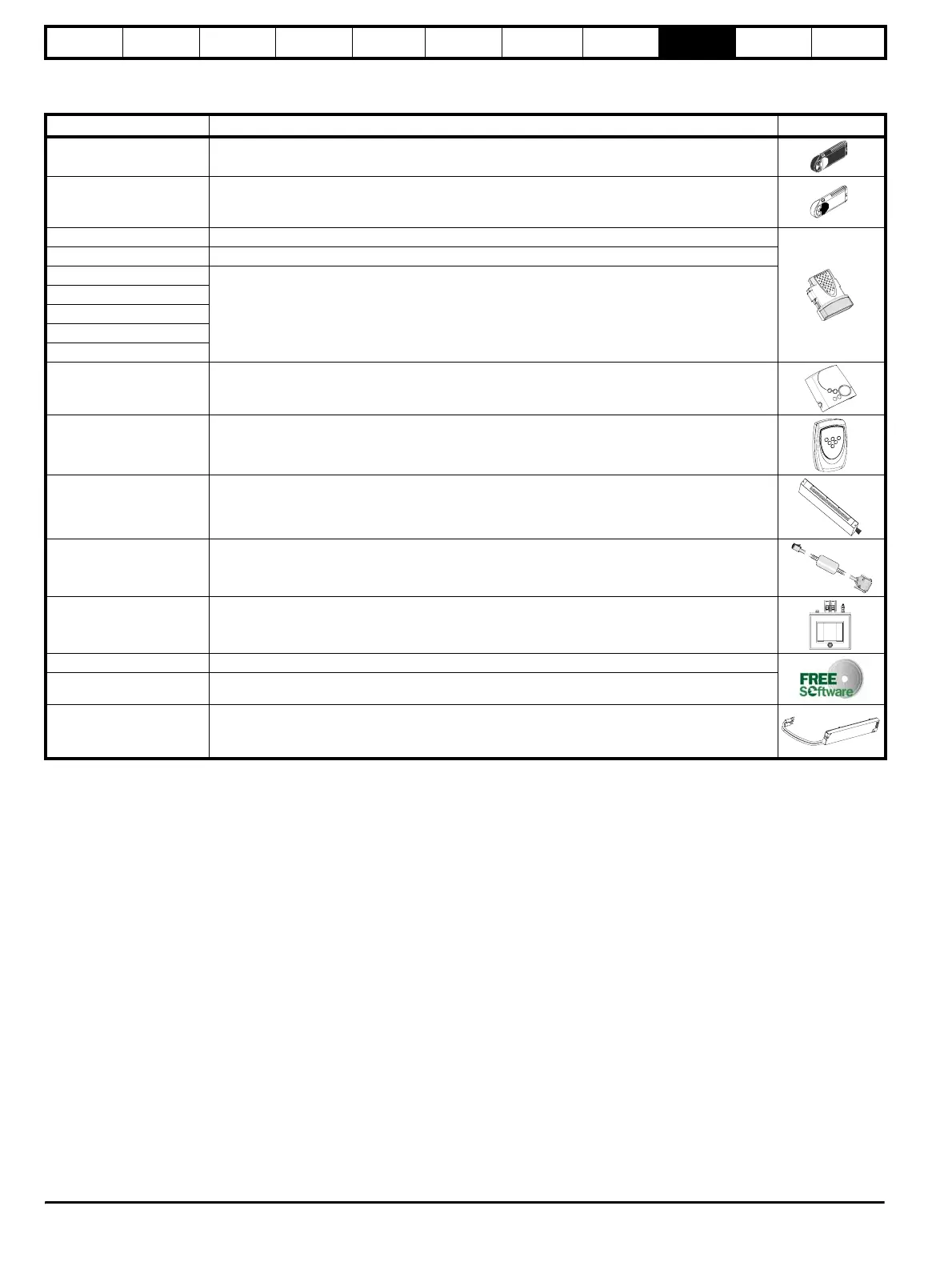Safety
Information
Product
Information
Mechanical
Installation
Electrical
Installation
Keypad and
Display
Parameters
Quick Start
Commissioning
Diagnostics
Options Parameter List
UL Listing
Information
56 Commander SK Size 2 to 6 Getting Started Guide
www.controltechniques.com Issue Number: 2
9 Options
Details of all the above options can be found at www.controltechniques.com.
Option name Function Picture
SmartStick
Upload drive parameters to the SmartStick for storage or for easy set-up of identical drives or
downloading to replacement drives
LogicStick
The LogicStick plugs into the front of the drive and enables the user to program PLC functions within
the drive
The LogicStick can also be used as a SmartStick
SM-I/O Lite Additional input/output module without real time clock
SM-I/O Timer Additional input/output module with real time clock
SM-PROFIBUS-DP
Fieldbus communications modules
SM-DeviceNet
SM-CANopen
SM-INTERBUS
SM-Ethernet
SM-Keypad Plus
Remote panel mounting LCD multilingual text keypad display to IP54 and/or NEMA 12 with
additional help key
SK-Keypad Remote Remote panel mounting LED display to IP65 and/or NEMA 12 with additional function key
EMC filters
These additional filters are designed to operate together with the drive’s own integral EMC filter in
areas of sensitive equipment
CT comms cable
Cable with isolation RS232 to RS485 converter. For connecting PC/Laptop to the drive when using
CTSoft or SyPTLite
AC input line reactors To reduce supply harmonics
CTSoft Software for PC or Laptop which allows the user to commission and store parameter settings
SyPTLite Software for PC or Laptop which allows the user to program PLC functions within the drive
Braking resistor
Optional internal braking resistor for Commander SK size 2 (see Commander SK Technical Data
Guide for further details).