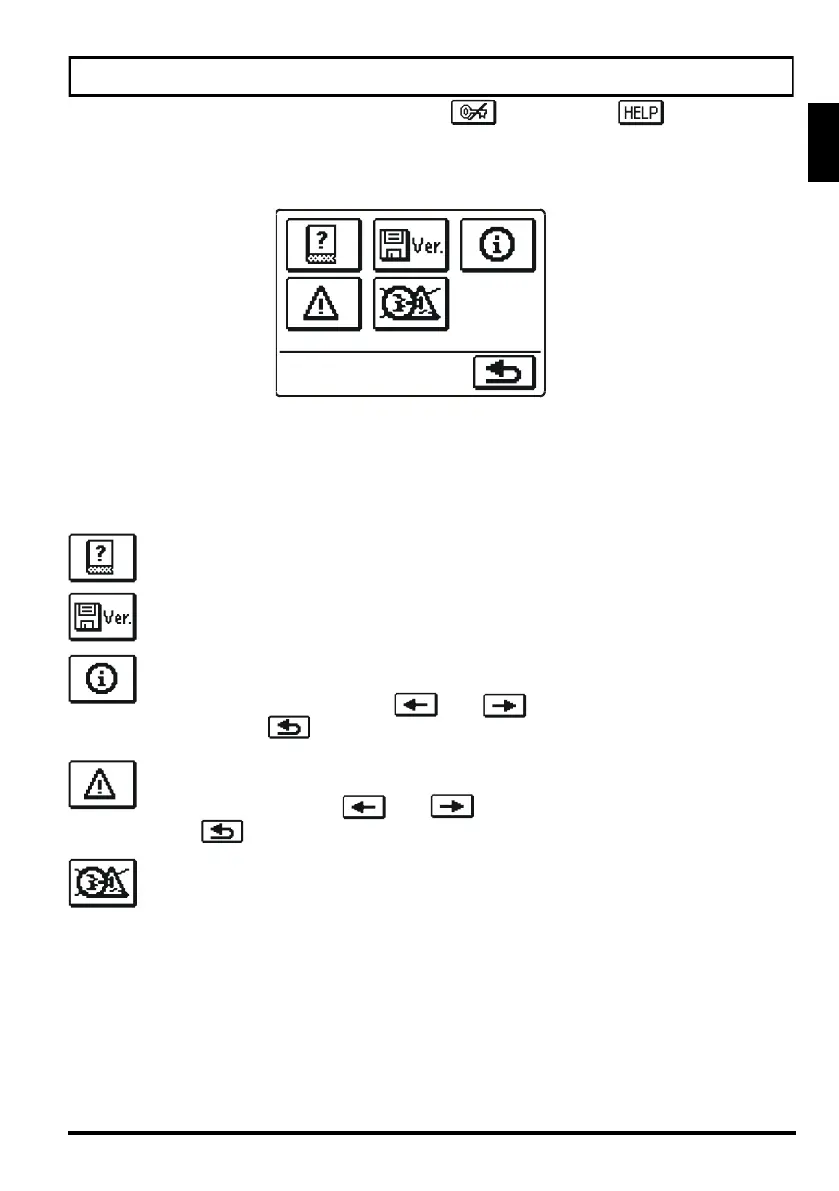ENG
15
User manual J5060403 v1.2
Delete warnings, notices and not connected temperatire sensors
By pressing this button all sensors that are not connected will be deleted from
the list of failures.
Note: Failures of sensors that are required for controller operation can not be
deleted.
First unlock the screen by pressing the button . Press button to open the
screen for help, notices and warnings is opened.
Short manual
Short manual for use of the controller.
Controller version
Overview of controller type and software version.
Notices
List of exceeding the maximum temperatures and activated protection func-
tions. By pressing the buttons and move through the list of notifi-
cations. Press to exit the list.
Warnings
The list of sensors failures and other components.
By pressing the buttons and move through the list of warnings.
Press to exit the list.
DISPLAY FOR HELP, NOTICES AND WARNINGS
Available posibilities: