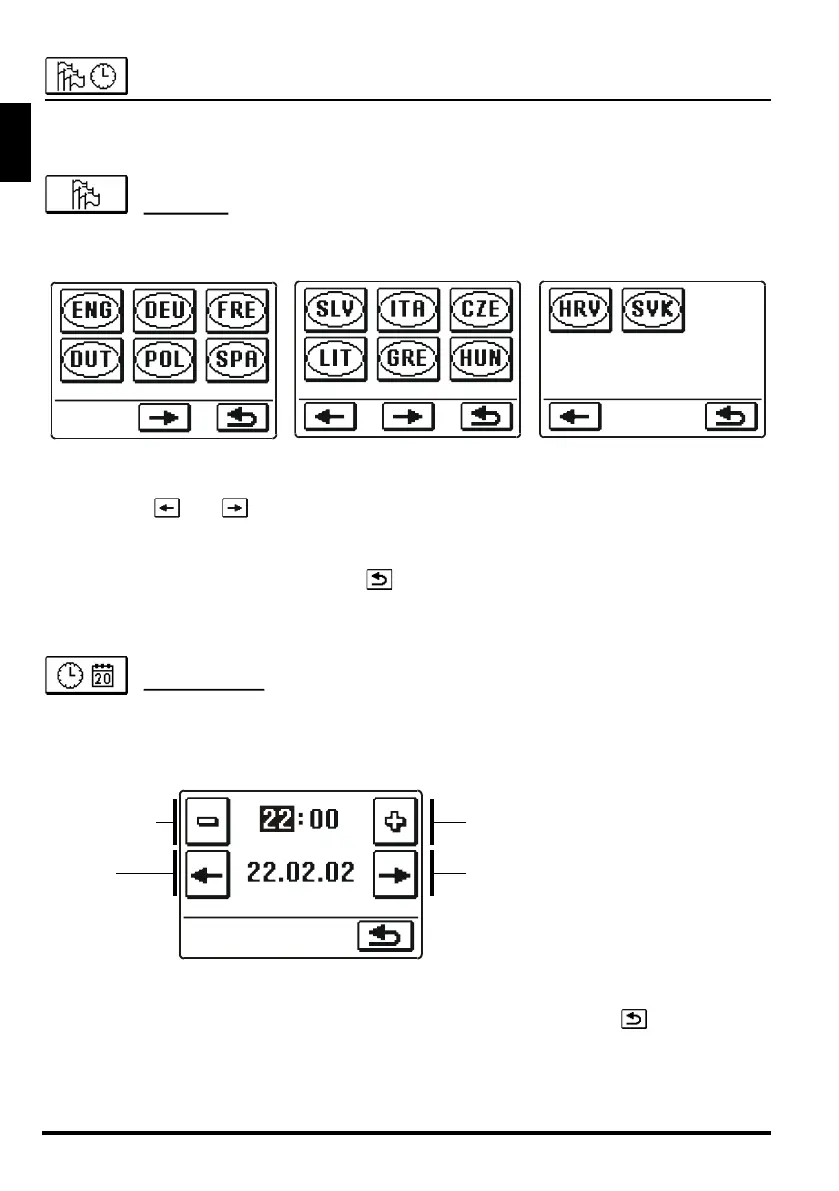ENG
26
User manual J5060403 v1.2
BASIC SETTINGS
This Menu is intended for user language, time, date and display settings.
Language
Screen for language selection is opened:
Select language you wish to use by pressing the icon. Confirm your selection and exit to
the previous screen by pressing button .
Time and date
Screen for time and date setting is opened:
Confirm your setting and exit to the previous screen by pressing button .
Move left
between
data
Decrease value
Move right
between
data
Increase value
Use buttons and to move between language selection screens.