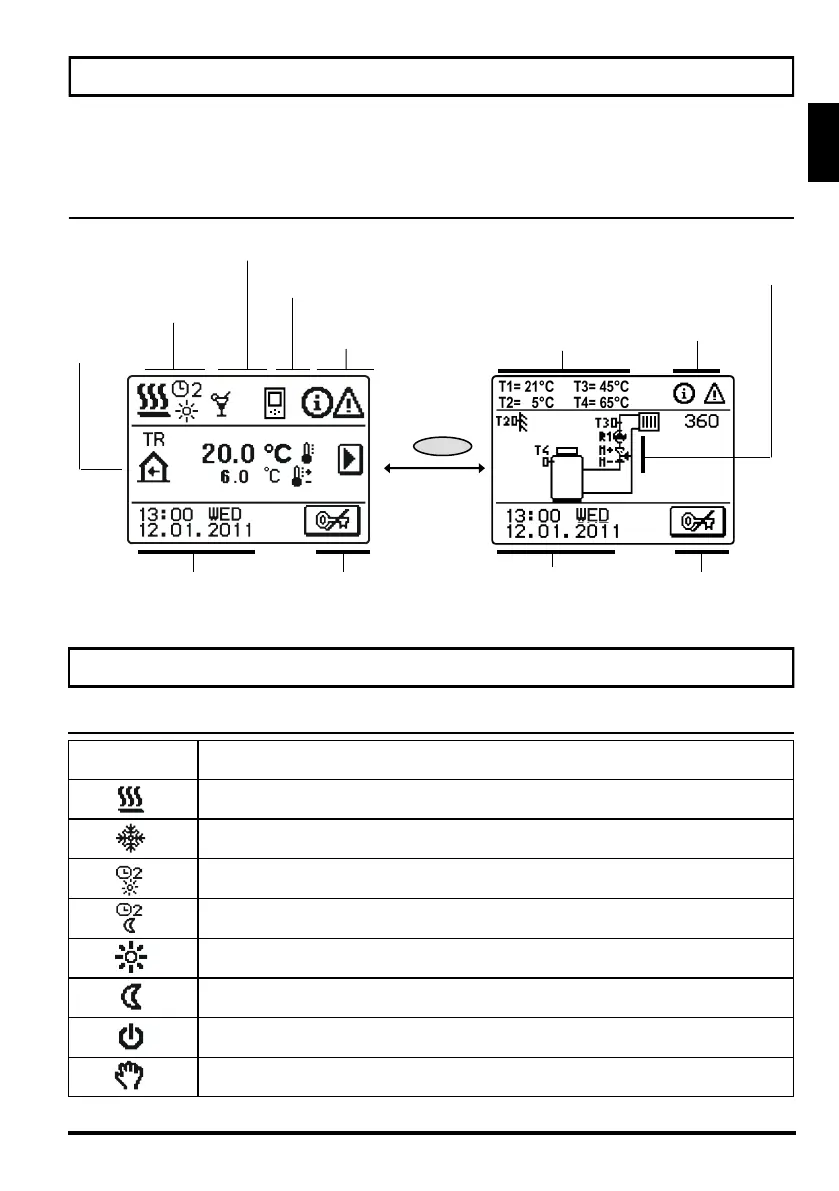ENG
11
User manual J5060403 v1.2
MAIN DISPLAY AND NAVIGATION
All important data of controller operation are shown on the graphic LCD display which is
intended also for setting the controller.
DISPLAY DESCRIPTION AND DESIGN
SYMBOLS FOR OPERATION MODE
DESCRIPTION OF SYMBOLS SHOWN ON THE DISPLAY
Symbol Description
Heating mode
Cooling mode
Room heating according to program timer 2 - day temperature
Room heating according to program timer 2 - night temperature
Heating according to the set-point day temperature
Heating according to the set-point night temperature
Switch off
Manual operation
Operation
mode
Active user functions
Temperature
overview
and other
data
Time and date
Notifications
and warnings
Room unit
Temperature
overview
Screen
unlocking
Key
Esc
Time and date
Screen
unlocking
Indication of mixing valve
and pump operation
Notifications
and warnings
